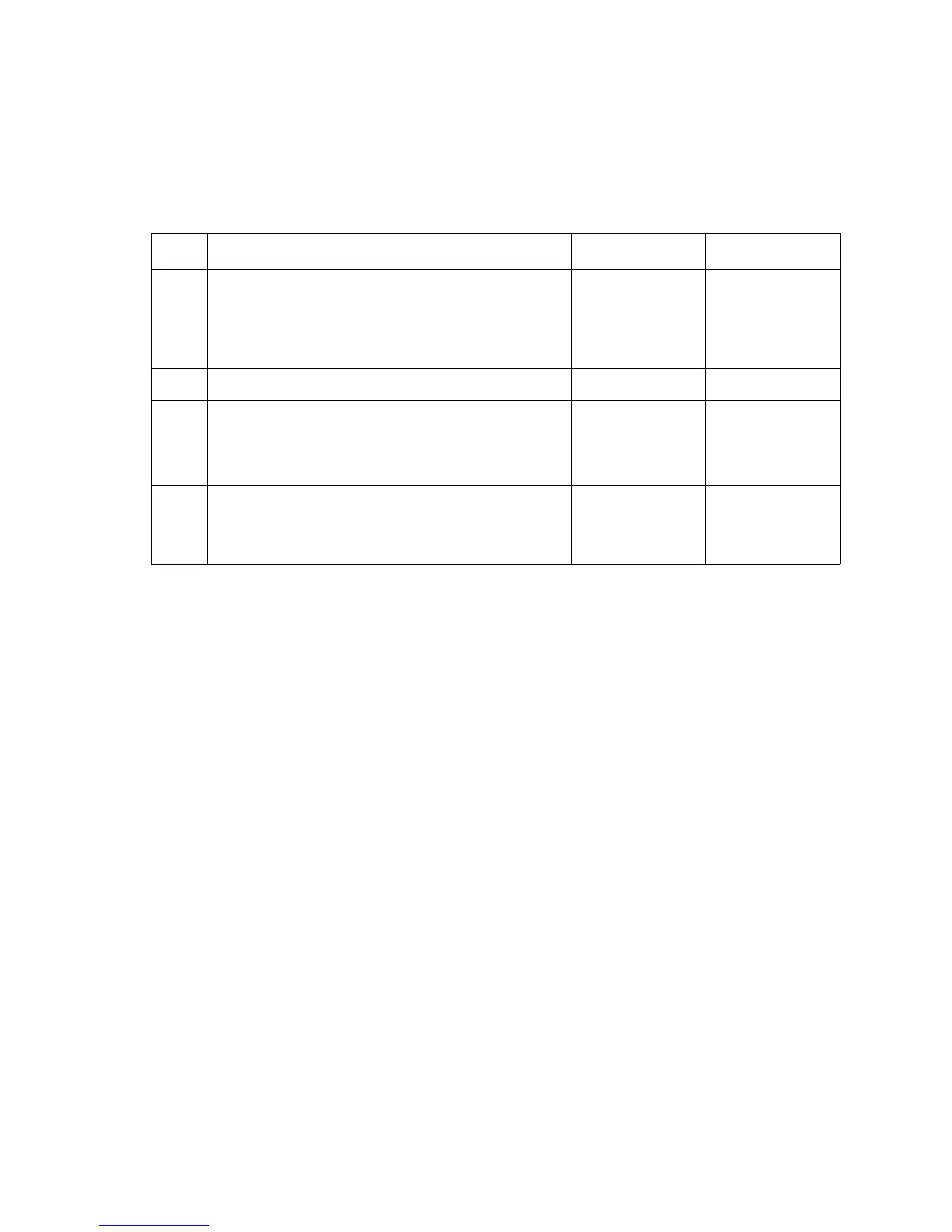2-118 Service Manual
5061
Tray 1 media size sensing service check
The printer does not sense the size of the media installed in Tray 1.
Note: If there is a problem when installing Tray 1, Tray 1 is difficult to remove or does not stay locked in
position, go to “Tray 1 service check” on page 2-117.
Step Actions and questions Yes No
1 Make sure tray 1 is installed and seated correctly in the
printer.
Is the tray correctly installed?
Go to step 2 Install tray 1
correctly. If there
is still a problem,
go to “Tray 1
service check”
on page 2-117.
2
Is another 500-sheet tray available? Go to step 3 Go to step 4
3
Try another 500-sheet tray in place of the internal
tray 1 paper tray.
Does this fix the problem?
Go to step 4 Go to the “Tray 1
media size
sensing service
check” on
page 2-118.
4
Check tray 1 for broken parts, especially the teeth on
the back restraint.
Is the back restraint broken or any of the teeth broken
or missing?
Replace the back
restraint.
Replace the tray
assembly.