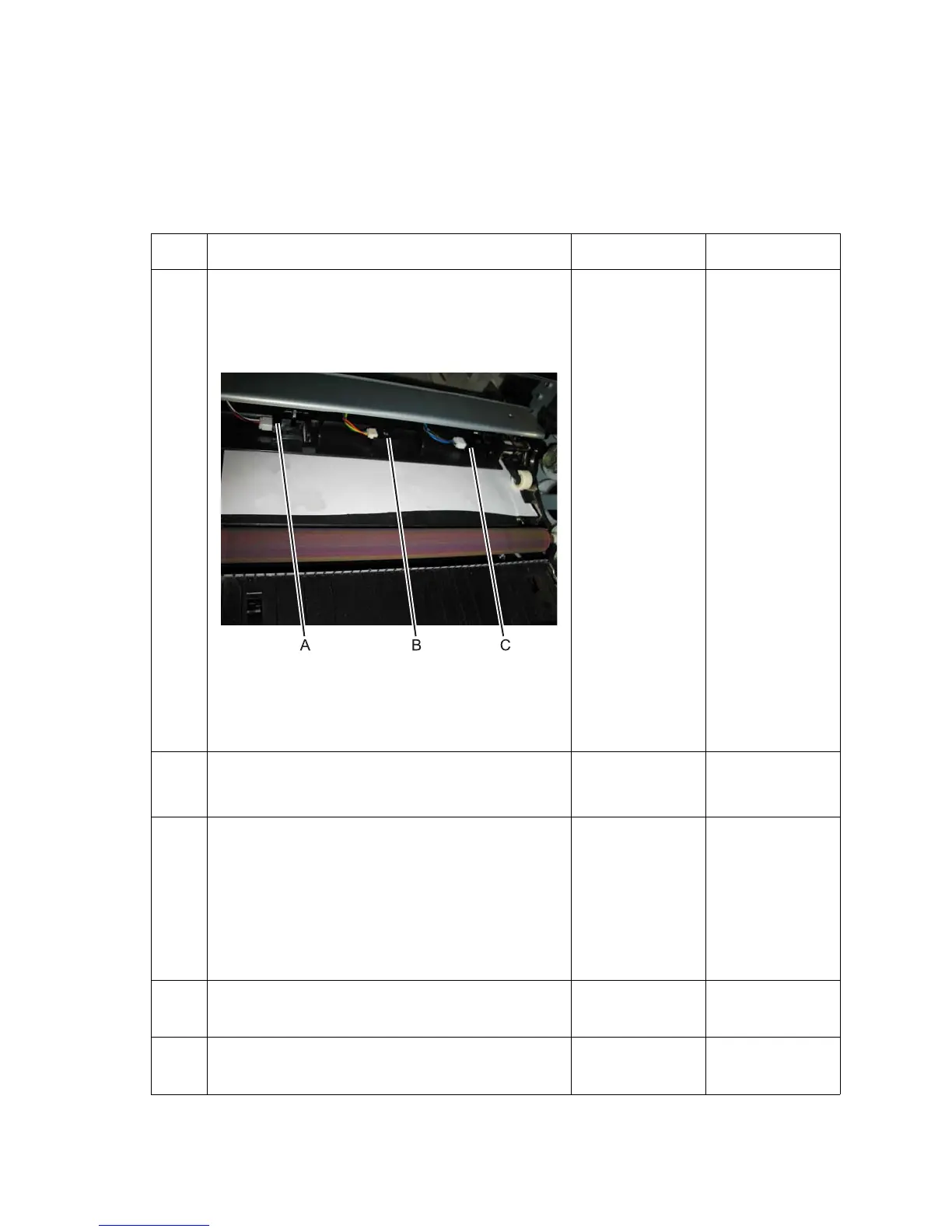2-32 Service Manual
5061
200.21, 200.28, and 200.29 paper jam service check
Either the transparency sensor (200.21), the S2 sensor (200.28), or the narrow media sensor (200.29) is
dislodged or damaged.
Note: See “Printer sensors” on page 5-3.
Step Actions and questions Yes No
1 Check the sensor and flag.
1. Turn the printer off.
2. Remove all four toner cartridges.
3. Remove the image transfer unit. See “ITU
assembly removal” on page 4-49.
• A—Narrow media sensor (200.29 paper jam)
• B—Transparency sensor (200.21 paper jam)
• C—S2 sensor (200.28 paper jam)
Is the sensor flag or sensor obstructed by paper
debris?
Remove the
paper or debris,
and go to step 2.
Go to step 3
2
Replace the image transfer unit, the cartridges, and
turn the printer on.
Does the Ready status appear and does paper print?
Go to step 3 Go to step 4
3
Perform the “BASE SENSOR TEST” on page 3-24.
Do all the sensors pass the test?
Problem resolved Replace the
faulty sensor.
See “S2/narrow
media/
transparency/
multipurpose
feeder sensors
removal” on
page 4-89.
Go to step 4.
4
Is the inner deflector out of place, causing sensor flag
to bind?
Install inner
deflector
properly.
Go to step 5
5
Are the sensors connectors fully seated? Go to step 6 Reseat the
sensor
connector.