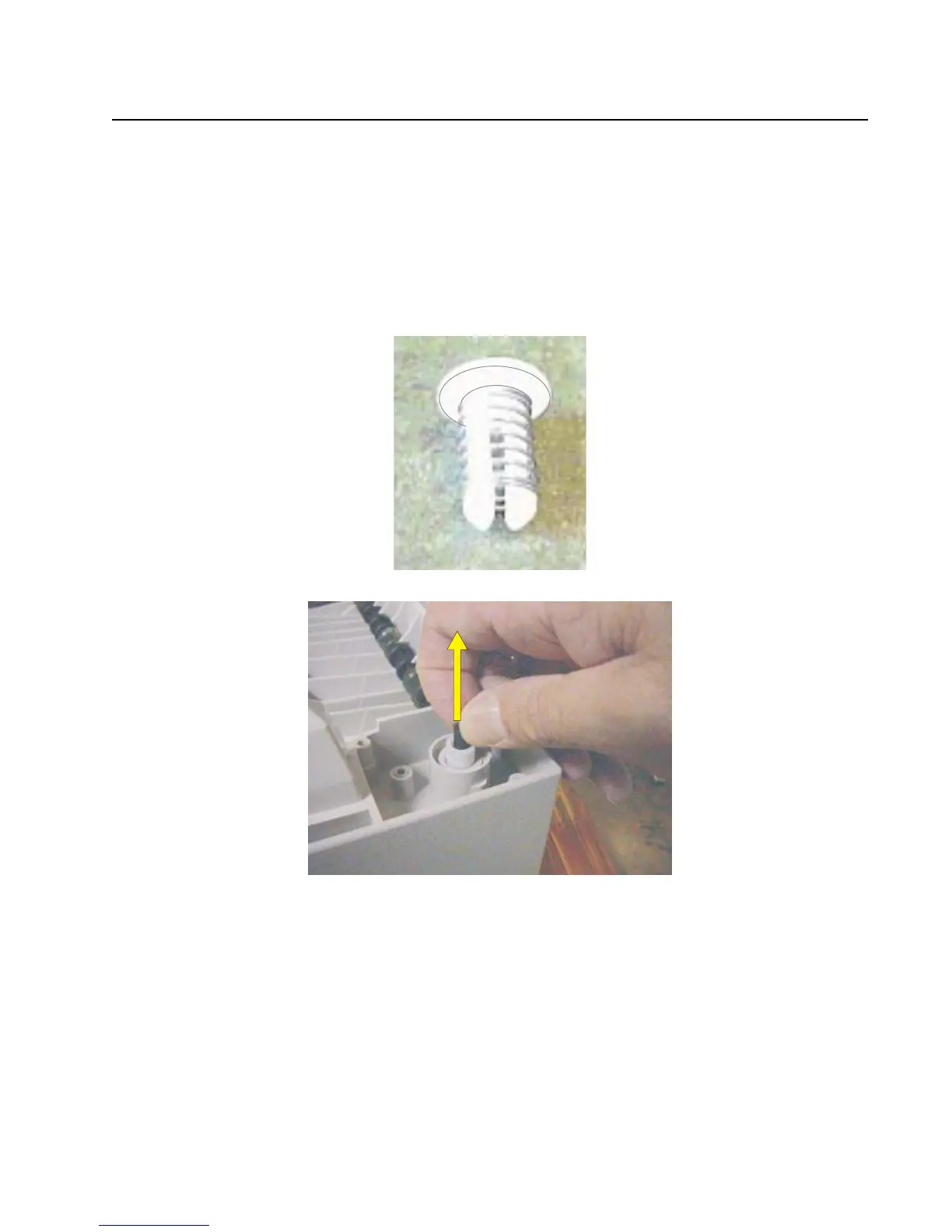Appendix A—Service tips A-3
5061
Duplex option deflector button replacement
230 Paper Jam—duplex deflector fails
During a duplex job, the duplex option fails to actuate the deflector in the fuser, and the paper is diverted away
from the duplex. The duplex option does not receive the sheet and prompts a 230 Paper Jam message. Replace
the rubber deflector button with the enclosed compression spring deflector button.
Replacing the button
1. The FRU kit contains two parts that should be assembled as shown.
2. Remove the deflector button by pulling up.