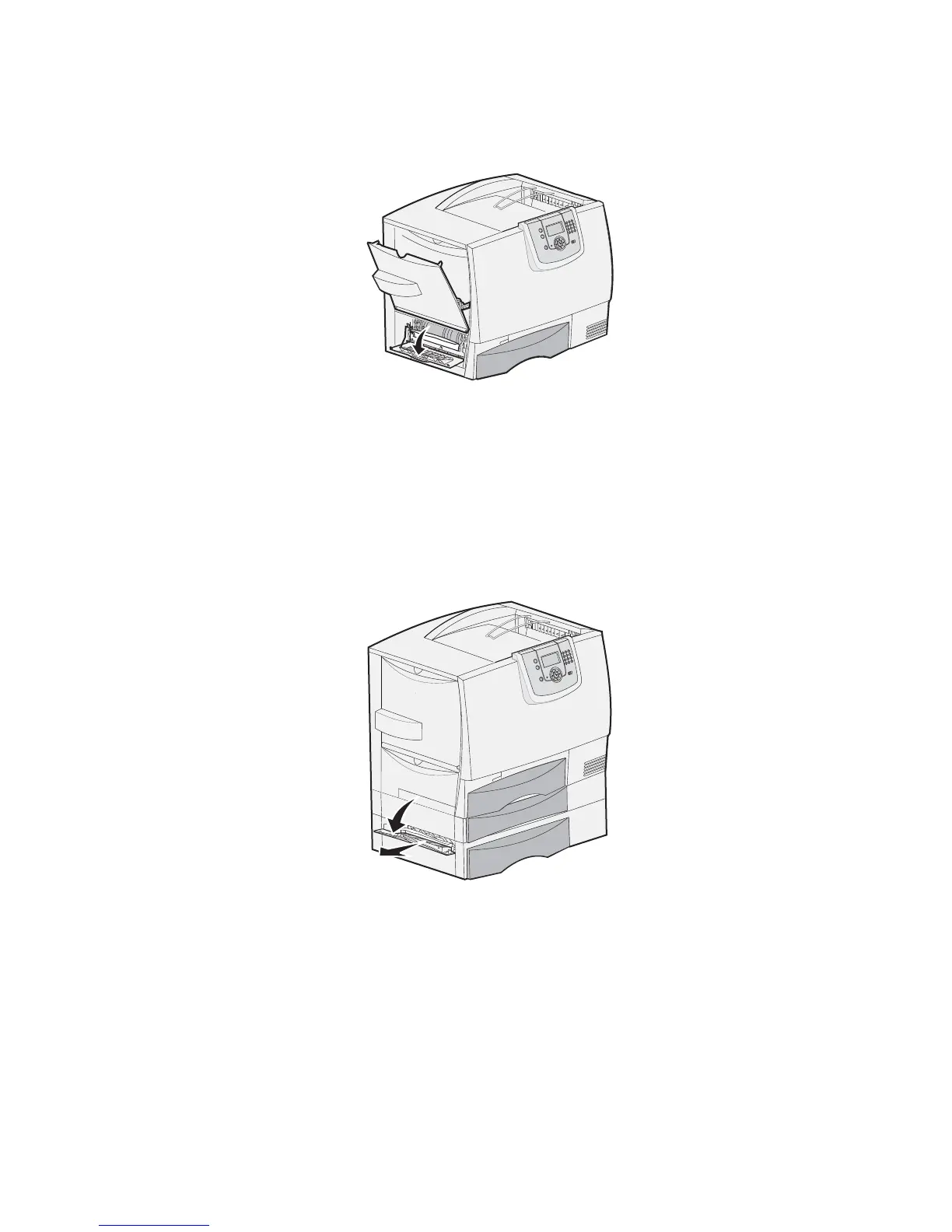Diagnostic aids 3-39
5061
Area B
1.
Open the left access door until it latches open.
2. Remove all visible media.
Note: Remove any torn media from the printer.
3. Close the door.
Note: Open Tray 1, and make sure the entire media stack is pushed all the way down into the tray.
Area C
If you have one or more optional 500-sheet drawers:
1. Open the 500-sheet drawer access door. Hold the door down while removing jams.
Note: Make sure the entire paper stack is loaded correctly and pushed all the way down into the tray.
2. Close the door.