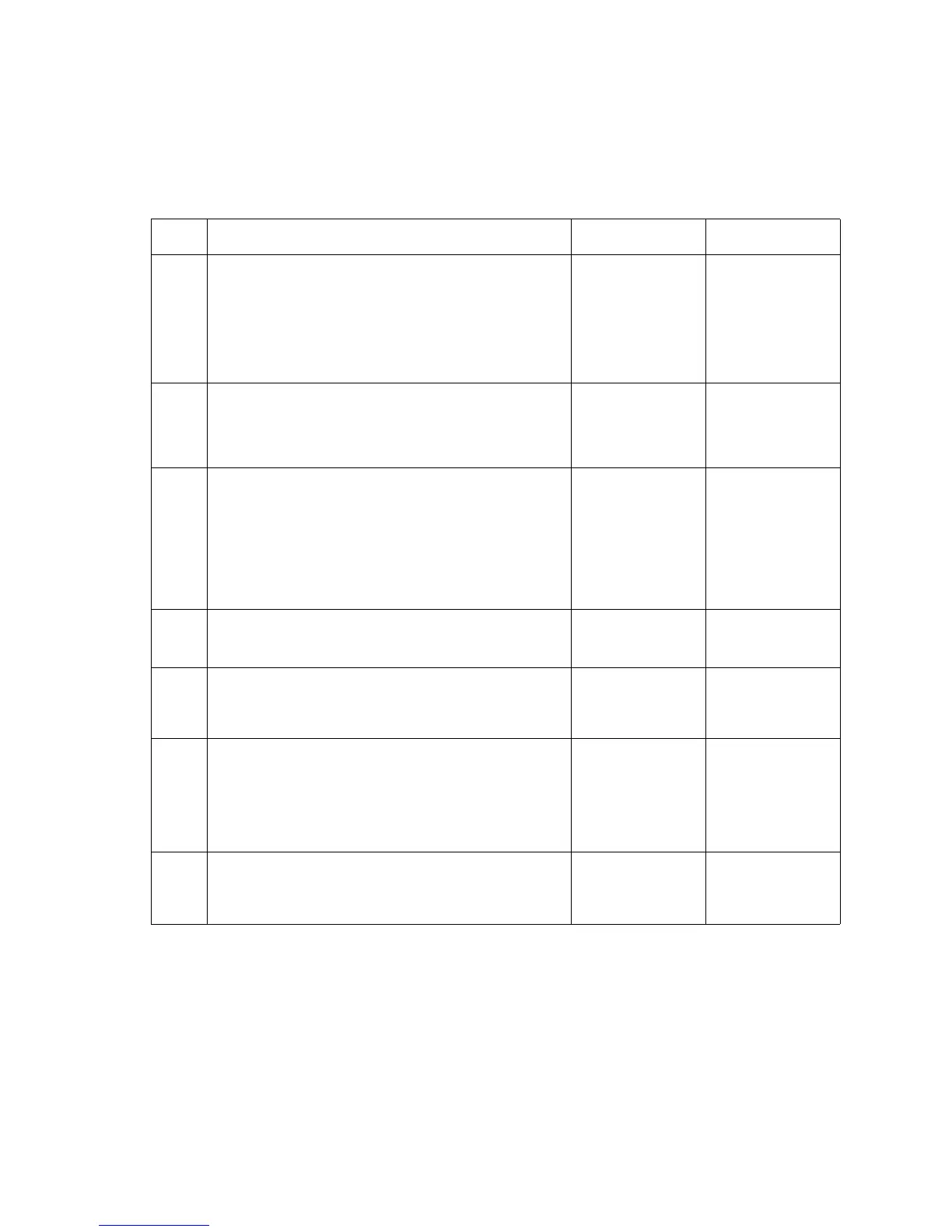2-92 Service Manual
5061
Output expander option service check
Note: The majority of the mechanical components can be observed during operation by removing the covers.
The output expander functions without the covers installed. Make sure the option is correctly installed before
attempting to service the unit.
Step Actions and questions Yes No
1 The printer does not recognize one or more output
expander options as being installed.
Go to “Printer
does not
recognize that
one or more
output options
as being
installed.” on
page 2-93.
Go to step 2
2
271.xx Paper Jam Open Rear Door message appears.
A sheet of paper is jammed prior to the pass thru
sensor flag or a sheet of paper feeds out to the
standard bin even though bin x is selected. Paper exits
half way out of the redrive.
Go to “271.xx
paper jam
service check”
on page 2-51.
Go to step 3
3
Remove paper—Output Bin x is displayed, POST is
incomplete, unable to clear the message.
Go to “Remove
Paper—Output
Bin x is
displayed,
POST is
incomplete
unable to clear
the message.”
on page 2-93.
Go to step 4
4
271.xx Paper Jam—Check Bin x, POST incomplete. Go to “POST
incomplete” on
page 2-52.
Go to step 5
5
271.xx Paper Jam—Check Bin x, POST complete, first
sheet of paper feeds into output bin x.
Go to “271.xx
paper jam
service check”
on page 2-51.
Go to step 6
6
No indication that bin x is full OR No indication that
bin x is near full.
Go to “No
indication that
bin x is full or
no indication
that bin x is
near full.” on
page 2-94.
Go to step 7
7
990.xx Service—Bin x Go to “990.01
error service
check” on
page 2-67.
Contact your next
level of support.