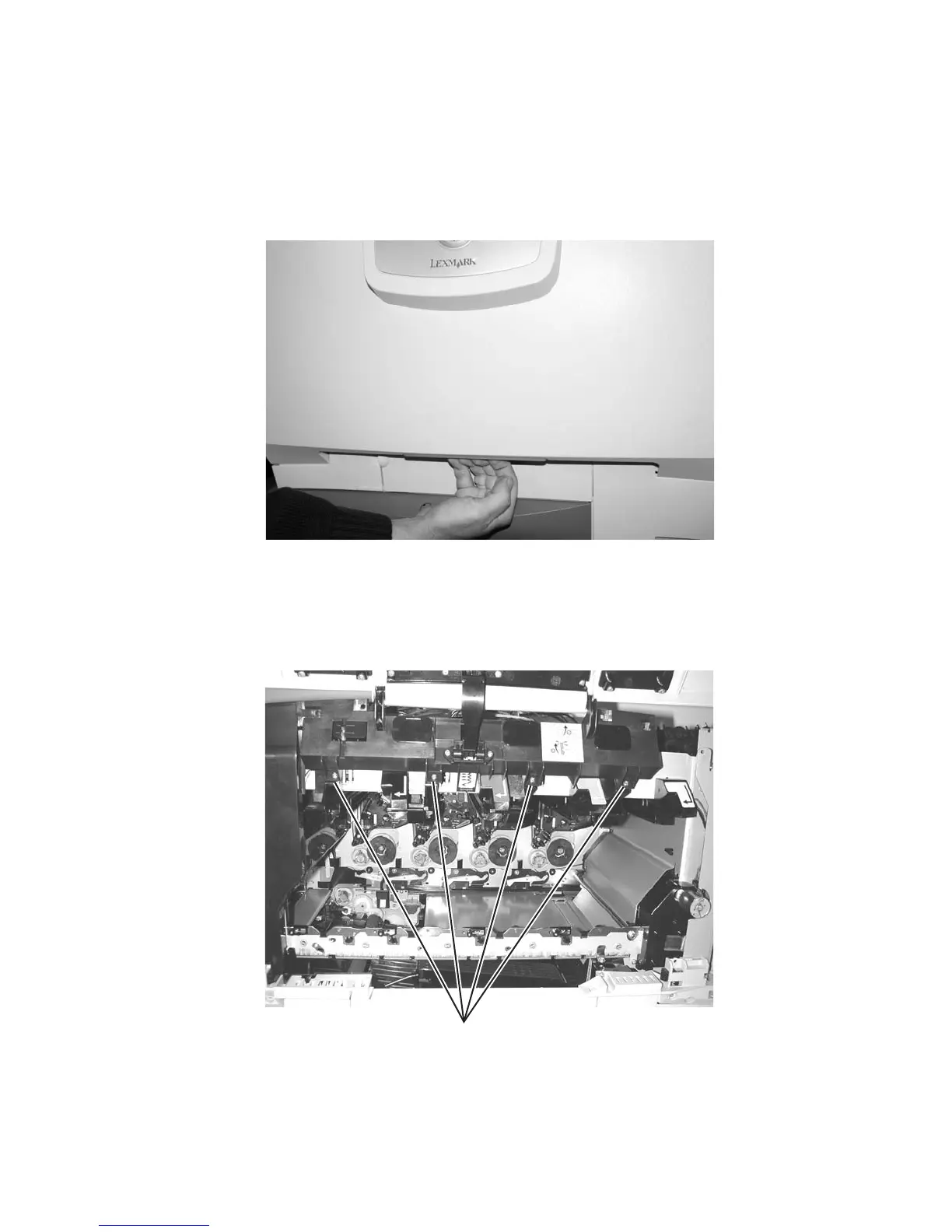Repair information 4-35
5061
Cartridge contact assembly removal
See “Cartridge contact assembly, complete Also order cable tie parts packet (P/N 40X1648)” on page 7-28
for the part numbers.
Warning: Do not remove the printheads.
1. Open the front cover assembly.
2. Remove the toner cartridges.
3. Remove the ITU assembly. See “ITU assembly removal” on page 4-49.
4. Remove the top cover assembly. See “Top cover assembly removal” on page 4-13.
5. Remove the developer HVPS board. See “Developer HVPS board removal” on page 4-39.
6. Remove the cartridge rail front and rear mounting screws (A), and remove the rail of selected cartridge
assembly.