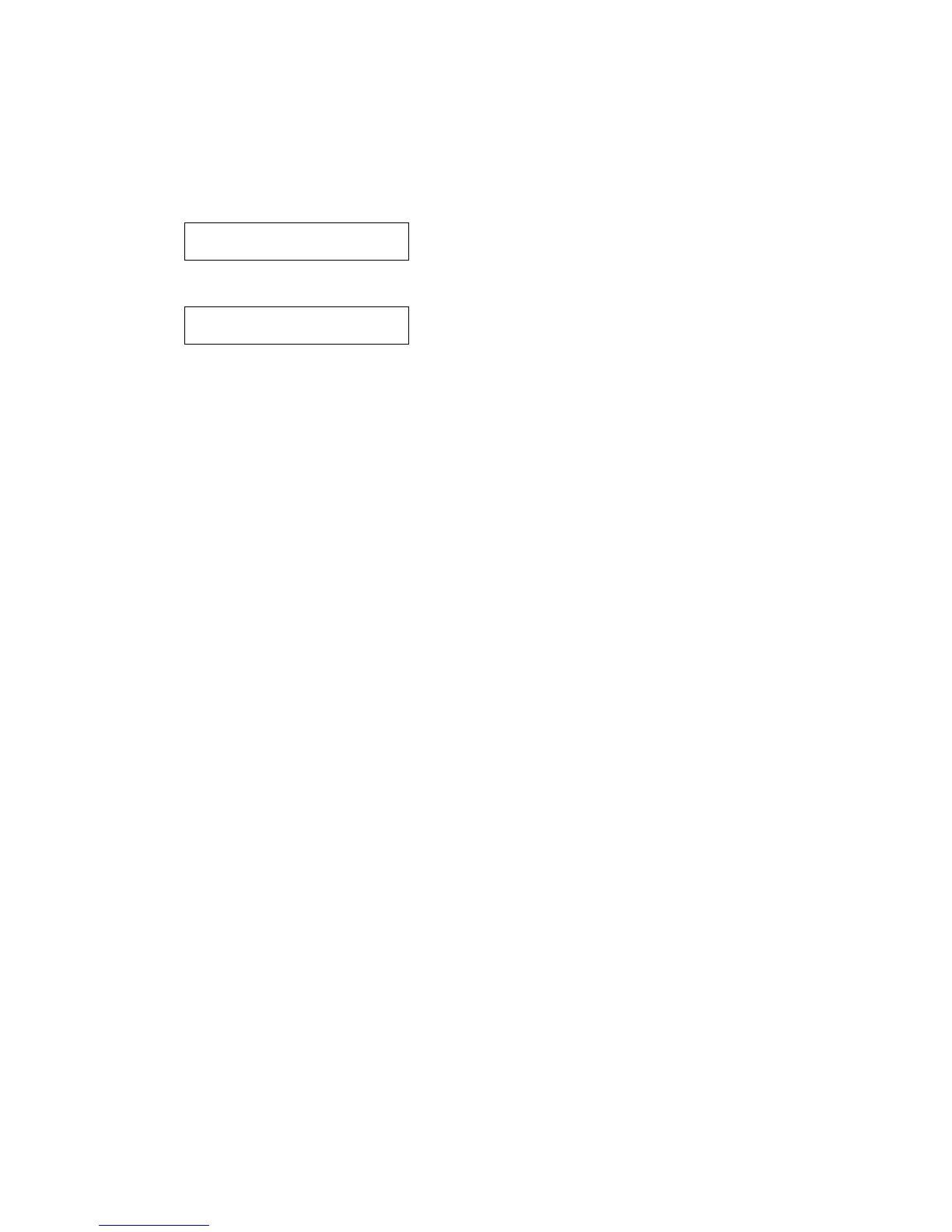3-28 Service Manual
5061
Reset Color Calibration
The Reset Calibration resets the TPS NVRAM values when initiated.
1. Select Reset Calibration from PRINTER SETUP in the Diagnostics mode, and the following screen
displays:
Then the following screen is displayed:
2. The printer returns to the previous screen when calibration is complete.
Edge to Edge
Turn Edge to Edge printing on or off.
Cal Ref Adj
Warning: Should not be changed without specific instructions from the next level of support.
EP SETUP
EP Defaults
The EP Defaults is used to restore each of the printer settings contained in the EP Setup menu to their factory
default value.
To restore the EP Setup settings to factory defaults, select Restore.
To exit the menu without restoring the settings to the factory defaults, select Do Not Restore.
Fuser Temp
Warning: Should not be changed without specific instructions from the next level of support.
DC Charge Adjustment
Warning: Should not be changed without specific instructions from the next level of support.
Dev Bias Adj
Warning: Should not be changed without specific instructions from the next level of support.
Transfer Adjust
Warning: Should not be changed without specific instructions from the next level of support.
PRINTER SETUP
Reset Calibration
Resetting
Calibration
