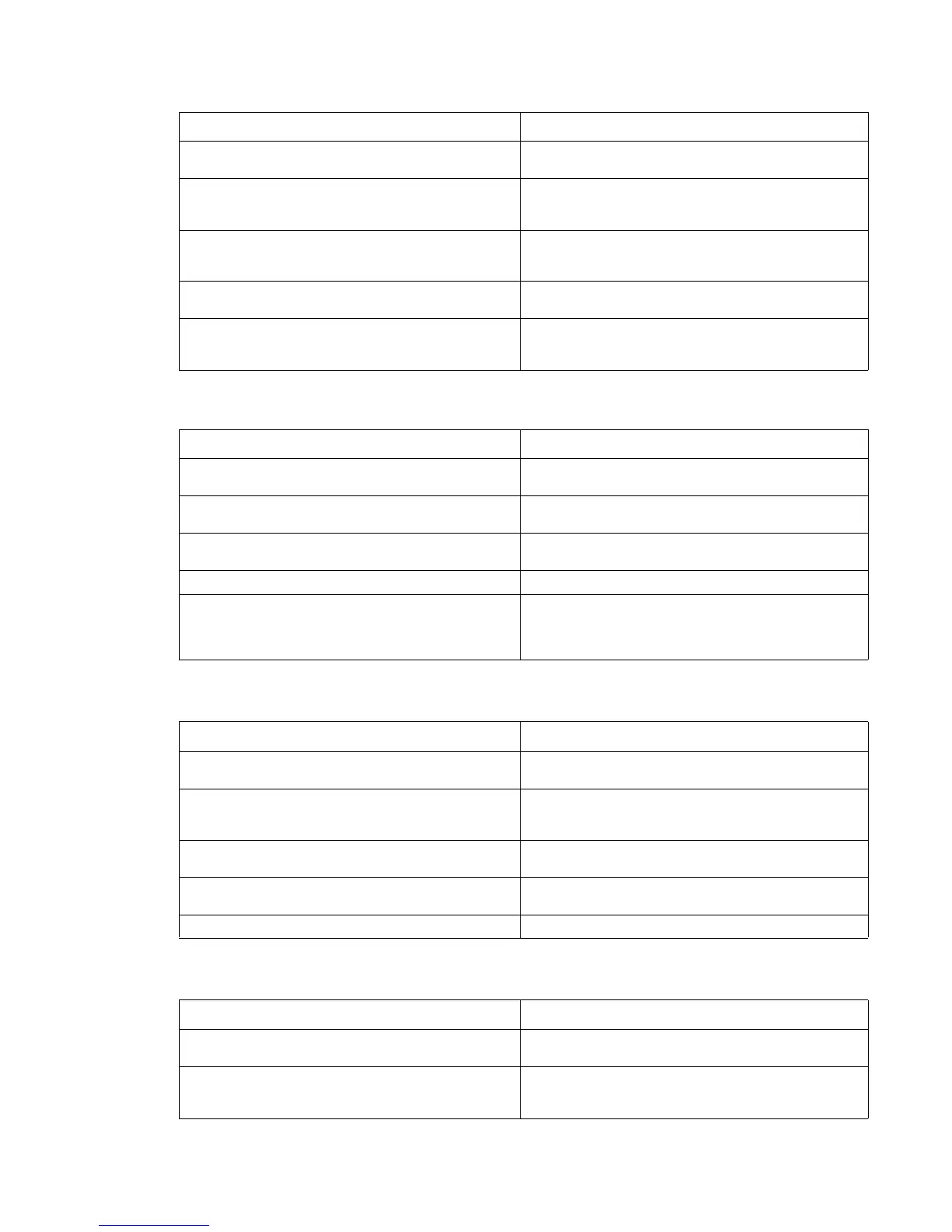Diagnostic information 2-5
5061
Symptom table—HCIT 2000-sheet option
Symptom table—output expander option
Symptom table—5-bin mailbox option
The tray x autocompensator fails to retract, stays in
down position
Go to “Tray x autocompensator fails to retract,
stays in down position.” on page 2-74.
Paper Low message appears when adequate paper
is installed (tray x)
Go to “The printer detects paper low in tray x when
adequate paper is installed in the tray.” on
page 2-74.
Paper Out message appears when adequate paper is
installed (tray x)
Go to “The printer detects paper out in tray x when
adequate paper is installed in the tray.” on
page 2-75.
Tray x does not detect size media is installed Go to “Tray x does not detect size media installed”
on page 2-75.
Paper jams in the option tray (242.xx, 243.xx, 244.xx) Go to “241.xx paper jam service check” on
page 2-38, or “243.xx paper jam service check” on
page 2-43.
Symptom Action
Printer fails to recognize the option is installed Go to “Printer does not recognize that the HCIT
2000-sheet option is installed.” on page 2-87.
HCIT does not function. There is no response. The
HCIT is inoperative.
Go to “HCIT inoperative” on page 2-88.
HCIT does not recognize the correct media size Go to “HCIT 2000-sheet option does not recognize
the size paper selected.” on page 2-89.
Paper jams in the HCIT Go to “2xx paper jams” on page 2-9.
Paper jams in the HCIT (242.xx, 243.xx, 244.xx) Go to “242.xx paper jam service check” on
page 2-39, “243.xx paper jam service check” on
page 2-43, or “244.xx paper jam service check” on
page 2-48.
Symptom Action
Printer fails to recognize the option is installed. The
paper feeds into the standard bin.
Go to “Output expander option service check” on
page 2-92.
Remove Paper—Output Bin x is displayed and
cannot be cleared
Go to “Remove Paper—Output Bin x is displayed,
POST is incomplete unable to clear the message.”
on page 2-93
Printer does not display Output Bin Full Go to “No indication that bin x is full or no
indication that bin x is near full.” on page 2-94.
Excessive static electricity buildup Go to “Problems with excessive static electricity
buildup.” on page 2-94.
271.xx paper jams appears “271.xx paper jam service check” on page 2-51.
Symptom Action
Printer fails to recognize the option is installed. Paper
feeds into the standard bin.
Go to “The printer does not recognize one or more
output options as installed.” on page 2-70.
Ready Bin x Full displays and won’t clear Go to “Ready bin x full message—may be able to
clear message and will feed paper into bin
selected.” on page 2-71
Symptom Action
