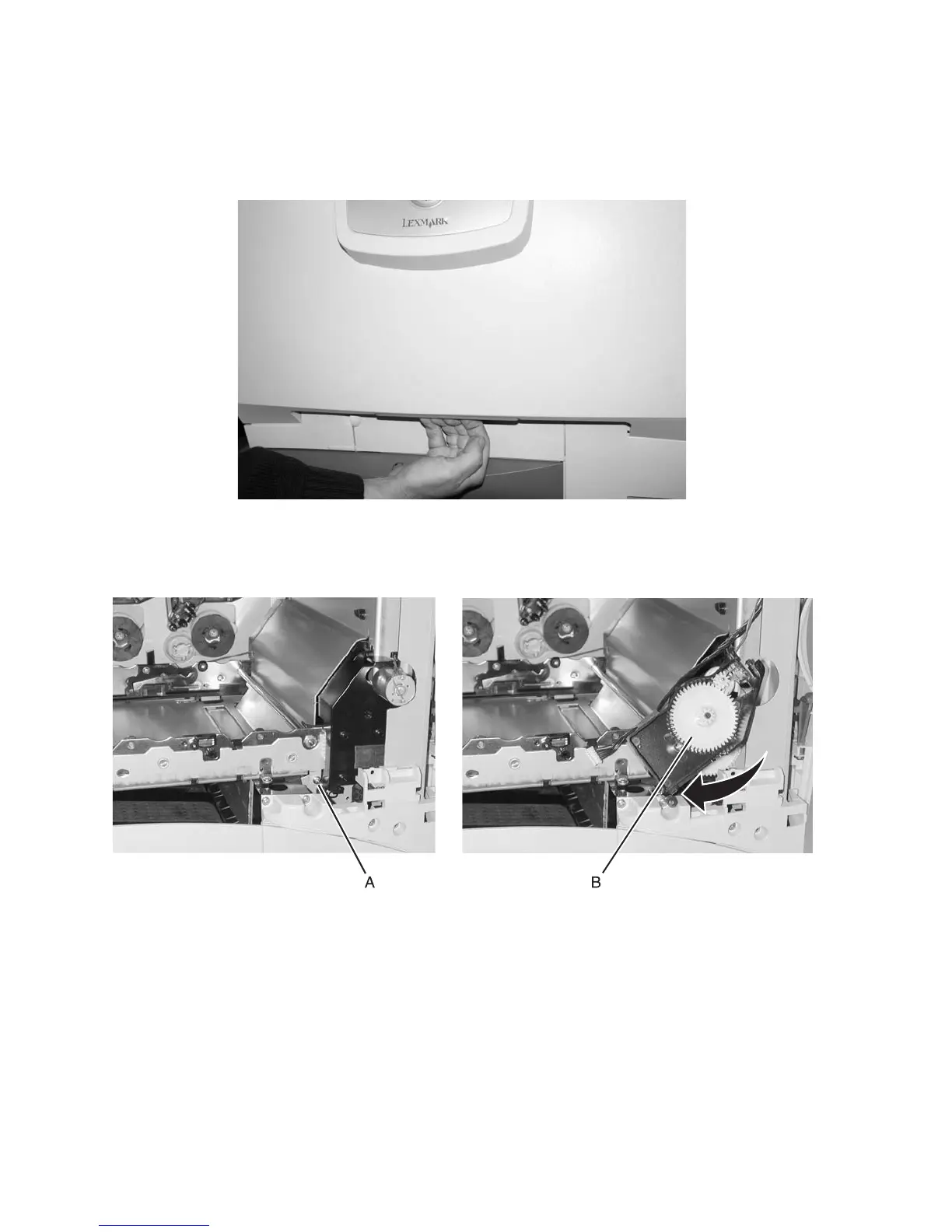4-34 Service Manual
5061
BOR drive assembly removal
See “Lift/BOR assembly” on page 7-27 for the part numbers.
1. Open the front cover assembly.
2. Remove the yellow toner cartridge.
3. Remove the front right light shield cover. See “Front right light shield removal” on page 4-42.
4. Remove the BOR housing assembly screw (A) type “323” on page 4-3, and remove the assembly.
Note: Gear (B) can easily fall from the assembly. Be careful not to drop the gear.