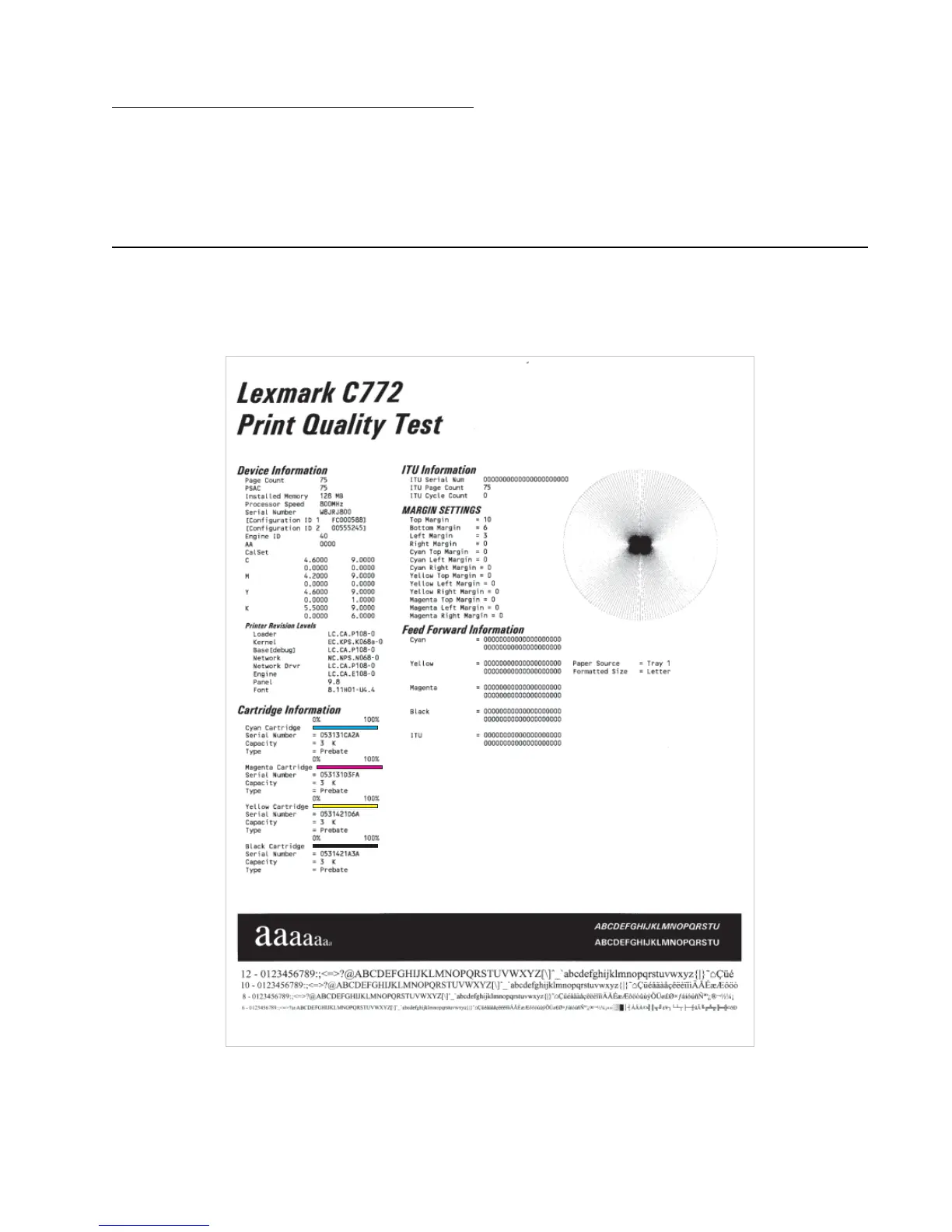Appendix B—Print quality samples B-1
5061
Appendix B—Print quality samples
The following pages represent some of the pages available in various menus. While they are as close as
possible to what you will see, variations in printing may result from individual user printer settings, media, and
printer alignment.
Print tests
Print Quality Pages—Title page (total of five)
In Diagnostics Menu, select PRINT TESTS and select Prt Quality Pgs.
