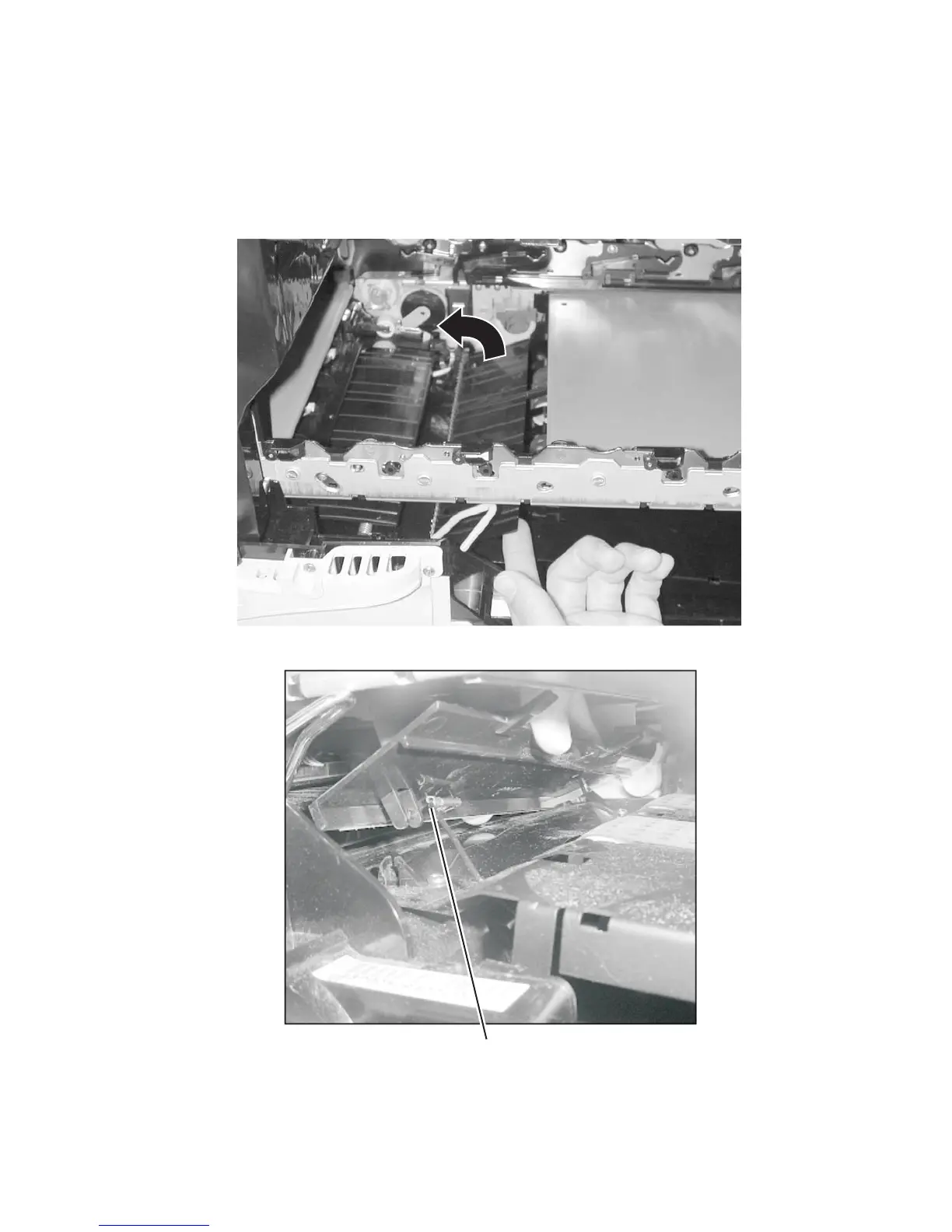Repair information 4-95
5061
Transfer plate assembly removal
See “Transfer plate assembly” on page 7-12 for the part number.
1. Remove the ITU assembly. See “ITU assembly removal” on page 4-49.
2. Remove tray 1.
3. Lifting and rotate the right edge of the transfer plate up to a 45° angle to release the transfer plate.
4. Remove the grounding strap (A) attached to the bottom of the transfer plate.
5. Remove the transfer plate assembly.