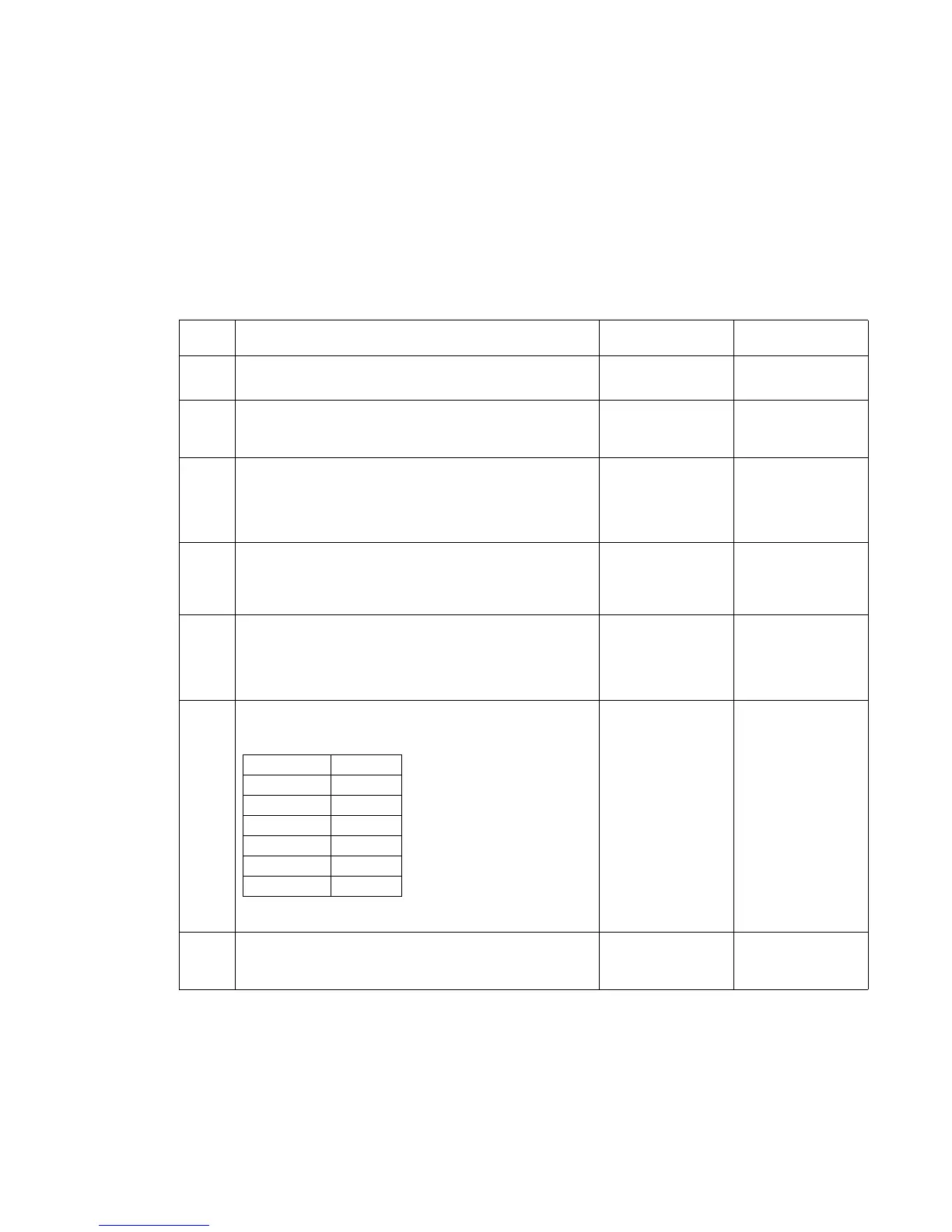Diagnostic information 2-85
5061
Envelope feeder option service check
Note: Except for the tray and pick tires, the envelope feeder option is a complete assembly with no other
internal parts that can be replaced.
If a 24x.xx paper jam is displayed, go to the appropriate service check:
• 242.xx—go to “Envelope feeder” on page 2-42
• 243.xx—go to “Envelope feeder” on page 2-47
The printer does not recognize that the envelope feeder option is installed
Step Actions and questions Yes No
1 Is the envelope feeder option the only option that is not
recognized?
Go to step 2 Go to step 6
2
Are the other options that are not recognized installed
below the envelope feeder?
Replace the
envelope feeder
option.
Go to step 3
3
Make sure the printer and any option installed above
the envelope feeder option is installed correctly.
Is the option installed above the envelope feeder
installed correctly?
Go to step 4 Install the printer
or options
correctly, and
recheck
performance.
4
Check for the correct installation of the lower options
autoconnect cable for the system board connector J20.
Is the cable installed correctly?
Go to step 5 Install the cable
correctly, and
recheck
performance.
5
Autoconnect cable—Check the autoconnect from the
printer or option installed above the envelope feeder.
Check for cuts, pinched wiring, or damage to the
contacts in the connector.
Go to the service
check for the
option mounted
above the
envelope feeder.
Replace the
envelope feeder.
6
Disconnect the autoconnect cable from J20 on the
printer system board. Measure the voltages on J20, the
voltages are approximate values and should measure:
Are the voltages correct?
Go to step 7 Replace the
system board.
7
Check continuity of the autoconnect cable.
Is there continuity?
Replace the
envelope feeder
option.
Replace the
autoconnect
cable.
Connector pin Voltage
J20-1 +24 V dc
J20-2 Ground
J20-4 +5 V dc
J20-5 +5 V dc
J20-7 +5 V dc
J20-8 +5 V dc