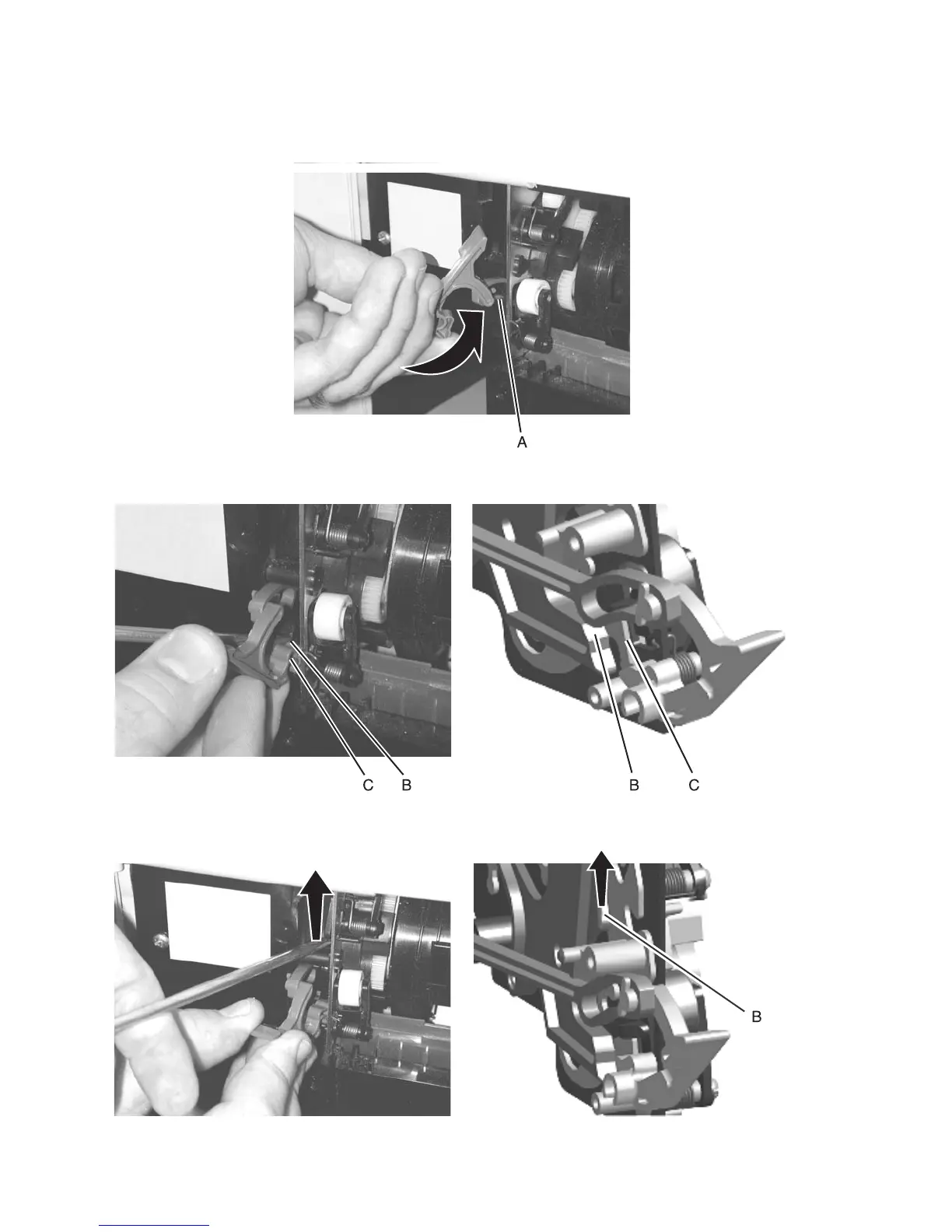4-66 Service Manual
5061
Installation notes
1.
Rotate the new nip relief handle into place to connect it to the nip relief link (A).
2. Using a screwdriver, gently pry the nip relief lever (B) toward the rear of the printer, and insert lower portion
of the handle so that it is between the nip relief lever and the reference edge plate (C).
3. Holding the handle in place, use a flathead screwdriver to gently pry up on the top portion of the nip relief
lever allowing the handle to snap into place onto the post using moderate force.