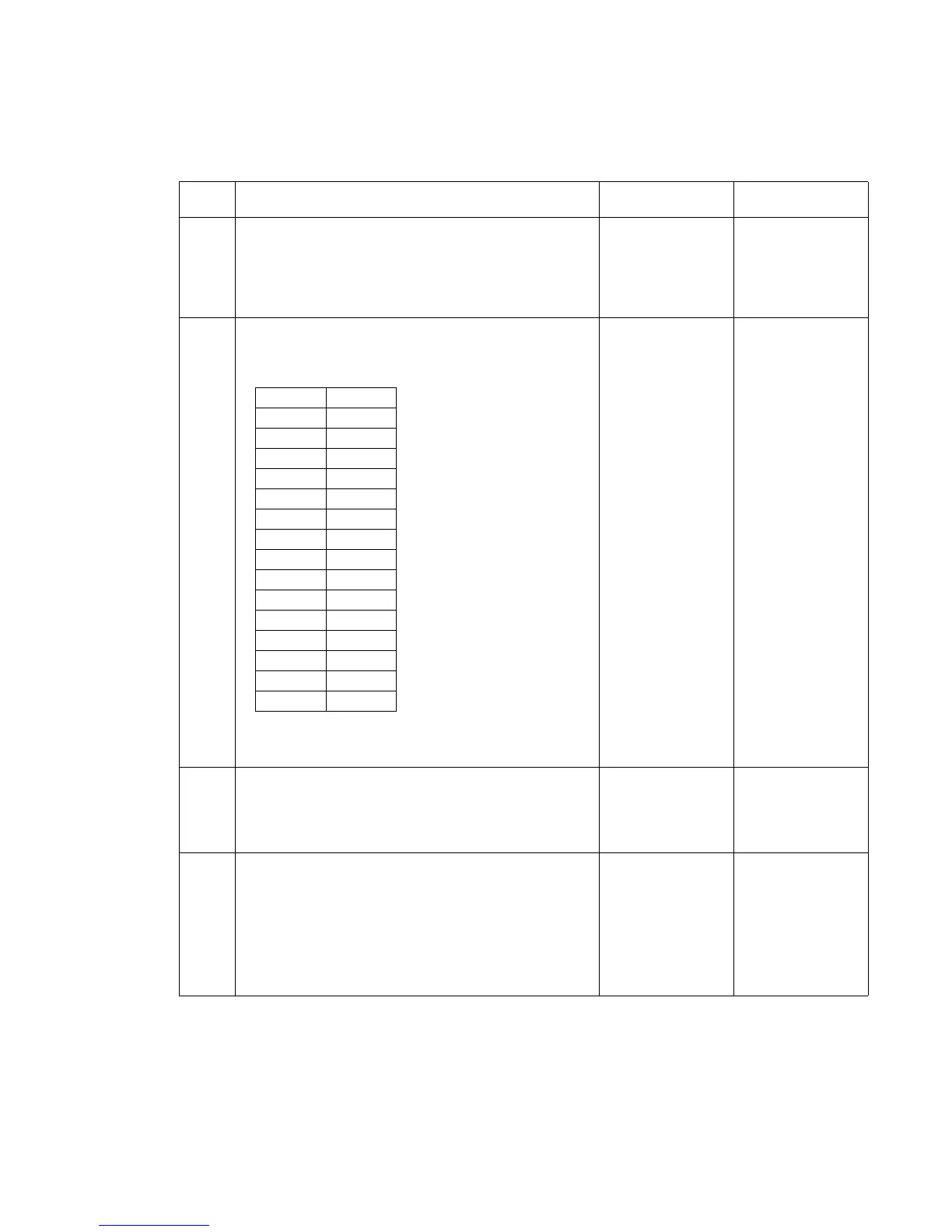Diagnostic information 2-77
5061
DC power service check
The machine is partially operative, a motor turns, display is on, or the Power On LED may be on or off.
Step Actions and questions Yes No
1 Does the printer beep 5 times and the operator panel
display all diamonds?
Go to “Operator
panel LCD/
status LED/
buttons service
check” on
page 2-90.
Go to step 2
2
DC power to system board—Turn the power off, and
disconnect the LVPS cable to J18 on the system
board. Turn the power on, and check the following
voltages on the LVPS cable:
Note: All voltages are approximate values.
Are the voltages correct?
Go to step 3 Replace the
LVPS assembly.
See “LVPS
assembly
removal” on
page 4-53.
3
Unplug all cables from the system board, except
JOPP1, J18, and J20. See “System board” on
page 5-7.
Does the printer power up and display a message?
Go to step 4 Replace the
system board.
See “System
board removal”
on page 4-90.
4
Turn off the printer, and plug in the cable for the
component that is related to the error presented. For
example, for the 109.xx Service Printhead error, plug in
the black printhead JMMK1 and JMK1. Use connector
locations on “System board” on page 5-7.
Repeat this step until the original DC power problem
occurs.
Does the DC power problem occur?
Check the cable
and component
that was last
connected to
system board for
short.
If printer comes
to Ready,
connect the
remaining cables
and print.
J18-1 +3.3 V dc
J18-2 +3.3 V dc
J18-3 +5 V dc
J18-4 +5 V dc
J18-5 +24 V dc
J18-6 +24 V dc
J18-7 +24 V dc
J18-8 +3.3V dc
J18-9 Ground
J18-10 Ground
J18-11 Ground
J18-12 Ground
J18-13 Ground
J18-14 Ground
J18-15 Ground
J18-16 Ground