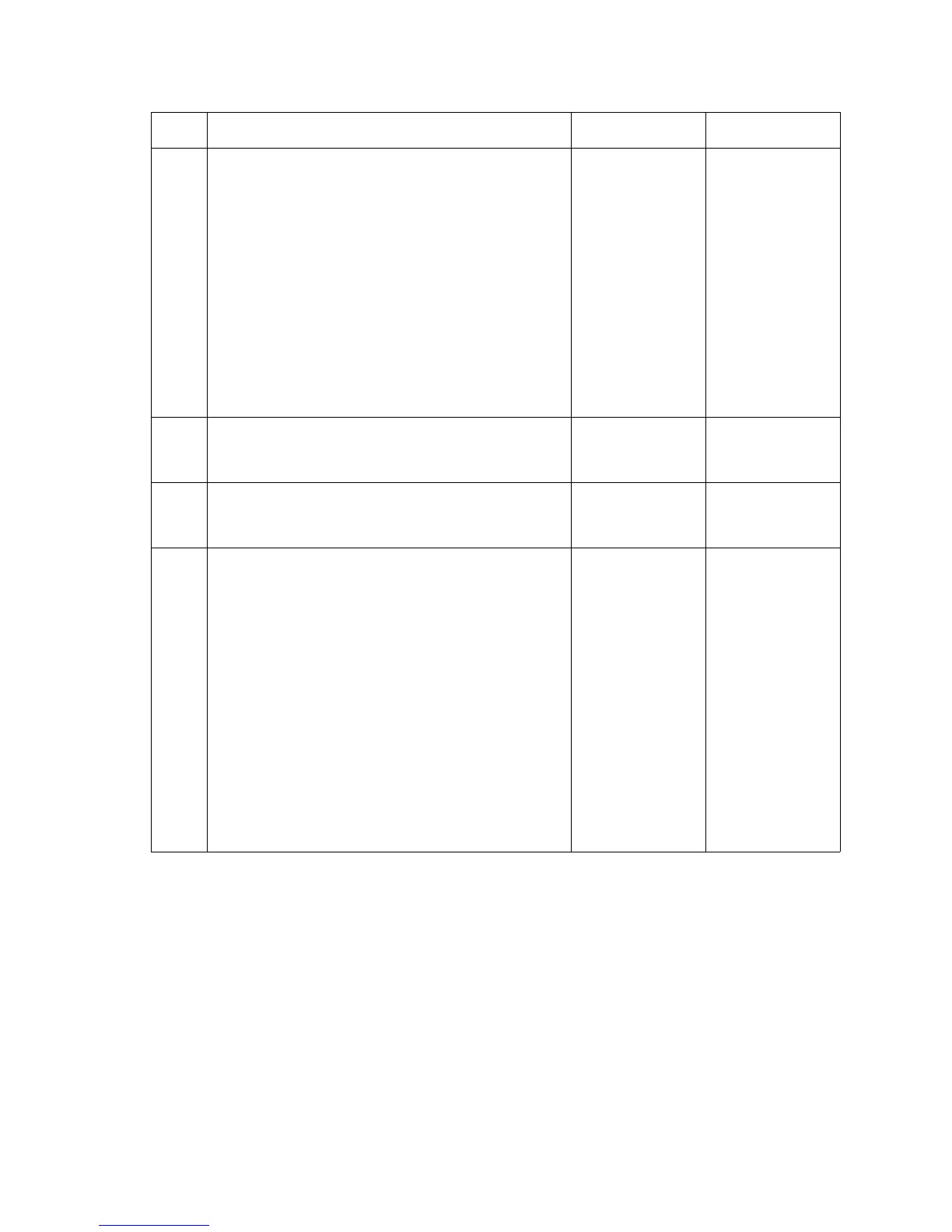2-112 Service Manual
5061
4
Check the continuity of the second transfer cable.
Is there continuity?
Replace the
FRUs in order:
1) Second
transfer roll. See
“Second
transfer roll
removal” on
page 4-89.
2) Transfer
HPVS board.
See “Transfer
HVPS board
removal” on
page 4-92. If this
does not correct
the problem, go
to step 5.
Replace the
second transfer
cable.
5
Make sure the ITU bias spring is not broken or missing
for the color(s) that is having transfer problems.
Is the ITU bias spring broken, off, or missing?
Repair as
necessary.
Go to step 7
6
Check the transfer HVPS to ITU HV transfer terminal
for the color(s) that is having transfer problems.
Is the cable disconnected or broken?
Reinstall or
replace the
cable.
Go to step 7
7
Transfer terminal contact assembly and ITU transfer
bellcrank—Check the transfer terminal contact,
transfer cable, and ITU transfer bellcrank assemblies
to make sure they are installed correctly, not loose, or
broken.
Are there any problems with the transfer terminal
contact, transfer cable connection, or ITU transfer
bellcrank assemblies?
Repair or replace
as necessary. If
this does not
correct the
problem, contact
your next level of
support.
Replace the
FRUs in order:
1) Transfer
HVPS board.
See “Transfer
HVPS board
removal” on
page 4-92.
2) Second
transfer roll. See
“Second
transfer roll
removal” on
page 4-89.
3) ITU assembly.
See “ITU
assembly
removal” on
page 4-49.
Step Actions and questions Yes No