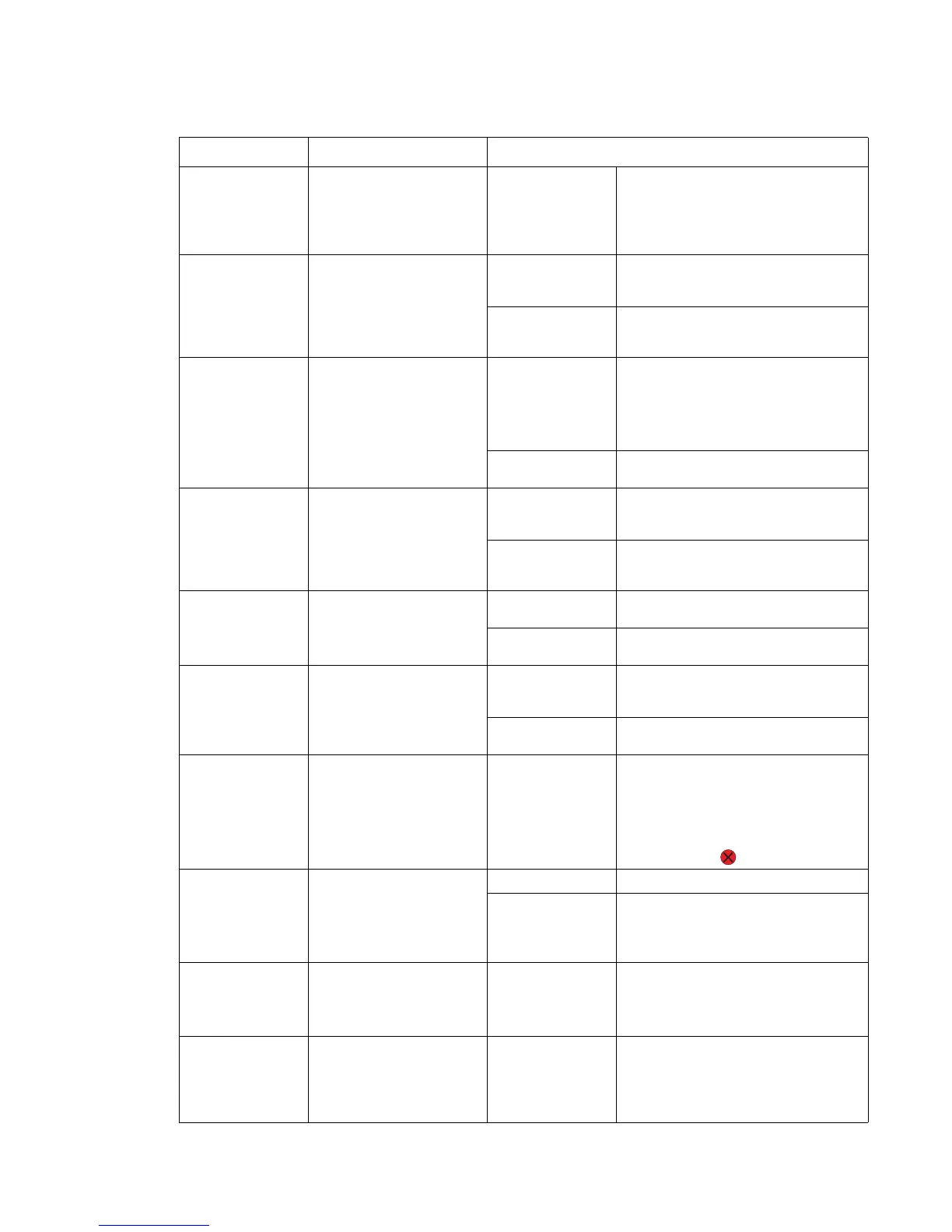Diagnostic information 2-125
5061
Remove Held
Jobs
Removes confidential and
held jobs from the printer
hard disk.
Confidential
Held
Not Restored
All
Selecting a menu value only affects
jobs that are resident in the printer.
Bookmarks, jobs on USB flash
memory devices, and other types of
held jobs are not affected.
Format Flash Formats the flash memory.
Warning: Do not turn off
the printer while the flash
is formatting.
Yes Deletes any data stored in flash
memory and prepares the flash
memory to receive new resources.
No Cancels the request to format the flash
memory and leaves current resources
stored in flash memory.
Defragment Flash Retrieves lost storage area
from resources that were
deleted from flash
memory.
Warning: Do not turn off
the printer while the flash
is defragmenting.
Yes Transfers all resources stored in flash
memory to printer memory and then
reformats the flash memory option.
When the format operation is
complete, the resources are loaded
back into flash memory.
No Cancels the request to defragment the
flash memory.
Format Disk Formats the printer hard
disk.
Warning: Do not turn off
the printer while the hard
disk is formatting.
Yes Deletes any data stored on the hard
disk and prepares the device to
receive new resources.
No Cancels the request to format the hard
disk and leaves current resources
stored on the disk.
Job Acct Stat Prints a listing of all job
statistics stored on the
hard disk, or clears all
statistics on the disk.
Print Prints all statistics available for the
most recent print jobs.
Clear Deletes all accumulated job statistics
from the hard disk.
Color Alignment To print a color alignment
test page, which can be
used to properly align how
colors are printed.
Print Alignment
Page
No selections exist for this operation.
Pressing the Select button will print the
alignment page.
Set A–Set L You are prompted to enter alignment
values for each setting (A–L).
Hex Trace Helps isolate the source of
a print job problem.
Activate With Hex Trace selected, all data sent
to the printer is printed in hexadecimal
and character representation. Control
codes are not executed.
Note: To exit Hex Trace, turn the
printer off, or reset the printer by
pressing Stop (
).
Coverage
Estimator
Provides an estimate of
the percent coverage of
cyan, magenta, yellow,
and black on a page. The
estimate is printed on a
separator page.
Off (default) Percent coverage is not printed.
On Prints the estimated percentage of
coverage for each color on a page.
LCD Contrast Adjusts the contrast of the
operator panel display.
1–10 5 is the default setting.
A higher value will make the display
appear lighter, a lower value makes
the display appear darker.
LCD Brightness Adjusts the brightness of
the operator panel display.
1–10 5 is the default setting.
A higher value increases the
brightness of the display, a lower value
decreases the brightness of the
display.
Utilities Menu (continued)
Menu selection Purpose Values