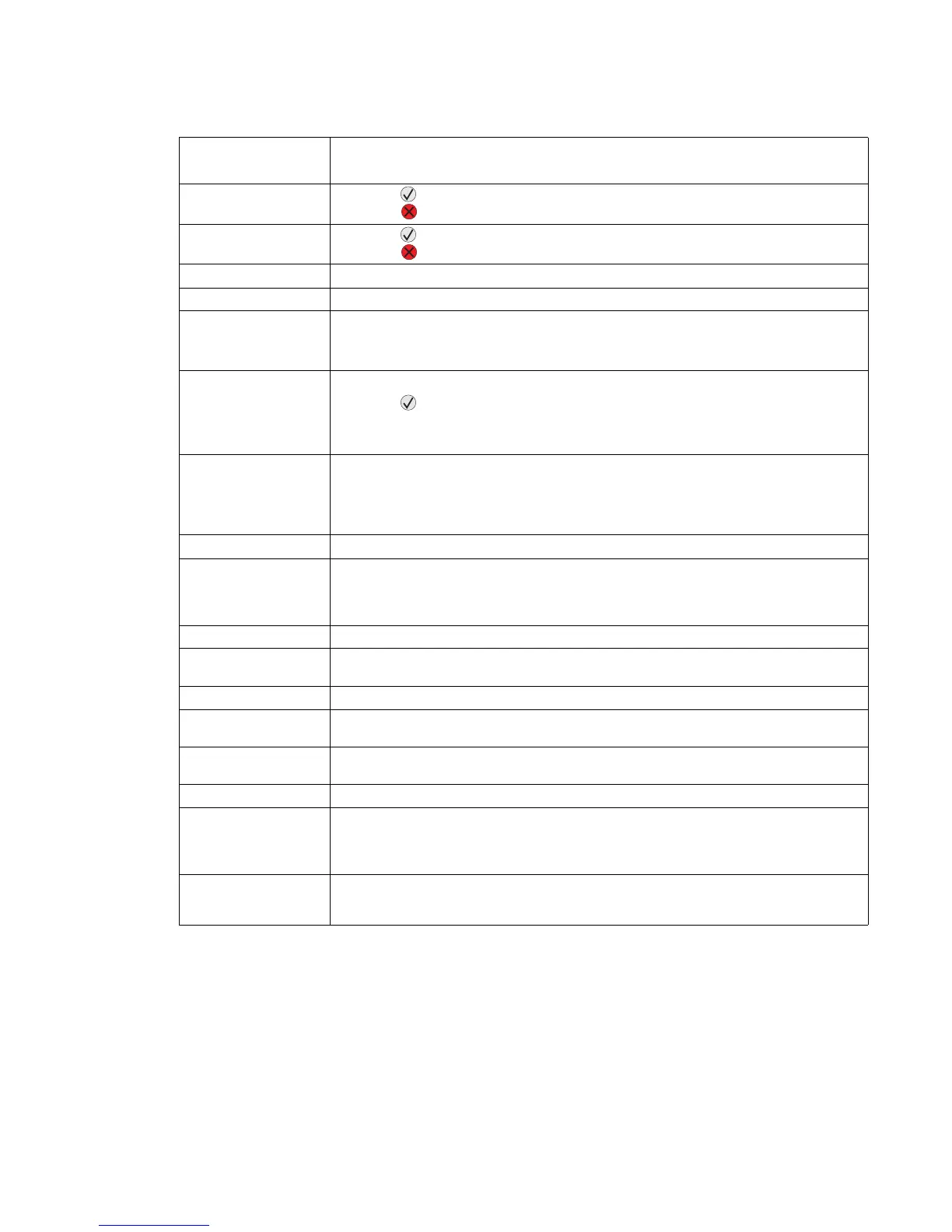Diagnostic information 2-127
5061
Delete all • Press
to delete all held jobs.
•Press
to cancel the operation.
Delete all confidential
jobs
•Press
to delete all confidential jobs.
•Press
to cancel the operation.
Deleting Wait for the message to clear.
Disabling DLEs Wait for the message to clear.
Disabling Menus Wait for the message to clear.
Note: While the menus are disabled, you cannot change the printer settings from the
operator panel.
Disk corrupted
Reformat?
The printer has attempted a disk recovery process, and cannot repair the disk.
•Press
to reformat the disk and delete all files currently stored on the disk.
Warning: All data will be lost if you select to reformat the disk.
•Select Do not reformat to clear the message without reformatting the disk.
Disk Recovery
x/5 yyy%
Warning: Do not turn the printer off while this message is displayed.
The printer is attempting to recover the hard disk. Disk recovery takes place in five
phases; the operator panel displays the percent complete of the current phase.
Wait for the message to clear.
Enabling Menus Wait for the message to clear.
Encrypting Disk yyy%
DO NOT POWER
OFF
Warning: Do not turn the printer off while this message is displayed.
The printer is encrypting the hard disk. The percent complete is displayed.
Wait for the message to clear.
Engine Warming Wait for the message to clear.
Enter PIN Enter the PIN you identified in the driver when you sent the confidential job to the
printer.
Enter PIN to lock Enter the correct PIN to lock the operator panel and prevent menu changes.
Error printing from
USB drive
Wait for the message to clear.
Error reading USB
drive
Wait for the message to clear.
Flushing buffer Wait for the message to clear.
Formatting Disk yyy%
DO NOT POWER OFF
Warning: Do not turn the printer off while this message is displayed.
The printer is formatting the hard disk. The percent complete is displayed.
Wait for the message to clear.
Formatting Flash
DO NOT POWER
OFF
Warning: Do not turn the printer off while this message is displayed.
Wait for the message to clear.
User attendance messages (continued)
User primary
message
Explanation