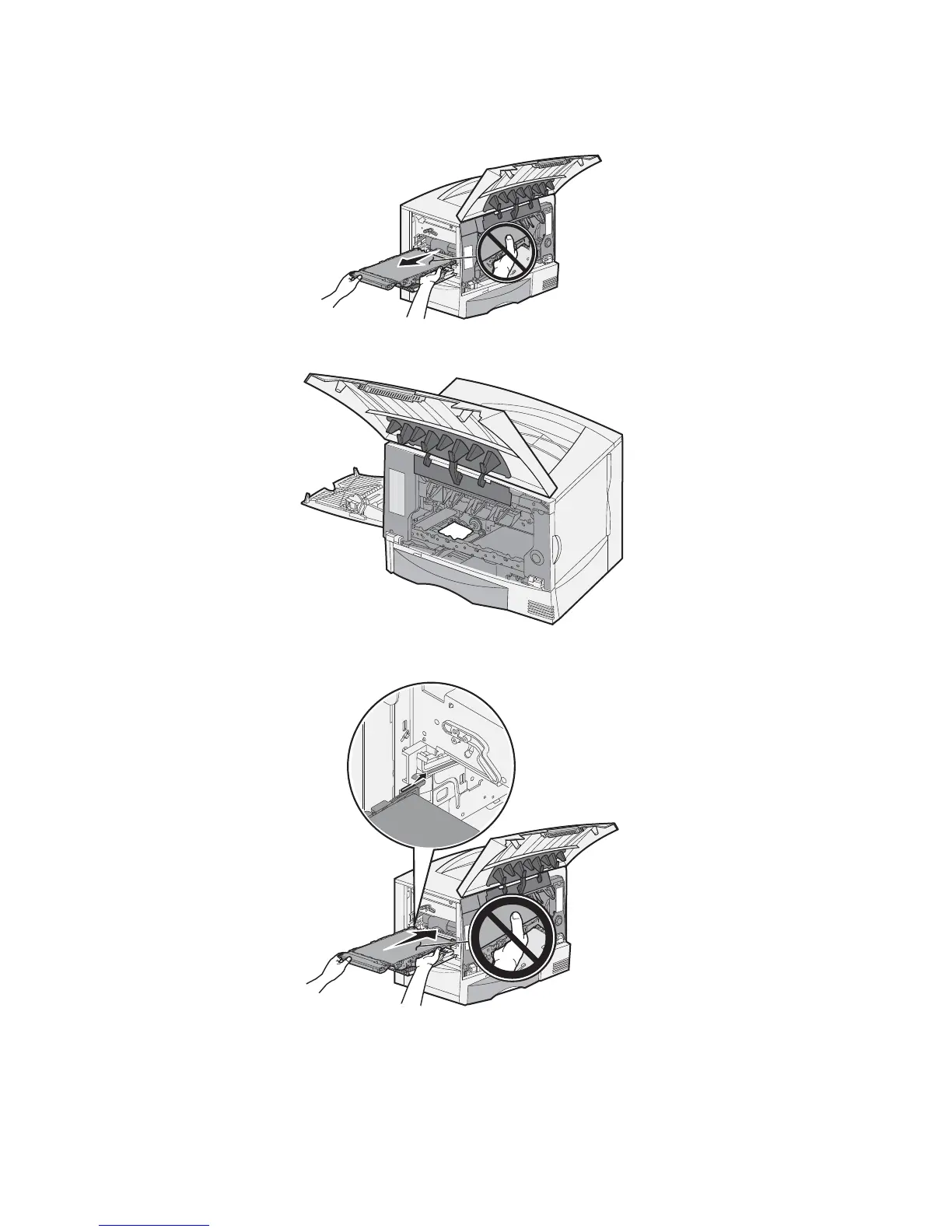3-48 Service Manual
5061
c. Slide the image transfer unit out, and place it on a clean, flat surface.
Warning: Do not touch the transfer belt. Touching the belt will damage the image transfer unit.
8. Look inside the printer. Remove all torn paper or other jams.
9. Insert the image transfer unit back into the printer.
a. Align the guides with the insertion grooves, and gently slide the unit in.