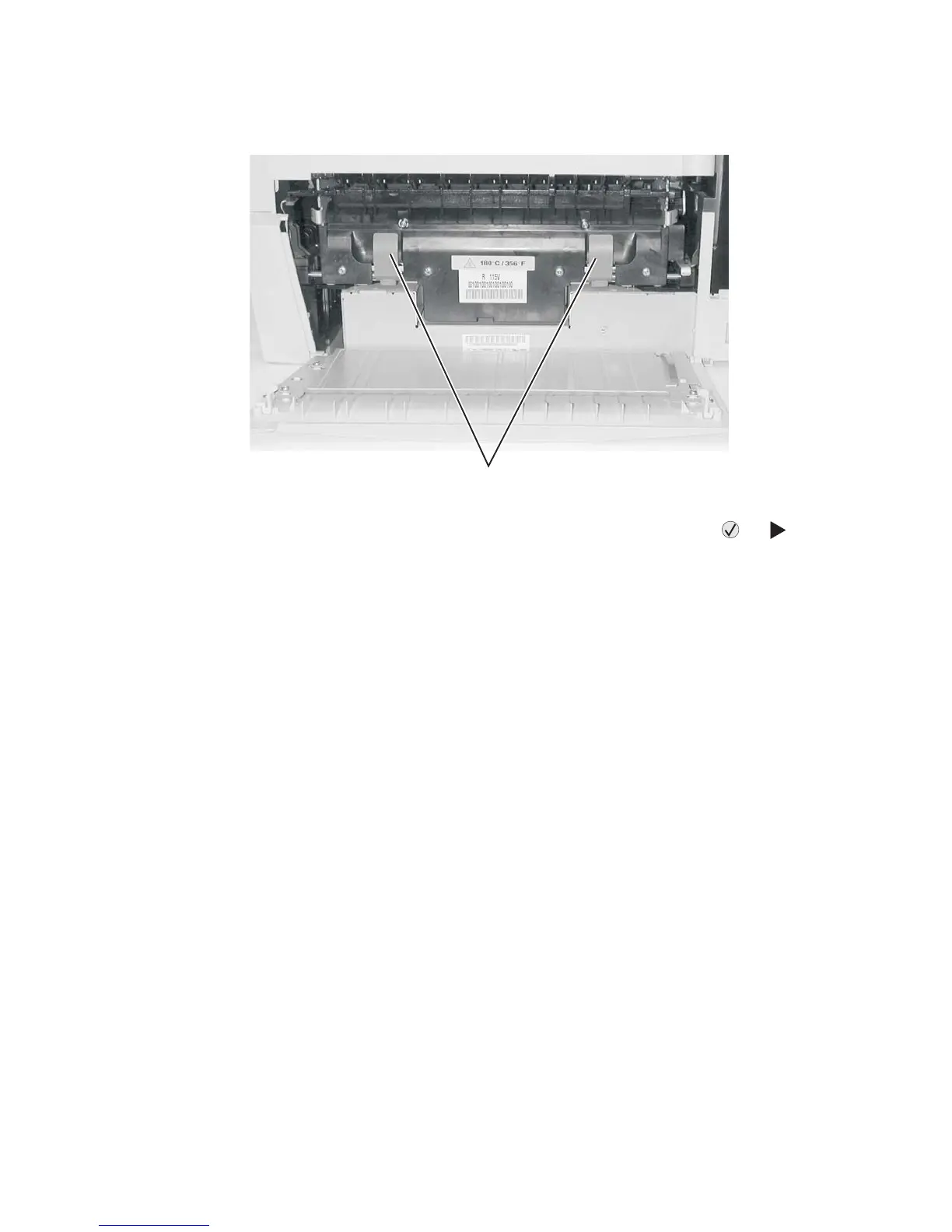Repair information 4-45
5061
3. Unlatch the two fuser latches (A).
4. Remove the fuser assembly.
Installation note: Reset the Reset Fuser counter in the Configuration Menu.
1. Enter the Configuration Menu (Turn off the printer, turn on the printer while holding and , release the
buttons after about 10 seconds or when the clock face appears.)
2. Select Reset Fuser Cnt in the Config Menu to view the page count.
3. Confirm you want to reset the counter.