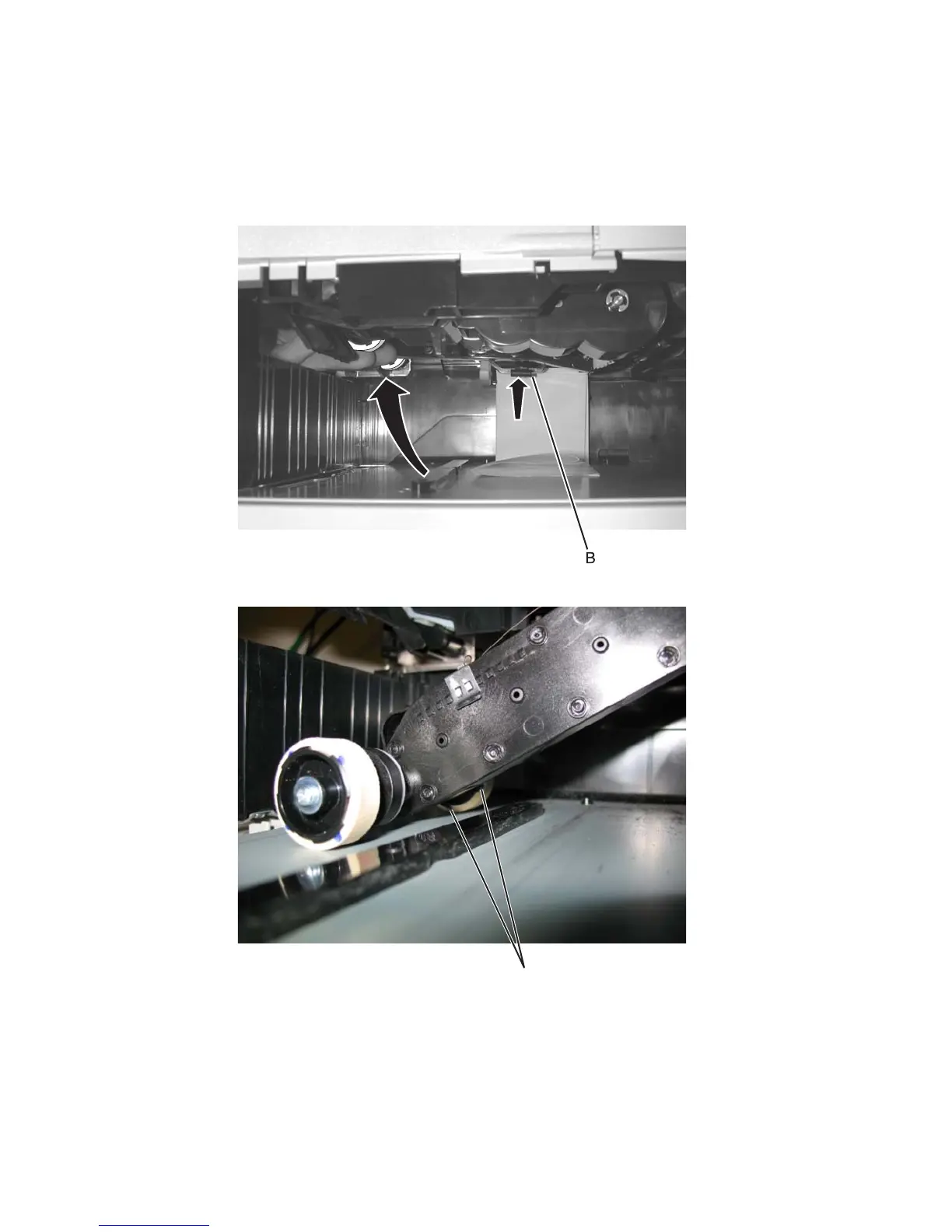4-72 Service Manual
5061
• Once the pick arm assembly is lowered, the spring is disengaged. To properly position the pick arm
assembly and re-engage the spring:
1. Reach through the lower jam access door opening, and lift and hold the pick assembly in the proper
position.
2. Press the autocompensator release lever (B) to engage the spring.
Note: A piece of paper is shown in the picture only for contrast.
• When replacing the rear roll, the dots (A) on the outside of the tire should be facing the front of the printer.