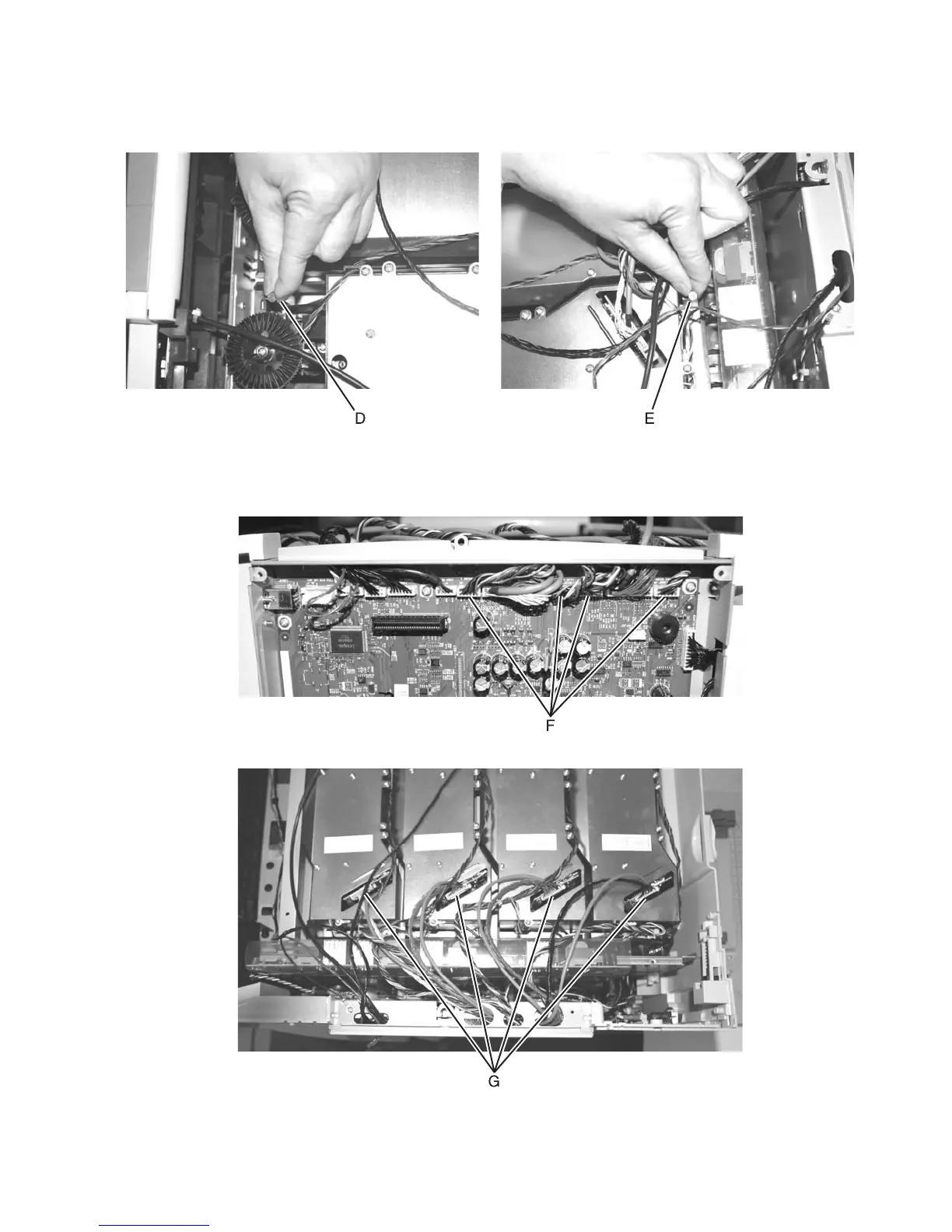Repair information 4-75
5061
5. Install one printhead alignment assembly (D) in the front and the other (E) in the rear of the selected
printhead.
6. Screw the printhead alignment assembly to the printer frame.
7. Finger tighten the adjustment screw until the end of the screw is pressing firmly against the mounting
beam.
8. Disconnect the printhead motor cable (F) at the system board.
9. Disconnect the color-keyed printhead cable (G) on top of the printhead.