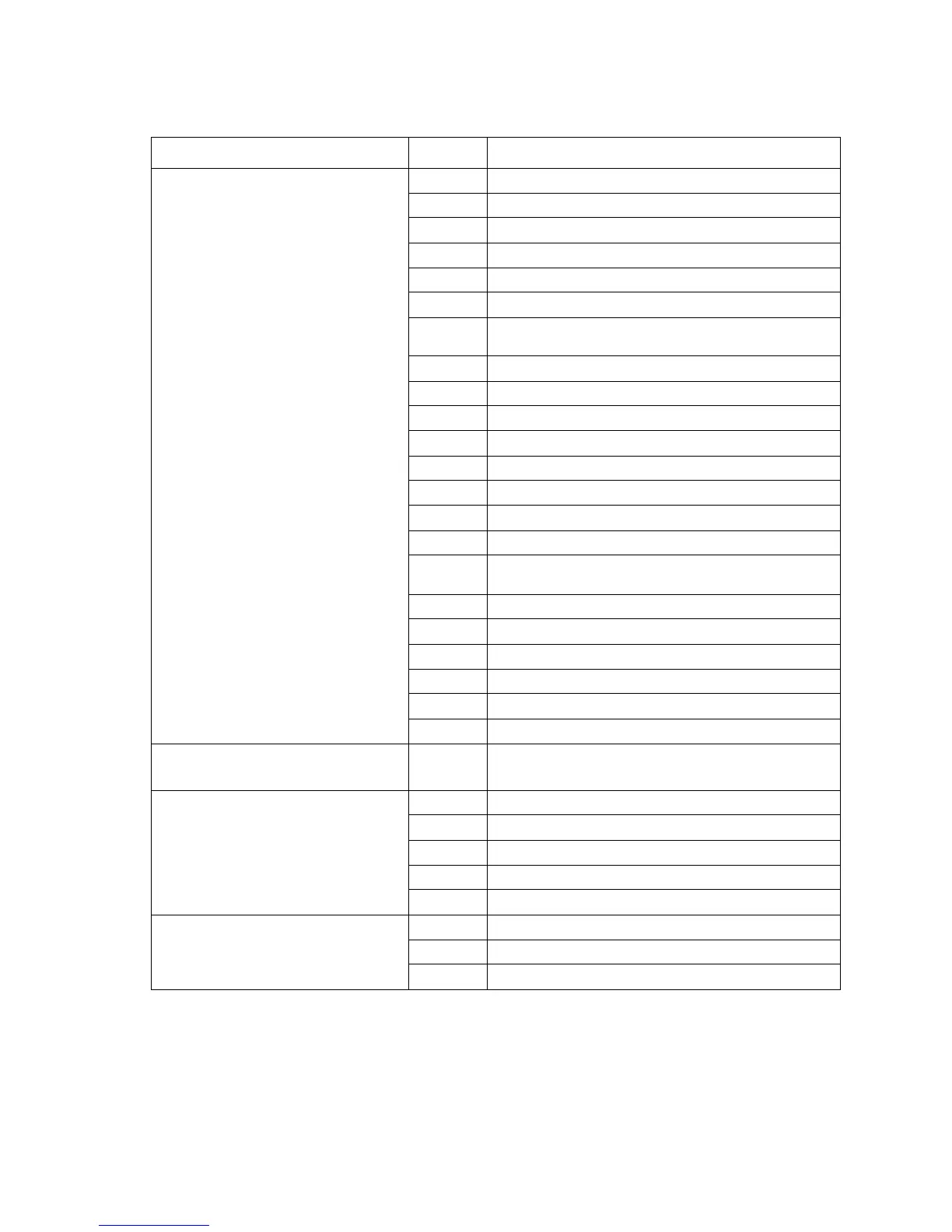5-14 Service Manual
5061
JCY1
Yellow and cyan video to printheads
1C_DATA+
2 Ground
3C_DATA-
4 Y_THERMISTOR
5 Ground
6Y_LENA
7 +5 V dc (through fuse F12 and safety switches at
J10)
8 Ground
9C_LPWM
10 Y_LADJ
11 Ground
12 Ground
13 C_LADJ
14 Y_LPWM
15 Ground
16 +5 V dc (through fuse F12 and safety switches at
J10)
17 C_LENA
18 Ground
19 C_THERMISTOR
20 Y_DATA-
21 Ground
22 Y_DATA+
JHD1
Optional hard disk drive
JM1
Fuser fan
1 FAN1_STALL_IN
2 Ground
3 FAN1_CNTRL
4 +24V_LEFTSIDE
5 Ground
JCVR1
Cover open switch
1 +5 V dc (direct from low voltage power supply)
2 Ground
3 VDO_ERR (+5 V dc to J8 and J12)
See “System board” on page 5-7.
Connector Pin no. Signal