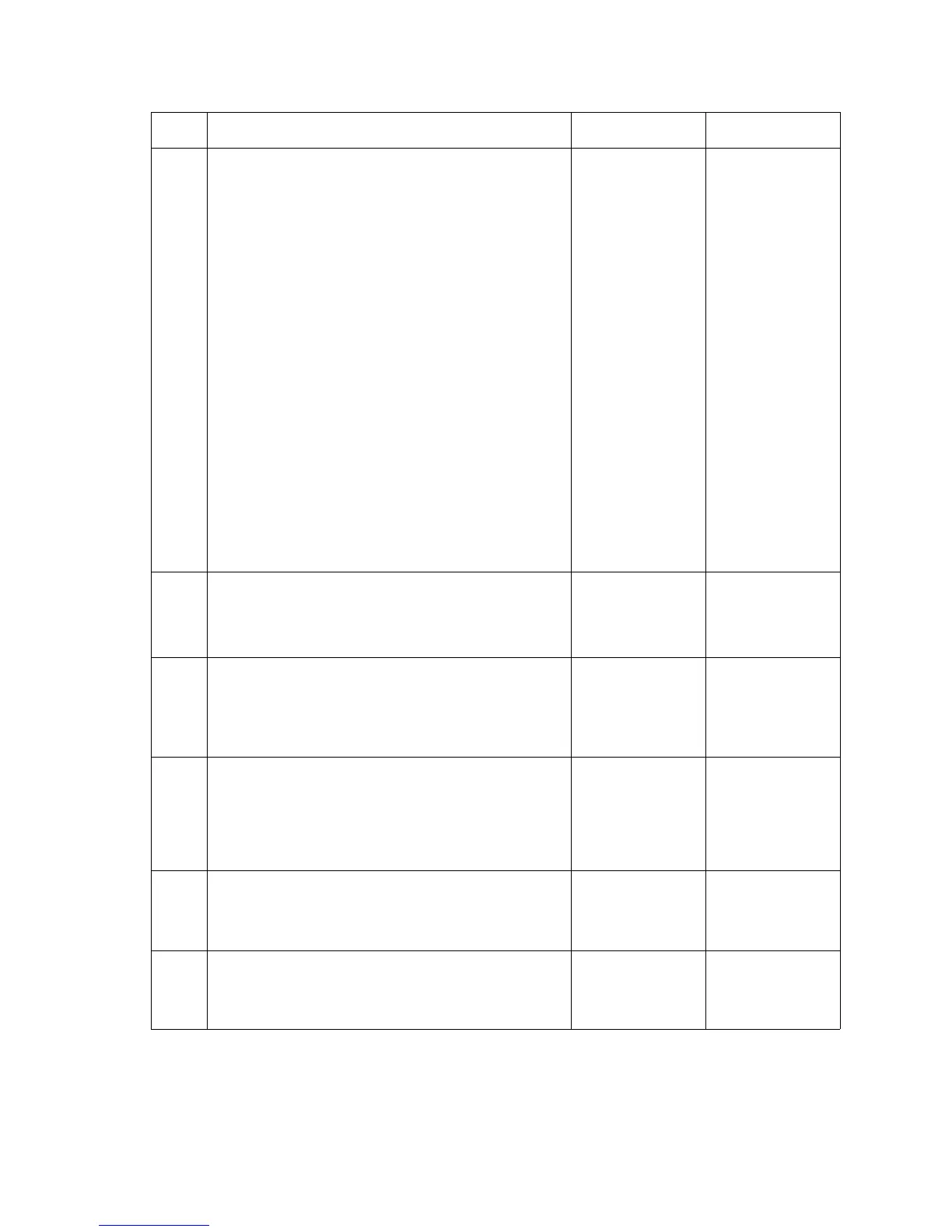2-36 Service Manual
5061
4
Reinstall the fuser and perform the “BASE SENSOR
TEST” on page 3-24 for the fuser exit sensor.
Note: Use a spring hook to actuate the flag.
Does the fuser exit sensor pass?
Go to step 5 Perform the
following in order:
1. Reseat the
connector
J17 on the
system
board.
2. Replace the
fuser
assembly.
See “Fuser
assembly
removal” on
page 4-44.
3. Replace the
LVPS
assembly.
See “LVPS
assembly
removal” on
page 4-53.
4. Replace the
system
board. See
“System
board
removal” on
page 4-90.
5
Check that the duplex diverter rotates freely with the
redrive door closed.
Does the duplex diverter rotate freely?
Go to step 6 Replace the
redrive door. See
“Redrive door
removal” on
page 4-26.
6
Check for the proper operation of the redrive.
Are both belts in good condition and properly installed?
Go to step 7 Install or replace
the redrive door.
See “Redrive
assembly
removal” on
page 4-83.
7
If the duplex option is in use, check the lower right door
paper path.
Does media pass freely between the door and the
metal plate?
Go to step 8 Replace the
lower right door
assembly. See
“Lower right
door assembly
removal” on
page 4-24.
8
If the duplex option is in use, remove the duplex R.H.
access panel to check if the jam occurred at duplex
entry edge guide.
Did the jam occur at the duplex entry edge guide?
Replace the
duplex option.
Go to step 9
9
If the duplex option is in use, check the actuator button.
See “Duplex option deflector button replacement”
on page A-3.
Should the actuator button be replaced?
Replace the
button.
Go to step 10
Step Actions and questions Yes No