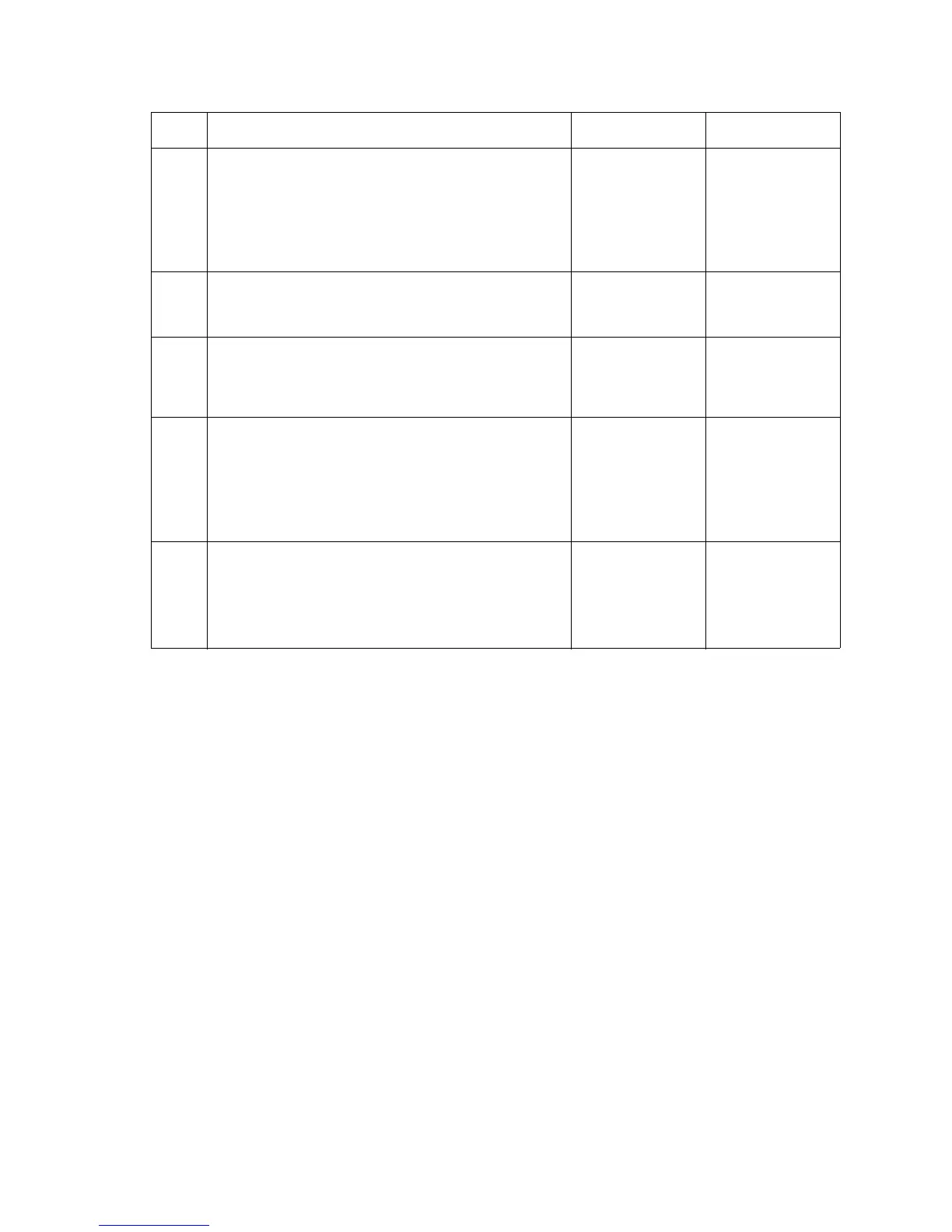2-46 Service Manual
5061
10
Is the registration home sensor operating correctly? Replace the
following FRUs in
the order shown:
1. HCIT system
board.
2. Feed unit
assembly.
Replace the
following FRUs in
the order shown:
1. Registration
sensor.
2. HCIT system
board.
11
Use the “HCIT system board LED error code table”
on page 2-86.
Does the LED flash 8 times?
Go to step 12 Go to step 14
12
Make sure the pick home sensor cable is installed
correctly to the sensor and to CN6 on the system
board.
Is the cable connected correctly?
Go to step 13 Install the cable
correctly
13
Is the registration home sensor operating correctly? Replace the
following FRUs in
the order shown:
1. HCIT system
board.
2. Feed unit
assembly.
Replace the
following FRUs in
the order shown:
1. Registration
sensor
2. HCIT system
board.
14
Use the Standalone Feeding Operation Test to
determine where the paper jams. Use the “HCIT
system board LED error code table” on page 2-86
to help isolate problems in the feed unit assembly.
Are you able to determine where the failure is
occurring?
Repair or replace
parts as
necessary.
Replace the feed
unit assembly.
Step Actions and questions Yes No