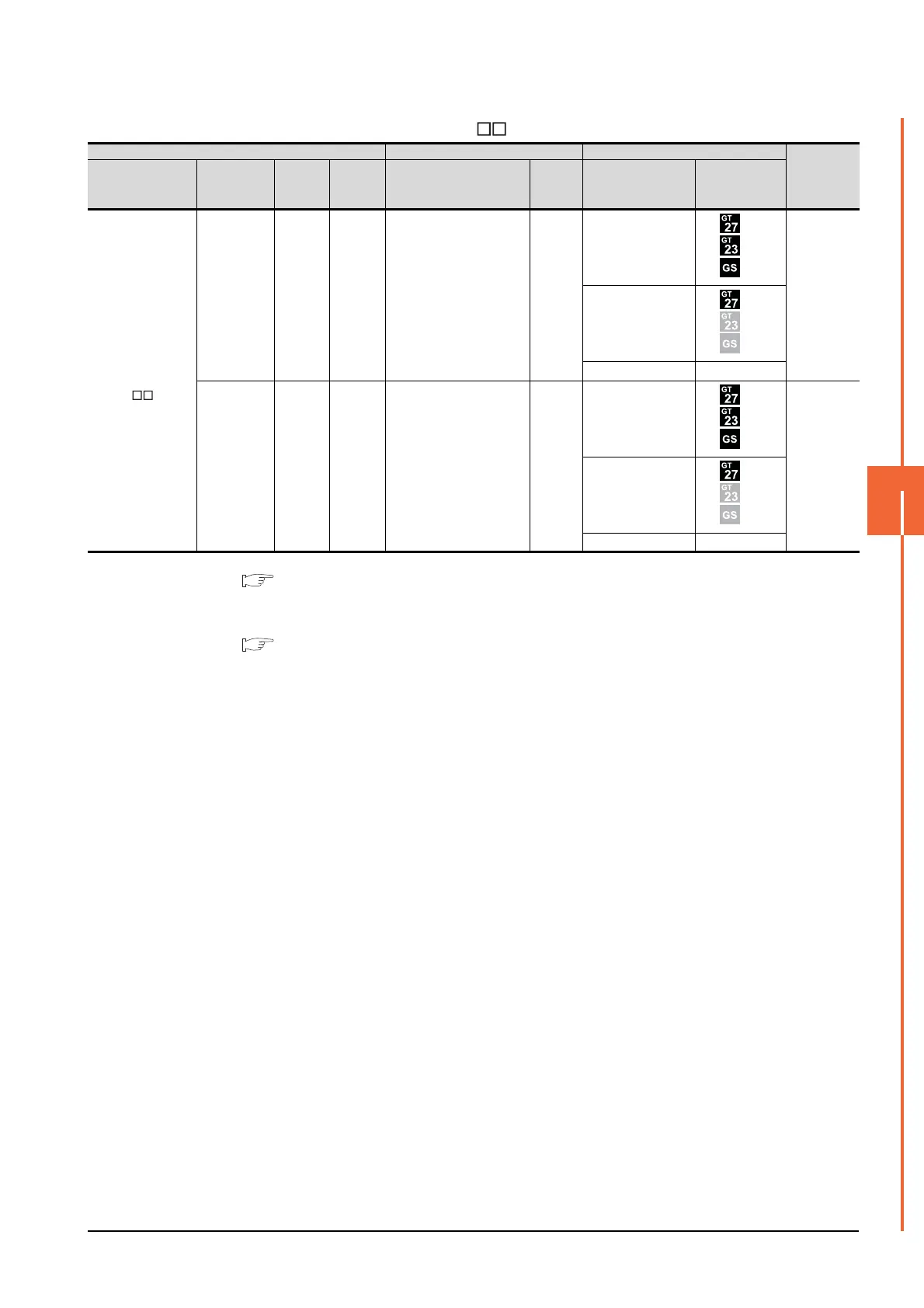6. DIRECT CONNECTION TO CPU
6.2 System Configuration
6 - 17
6
DIRECT CONNECTION TO CPU
When connecting to FX3U or FX3UC (FX3UC- -LT(-2)) (RS-422 connection)
*1 For details of the GOT multi-drop connection, refer to the following.
18. GOT MULTI-DROP CONNECTION
*2 When the function expansion board (communication board) and the function adapter are connected, a GOT and a peripheral
such as a PC with GX Developer installed can be connected to them individually.
*3 When using function expansion boards or function adapters, confirm the communication settings.
6.5 Precautions Connection to FXCPU (2)When connecting with function extension board or communication special
adapter
PLC Connection cable GOT
Number of
connectable
equipment
*2
Model name
Function
expansion
board
*3
Function
adapter
*3
Commu
nication
type
Cable model
Max.
distance
Option device Model
FX
3U
FX3UC
(FX3UC- -LT(-2))
- - RS-422
GT01-C10R4-8P(1m)
GT01-C30R4-8P(3m)
GT01-C100R4-8P(10m)
GT01-C200R4-8P(20m)
GT01-C300R4-8P(30m)
30m
- (Built into GOT)
1 GOT for 1
PLC built-in
port
GT15-RS4-9S
GT01-RS4-M
*1
-
FX
3U-422-BD - RS-422
GT01-C10R4-8P(1m)
GT01-C30R4-8P(3m)
GT01-C100R4-8P(10m)
GT01-C200R4-8P(20m)
GT01-C300R4-8P(30m)
30m
- (Built into GOT)
1 GOT for 1
function
expansion
board
GT15-RS4-9S
GT01-RS4-M
*1
-
