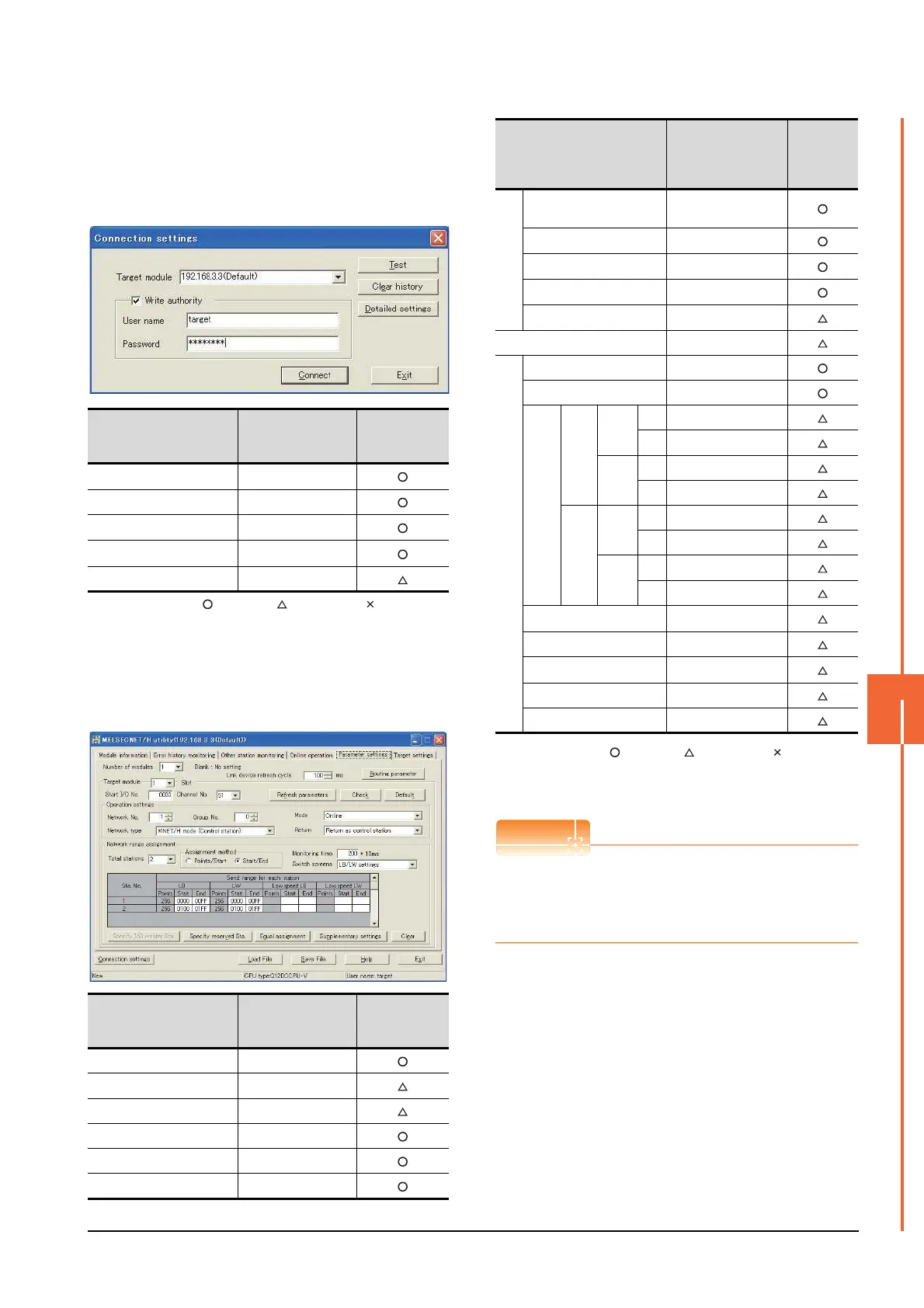9. MELSECNET/H CONNECTION (PLC TO PLC NETWORK), MELSECNET/10 CONNECTION (PLC TO
PLC NETWORK)
9 - 19
MELSECNET/H CONNECTION (PLC TO PLC NETWORK),
MELSECNET/10 CONNECTION (PLC TO PLC NETWORK)
9
Connecting to C Controller module
Use SW3PVC-CCPU-E Ver.3.05F or later for the
MELSECNET/H utility.
(1) Connection settings
: Necessary : As necessary : Not necessary
*1 If the IP address of the C Controller module has been
changed, input the changed IP address or host name.
*2 If the account of the C Controller module has been changed,
input the changed user name and password.
(2) MELSECNET/H Utility's [Parameter Settings]
(a) Parameter settings
: Necessary : As necessary : Not necessary
*1 Specify the same network No. as that of the GOT.
*2 Set the same mode setting as that of the GOT.
*3 Be sure to set the setting to perform the cyclic transmission.
When changing the network parameter
After writing the network parameter to the C Controller
module, either turn the C Controller module OFF and
then ON or reset it.
Item Set value
Setting
necessity at
GOT connection
Target module
*1
192.168.3.3 (Default)
Write authority Mark the checkbox
User name
*2
target
Password
*2
password
Detailed settings -
Item Set value
Setting
necessity at
GOT connection
Number of modules 1
Link device refresh cycle (Use default value)
Routing parameter Refer to (b).
Target module 1
Start I/O No. 0000
H
Channel No. (Use default value)
Item Set value
Setting
necessity at
GOT
connection
Operation settings
Network type
MNET/H mode
(Control station)
Network No.
*1
1
Group No. 0
Mode
*2
Online
Return (Use default value)
Refresh parameters (Use default value)
Network range assignment
Total stations 2
Assignment method Start/End
LB/LW settings
*3
Send range for
each station LB
Sta.
No.1
Start 0000H
End 00FFH
Sta.
No.2
Start 0100H
End 01FFH
Send range for
each station LW
Sta.
No.1
Start 0000H
End 00FFH
Sta.
No.2
Start 0100H
End 01FFH
(LX/LY) settings
*3
No setting
Monitoring time (Use default value)
Specify I/O master Sta.
*3
No setting
Specify reserved Sta. No setting
Supplementary settings (Use default value)
