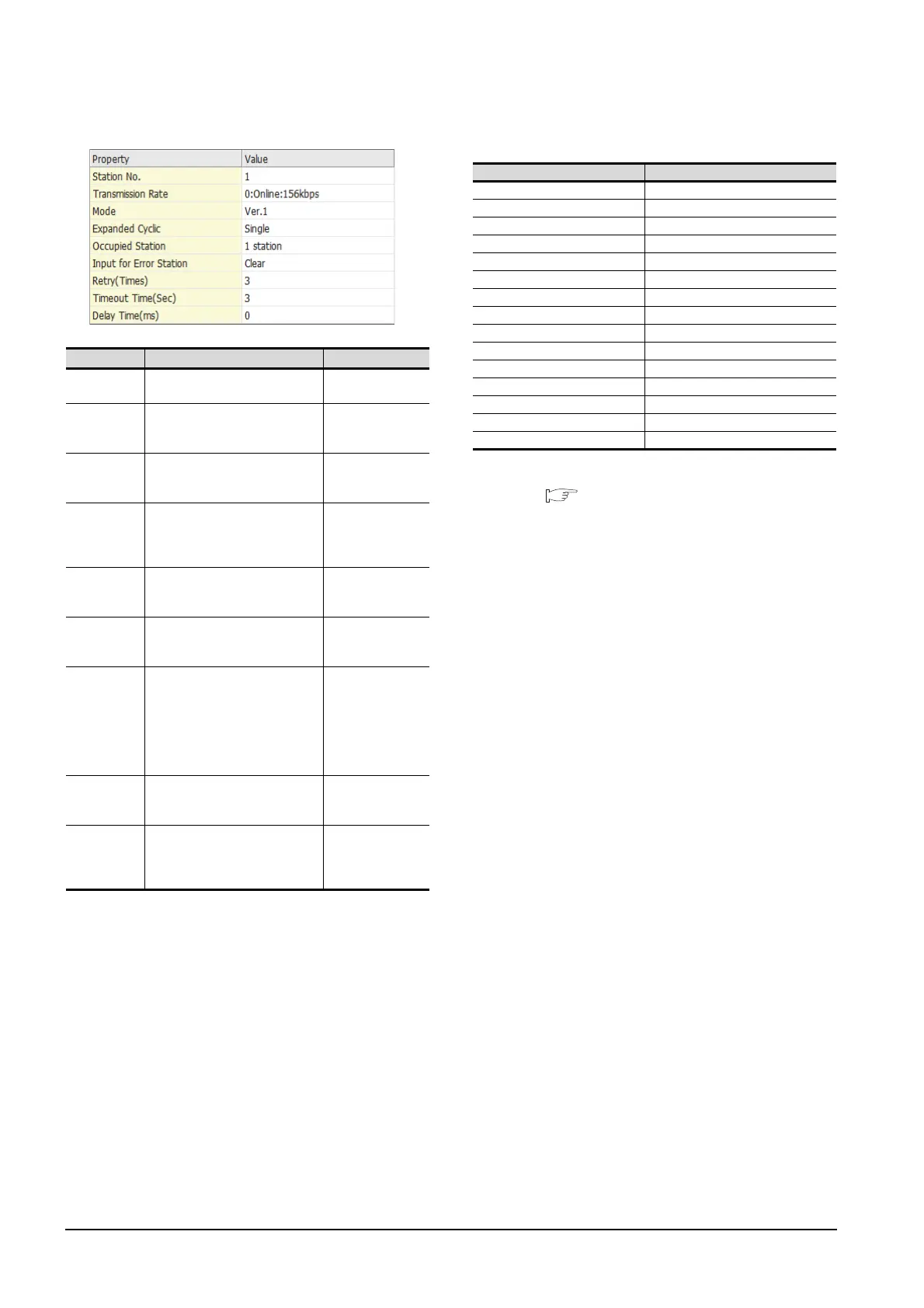17 - 10
17. CNC CONNECTION
17.4 GOT Side Settings
(3) CC-Link Ver.2 (ID)
*1 Transmission speed settings
The following lists the transmission speed settings of the CC-
Link communication.
For details of the hardware test, refer to the following
manual.
CC-Link System Master/Local Module User's
Manual for CC-Link module to be used
Item Description Range
Station No.
Set the station No. of the GOT.
(Default: 1)
1 to 64
Transmission
Rate
*1
Set the transmission speed and
the mode of the GOT.
(Default: 0)
0 to E
Mode
Set the mode of CC-Link.
(Default: Ver.1)
Ver.1/Ver.2/
Additional/
Offline
Expanded
Cyclic
Set the cyclic point expansion.
(Default: Single)
Single/
Double/
Quadruple/
Octuple
Occupied
Station
Set the number of stations
occupied by the GOT.
(Default: 1 Station)
1 Station/4 Stations
Input for Error
Station
Set Clear/Hold at an error
occurrence.
(Default: Clear)
Clear/Hold
Retry
Set the number of retries to be
performed when a communication
timeout occurs.
When no response is received
after retries, a communication
times out.
(Default: 3times)
0 to 5times
Timeout Time
Set the time period for a
communication to time out.
(Default: 3sec)
3 to 90sec
Delay Time
Set the delay time for reducing the
load of the network/destination
PLC.
(Default: 0ms)
0 to 300ms
Set value Description
0 Online: 156kbps
1 Online: 625kbps
2 Online: 2.5Mbps
3 Online: 5Mbps
4 Online: 10Mbps
5 Line test: 156kbps
6 Line test: 625kbps
7 Line test: 2.5Mbps
8 Line test: 5Mbps
9 Line test: 10Mbps
A Hardware test: 156kbps
B Hardware test: 625kbps
C Hardware test: 2.5Mbps
D Hardware test: 5Mbps
E Hardware test: 10Mbps
