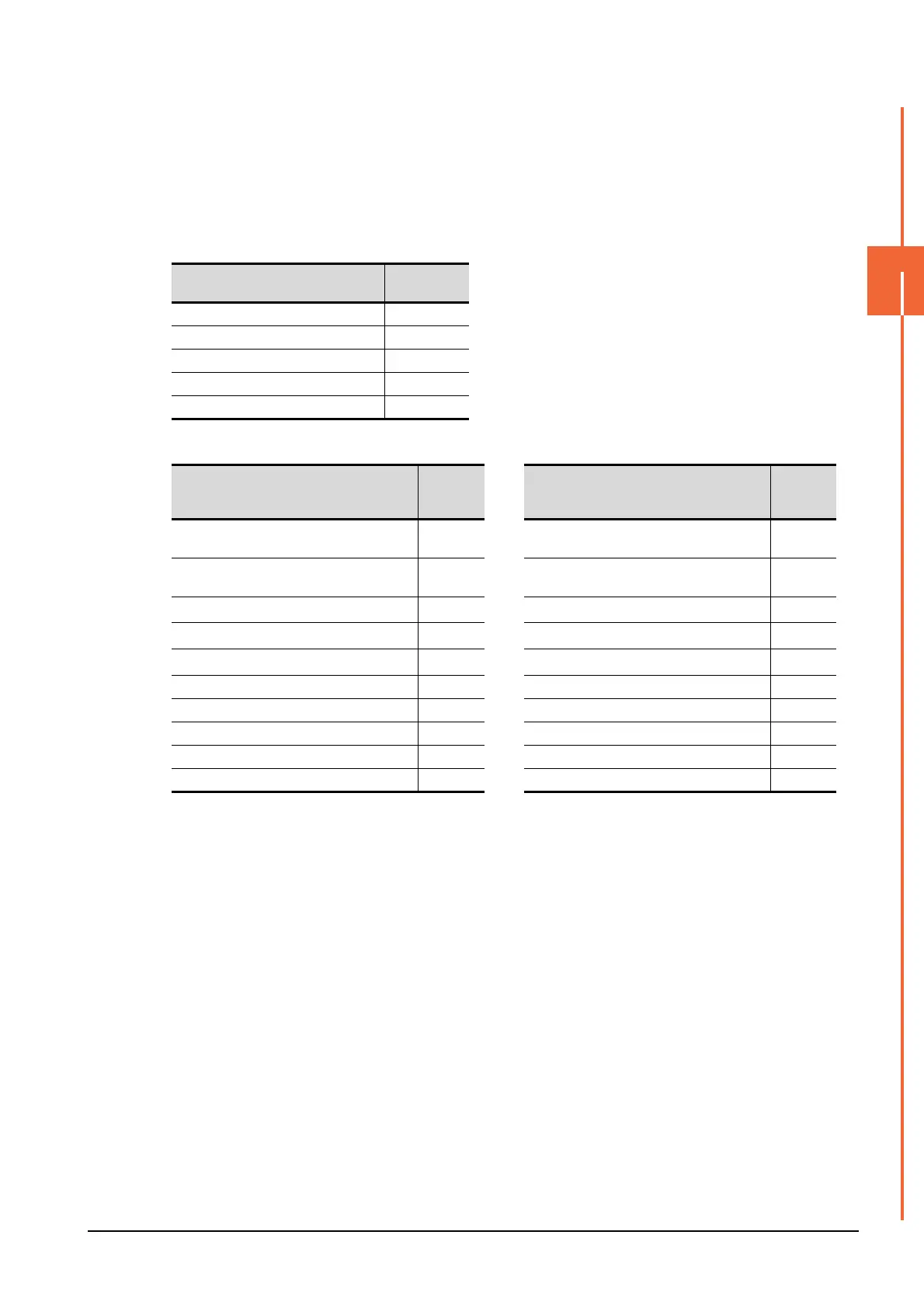19. MULTI-CHANNEL FUNCTION
19.3 GOT Side Settings
19 - 9
19
MULTI-CHANNEL FUNCTION
Calculating consumed current
For using multiple extension units, a bar code reader, or a RFID controller, the total current for the extension units,
bar code reader, or RFID controller must be within the current that the GOT can supply.
For the current that the GOT can supply and the current for the extension units, bar code reader, or RFID controller,
refer to the following tables. Make sure that the total of consumed current is within the capacity of the GOT.
(1) Current supply capacity of the GOT
(2) Current consumed by an extension unit/barcode reader/RFID controller
*1 Value used for calculating the current consumption of the multi-channel function.
For the specifications of the unit, refer to the manual included with the unit.
*2 When the GOT supplies power to a barcode reader or an RFID controller from the standard interface, add their consumed
current. (Maximum value is less than 0.3 A)
GOT type
Capacity
(A)
GT2712-S
GT2710-S
GT2710-V
GT2708-S
GT2708-V
Module type
Consumed
current
(A)
Module type
Consumed
current
(A)
GT15-QBUS, GT15-QBUS2,
GT15-75QBUSL, GT15-75QBUS2L
0.275
*1
GT27-V4-Z
0.12
*1
GT15-ABUS, GT15-ABUS2,
GT15-75ABUSL, GT15-75ABUS2L
0.12 GT27-R2-Z
0
*1
GT15-RS2-9P 0.29 GT27-V4R1-Z
0.12
*1
GT15-RS4-9S 0.33 GT27-ROUT-Z
0.11
*1
GT15-RS4-TE 0.3 GT27-MMR-Z
0.27
*1
GT15-J71GP23-SX 1.07 GT15-SOUT 0.08
GT15-J71GF13-T2 0.96 GT15-DIO 0.1
GT15-J71LP23-25 0.56 GT15-DIOR 0.1
GT15-J71BR13 0.77 Bar code reader *2
GT15-J61BT13 0.56
