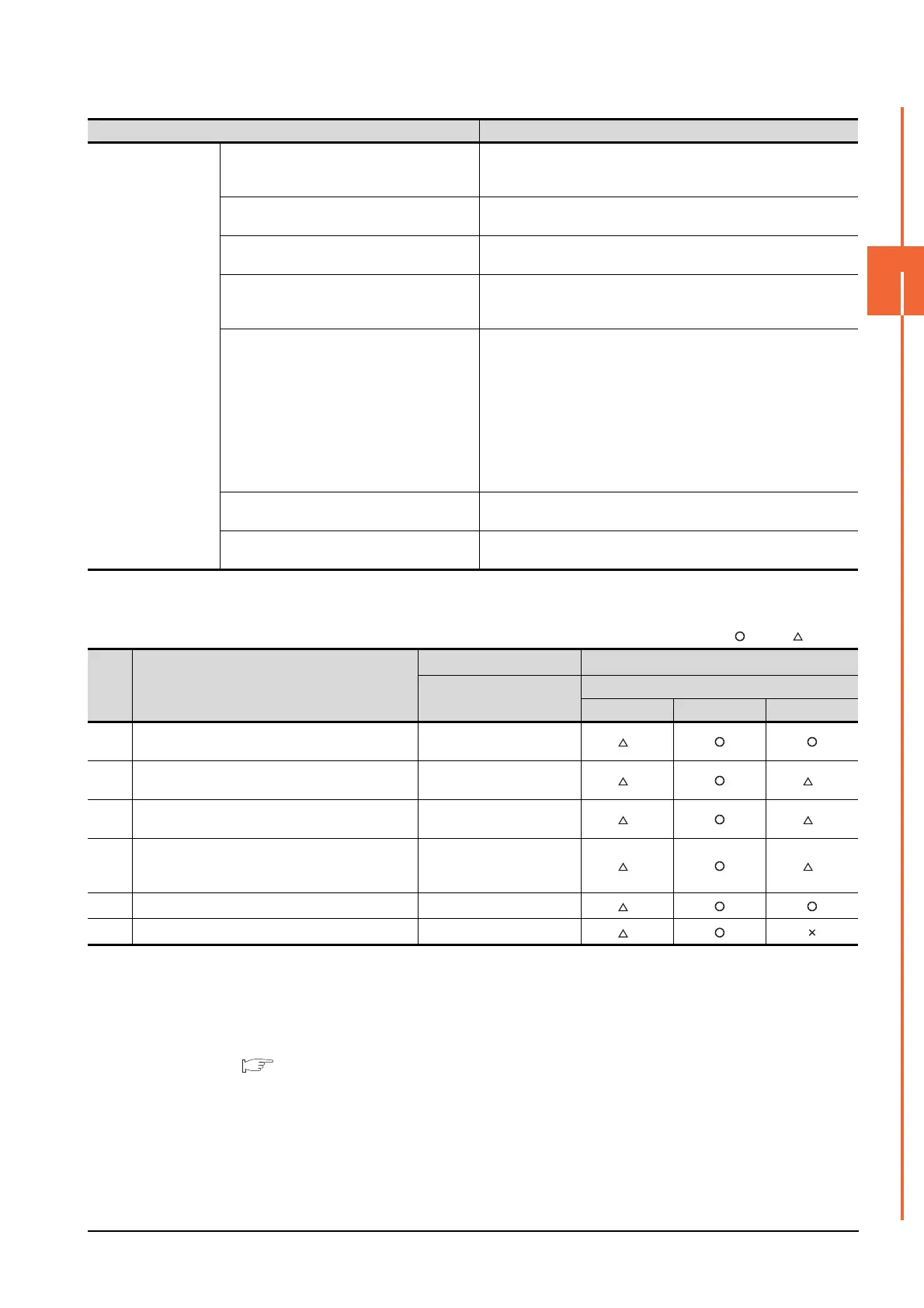19. MULTI-CHANNEL FUNCTION
19.3 GOT Side Settings
19 - 13
19
MULTI-CHANNEL FUNCTION
The following shows the applicable combinations of connection types, the number of channels, and restricted
functions.
: Allowed : Restricted
*1 When the functions below are used, the connectable number of channels may be restricted depending on the combination of the
functions to be used.
• Barcode function • RFID function • Remote personal computer operation function
• Video display function •Multimedia function • External I/O function
• RGB display function • Report function • Sound output function
The video display function, multimedia function and RGB display function cannot be used together.
For details, refer to the following.
19.3.4 Determining the GOT side interface (Interface selection)
*2 For the FA transparent function via the RS-232 connection, the RS-232 interface built in the GOT is available only.
When the RS-232 interface built in the GOT is already used, the FA transparent function is not available.
*3 When a GOT and PLC are connected by Ethernet connection, connecting a GOT and a personal computer by Ethernet is not
allowed.
Connection type Reference
Serial connection
Third party PLC connection (serial connection)
Non-Mitsubishi Products 2
• 12. CONNECTION TO LS INDUSTRIAL SYSTEMS PLC
• 14. CONNECTION TO SIEMENS PLC
Third party safety controller connection
Non-Mitsubishi Products 2
• 13. CONNECTION TO SICK SAFETY CONTROLLER
Third party servo amplifier connection
Non-Mitsubishi Products 2
• 14. CONNECTION TO PANASONIC SERVO AMPLIFIER
Third party robot controller connection
Non-Mitsubishi Products 2
• 2. CONNECTION TO IAI ROBOT CONTROLLER
• 15. CONNECTION TO HIRATA CORPORATION HNC CONTROLLER
Third party temperature controller connection
Non-Mitsubishi Products 1
• 5. CONNECTION TO OMRON TEMPERATURE CONTROLLER
• 10. CONNECTION TO SHINKO TECHNOS INDICATING CONTROLLER
• 11. CONNECTION TO CHINO CONTROLLER
Non-Mitsubishi Products 2
• 5. CONNECTION TO FUJI SYS TEMPERATURE CONTROLLER
• 8. CONNECTION TO YOKOGAWA TEMPERATURE CONTROLLER
• 3. CONNECTION TO AZBIL (former YAMATAKE) CONTROL
EQUIPMENT
• 9. CONNECTION TO RKC TEMPERATURE CONTROLLER
Microcomputer Connection (Serial)
Microcomputer, MODBUS Products, Peripherals
• 2. MICROCOMPUTER CONNECTION (SERIAL)
MODBUS
®
/RTU connection
Microcomputer, MODBUS Products, Peripherals
• 4. MODBUS(R)/RTU CONNECTION
Item Allowable combination of connection types
GOT to be used
Functions that are restricted by the connection type
*1
GT27
FA transparent function
RS-232 USB Ethernet
(a)
• Bus/network connection: 1 channel
• Serial connection: 1 to 3 channels
Max. 4 channels
*2
(b)
• Bus/network connection: 1 channel
• Ethernet connection: 1 to 3 channels
Max. 4 channels
*2 *3
(c)
• Ethernet connection: 1 to 3 channels
• Serial connection: 1 to 3 channels
Max. 4 channels
*2 *3
(d)
• Bus/network connection: 1 channel
• Ethernet connection: 1 to 2 channels
• Serial connection: 1 to 2 channels
Max. 4 channels
*2 *3
(e) • Serial connection: 4 channels Max. 4 channels
*2
(f) • Ethernet connection: 4 channels Max. 4 channels
*2
