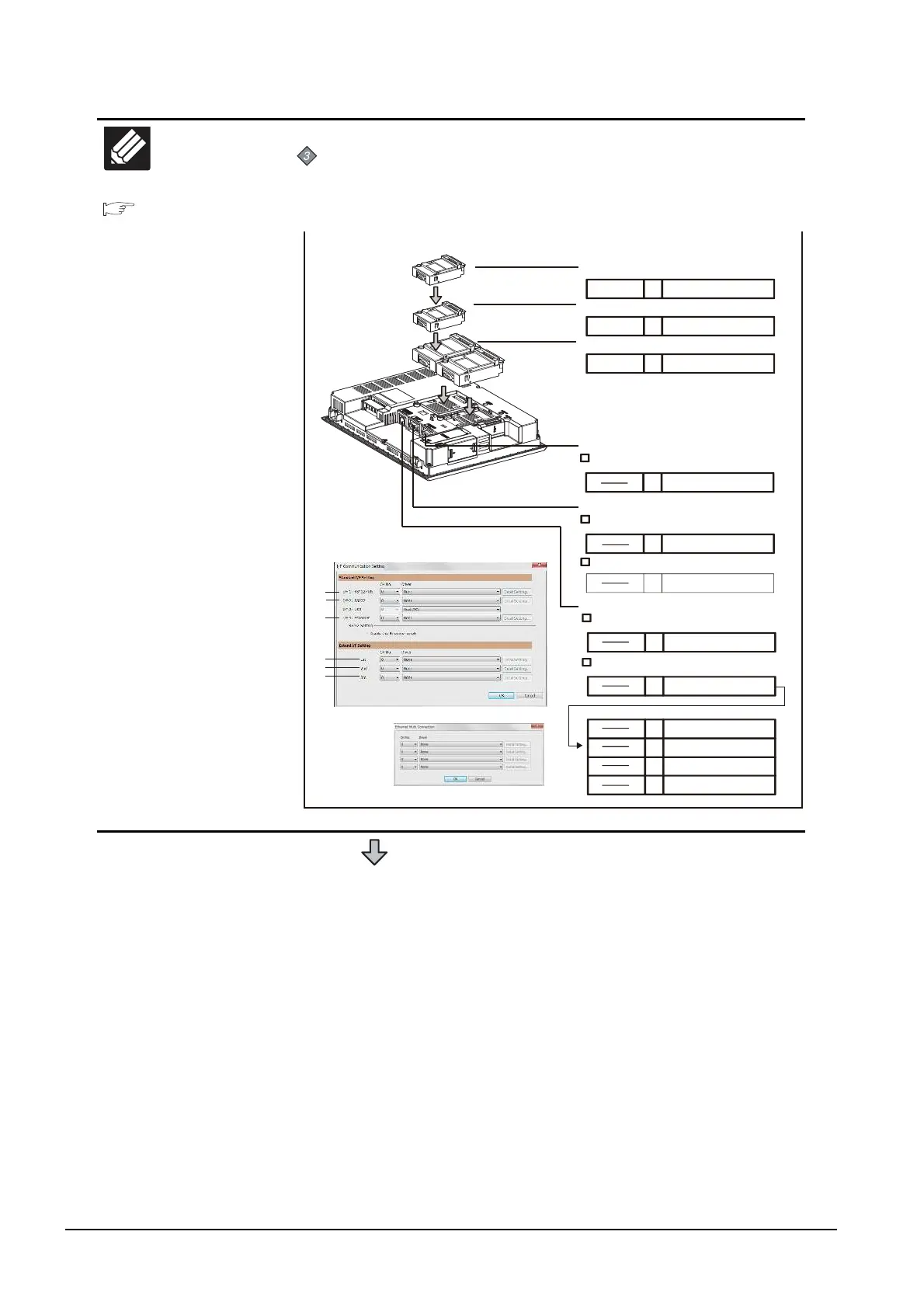19 - 20
19. MULTI-CHANNEL FUNCTION
19.3 GOT Side Settings
19.5
Multi-channel Function Check Sheet
Write down the following items to the check sheet.
Attaching the communication unit
1. Write down the name of communication unit to be used for each of the
connection type.
(Continued to next page)
(2)
Extension interface
1st stage
2nd stage
3rd stage
Com. unit name CH No.
Driver name
Com. unit name CH No.
Com. unit name
Com. unit name
CH No.
CH No.
Standard interface 2
Connection a controller
Driver name
Connecting a barcode reader, RFID controller,
or personal computer
Driver name
Driver name
(only one connection)
(1)
(3)
(8)
Standard interface 4
Connection a controller (Without multi-channel Ethernet connection)
Driver name
Connection a controller (With multi-channel Ethernet connection)
(only one connection)
(9)
Standard interface 1
Connection a controller
Driver name
(only one connection)
(7)
Driver name
Multi-channel Ethernet connection
Multi
Driver name
Com. unit name CH No.
Com. unit name CH No.
Com. unit name CH No.
Com. unit name CH No.
(1)
(2)
(3)
(9)
(8)
(7)
3rd stage
2nd stage
1st stage
(Example: For GT27)
