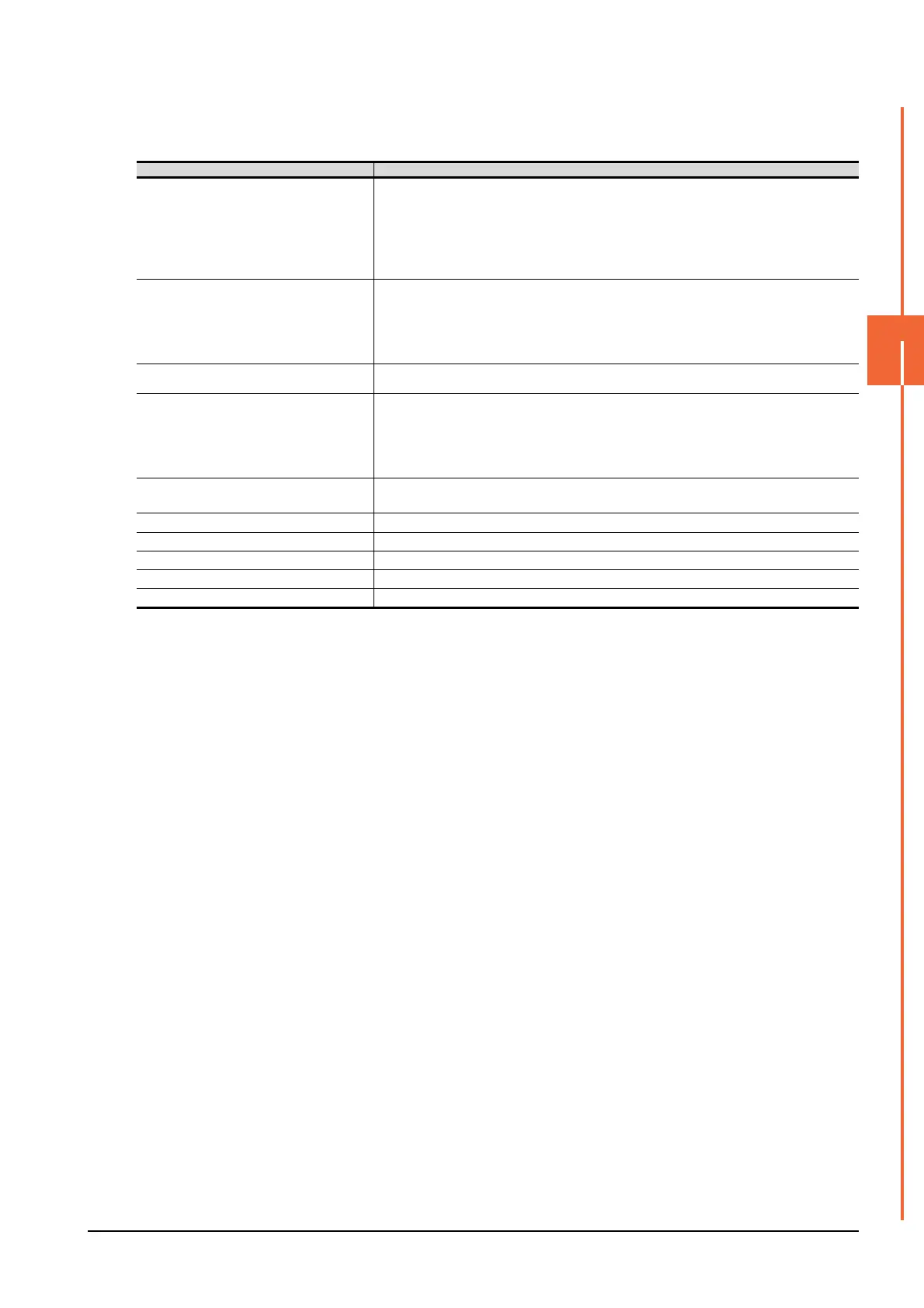20. FA TRANSPARENT FUNCTION
20.2 Compatible Software
20 - 5
20
FA TRANSPARENT FUNCTION
(2) When connecting the GOT and PLC in direct CPU connection
The following shows the software and the accessible PLC CPUs.
*1 MELSOFT Navigator Version 1.71Z or later is required to use the FA transparent function.
*2 GX Works2 Version 1.497T or later is required to use the FA transparent function.
*3 PX Developer Version 1.40S or later is required to use the FA transparent function.
*4 MX Component that you can use the FA transparent function is scheduled to be supported soon.
*5 The MX Sheet, please use the MX Component (will be supported soon).
*6 GX LogViewer Version 1.32J or later is required to use the FA transparent function.
*7 QnUDVCPU•LCPU Logging Configuration Tool Version 1.32J or later is required to use the FA transparent function.
*8 The adapter (L6ADP-R2) is required.
*9 FX Configurator-FP that you can use the FA transparent function is scheduled to be supported soon.
*10 FX3U-ENET-L Configuration tool that you can use the FA transparent function is scheduled to be supported soon.
*11 MT Developer Version 1.66U or later is required to use the FA transparent function.
*12 FR Configurator that you can use the FA transparent function is scheduled to be supported soon.
*13 RT ToolBox2 Version 3.00 or later is required to use the FA transparent function.
*14 Start MR Configurator2 with MT Developer2 Version 1.66U or later.
*15 MR Configurator2 Version 1.24A or later is required to use the FA transparent function.
*16 A motion controller is required between the GOT and PLC in direct CPU connection.
PLC CPU Software
QCPU (Q mode)
MELSOFT Navigator
*1
GX Works2
*2
PX Developer
*3
MX Component
*4
, MX Sheet
*5
GX Logviewer
*6
QnUDVCPU•LCPU Logging Configuration Tool
*7
LCPU
*15
MELSOFT Navigator
*1
GX Works2
*2
MX Component
*4
, MX Sheet
*5
,
GX Logviewer
*6
QnUDVCPU•LCPU Logging Configuration Tool
*7
QCPU (A mode), QnA/ACPU,
motion controller CPU (A Series)
MX Component
*4
, MX Sheet
*5
FXCPU
MELSOFT Navigator
*1
GX Works2
*2
FX Configurator-FP
*9
FX3U-ENET-L Configuration tool
*10
MX Component
*4
, MX Sheet
*5
Motion controller CPU (Q Series)
MELSOFT Navigator
*1
MT Works2
*11
, MX Component
*4
, MX Sheet
*5
FREQROL A700/F700/E700/D700 Series
FR Configurator
*12
Sensorless servo (FREQROL E700EX)
FR Configurator
*12
Robot controller (CRnQ-700)
RT ToolBox2
*13
MELSERVO(MR-J3-B)
*16
MR Configurator2
*14*15
MELSERVO(MR-J4-B)
*16
MR Configurator2
14*15
