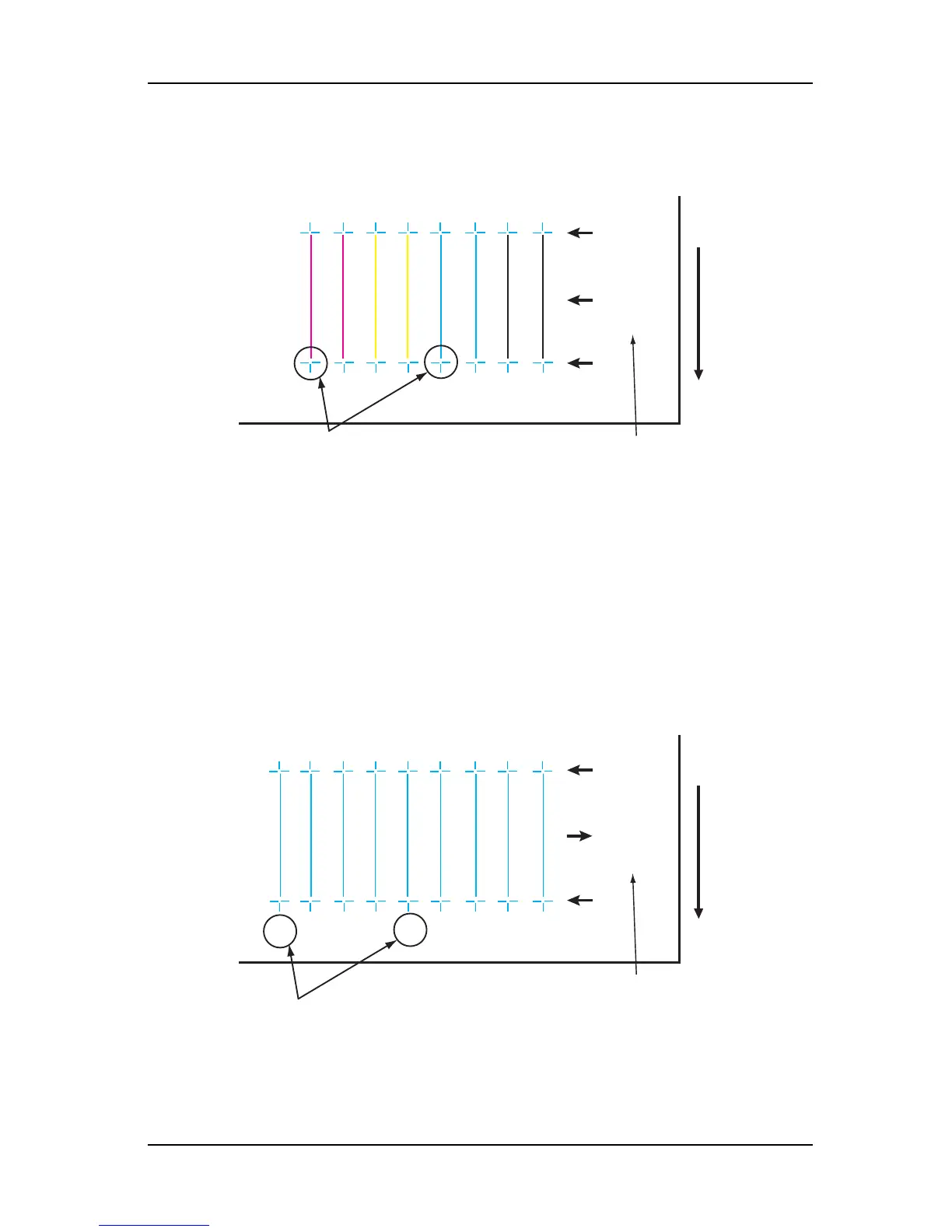ValueJet 1304 Service manual
5-37 AP-74109 Rev 1.1
3. Check the printed pattern of CW adjustment.
• The following shows a case for Uni-D Low 240B Print.
Prints the pattern in the order of 1A to 4B.
A: Media feed direction
B: Adjust the setting value so that these point matches.
C: Executed adjustment item is printed like this.
Uni-D 240: Uni- Lo/Hi 240 CPS
Uni-D 320: Uni- Lo/Hi 320 CPS
Uni-D 240B: Uni- Lo/Hi 240 CPS Banner
Uni-D 320B: Uni- Lo/Hi 320 CPS Banner
* Either “Lo” or “Hi” is displayed at where explained as “Lo/Hi” above.
• The following shows a case for Bi-D Low 240B Print1
Prints the pattern by using 2A nozzle.
* Both Uni-D / Bi-D High should be adjusted in the same procedure.
A: Media feed direction
B: Adjust the setting value so that these point matches.