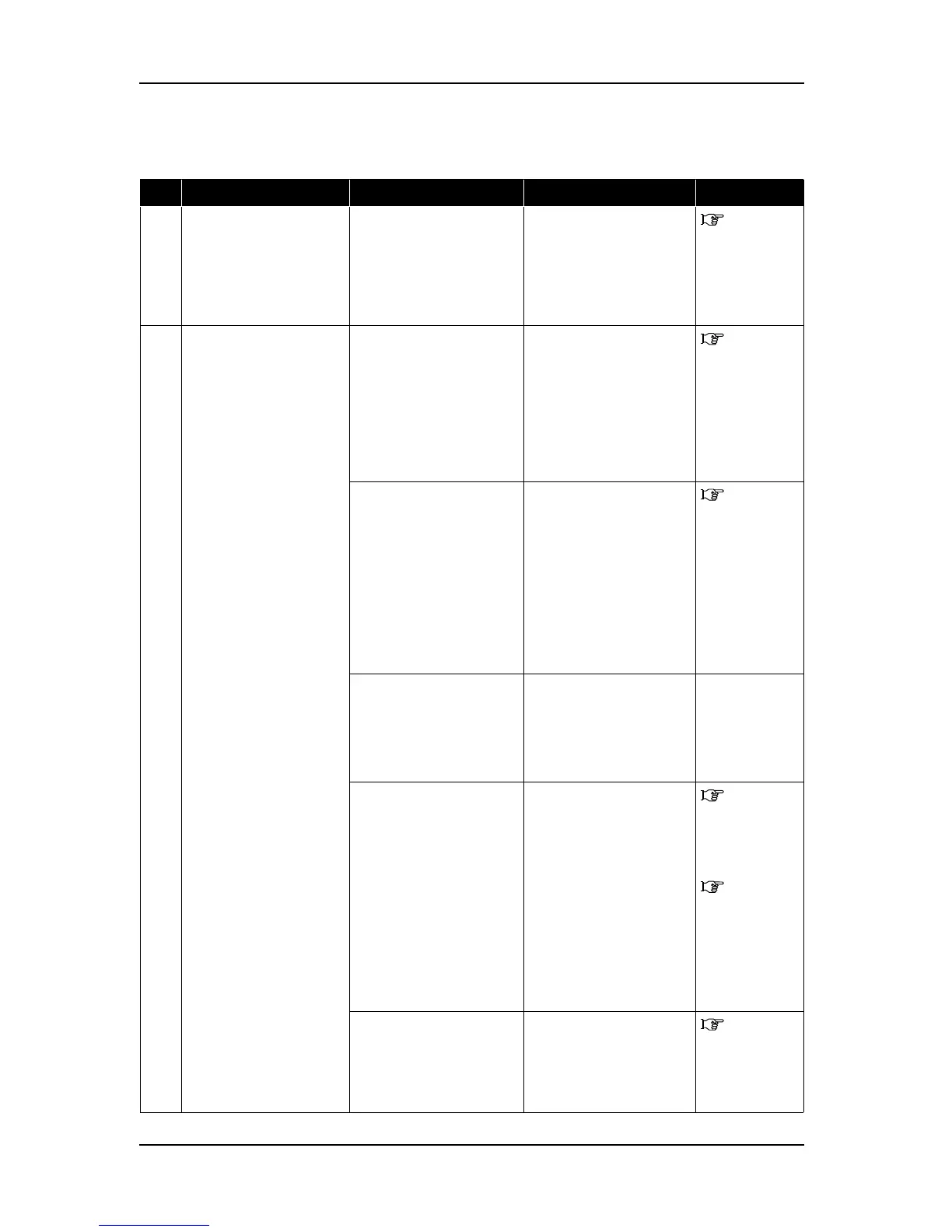ValueJet 1304 Service manual
AP-74109 Rev 1.1 9-70
(2) Troubleshooting For MUTOH Service Assistance
Table 9-14 Troubleshooting For MUTOH Service Assistance
No. Symptom Check Item Action Reference
1 MUTOH Maintenance
Engineer Assistant does
not executed.
- Re-install the software and
configure initial settings.
"(1)
Installing
MUTOH
Service
Assistance"
p.3-31
2 "Packet communication
error" is displayed while
transferring data.
1. Is printer connected to
PC with LAN cable
properly? (Use
crossing cable for
direct connection to
PC. Use straight cable
for connection routing
HUB.)
Yes: Go to item (2).
No: Connect printer to PC
properly.
"(7)
Connecting
Printer to PC"
p.7-17
2. Is IP address of PC
correct?
Yes: Go to item (3).
No: Set TCP/IP property
in the local area settings of
network configuration on
PC. PC and printer's sub
net address should be
specified the same
address, such as
192.168.1.1/24 and
192.168.1.253.
"(5)
Confirming IP
Address of the
Printer" p.7-
14
3. Is any device which
has a same IP address
as PC or printer
connected to HUB?
Yes: Disconnect
corresponding device(s)
from the LAN.
No: Go to item (4).
-
4. Is printer power on
using board manager
mode and only Power
LED is ON?
Yes: Go to item (5).
No: Turn on the printer
using board manager
mode. If no string is
displayed on the LCD
panel, the Engine board
assembly is damaged or
the firmware may not be
installed (including black
out while installing
firmware).
"4.3.3
Replacing
Main Board
Assembly"
p.4-29
"7.4 PF
Speed
Reduction Belt
Tension
Adjustment"
p.7-32
5. Is IP address of printer
correct? (Follow the
procedures in 6.3 to
confirm the
information).
Yes: Go to item (6).
No: Engine board
assembly may be
damaged.
"4.3.3
Replacing
Main Board
Assembly"
p.4-29