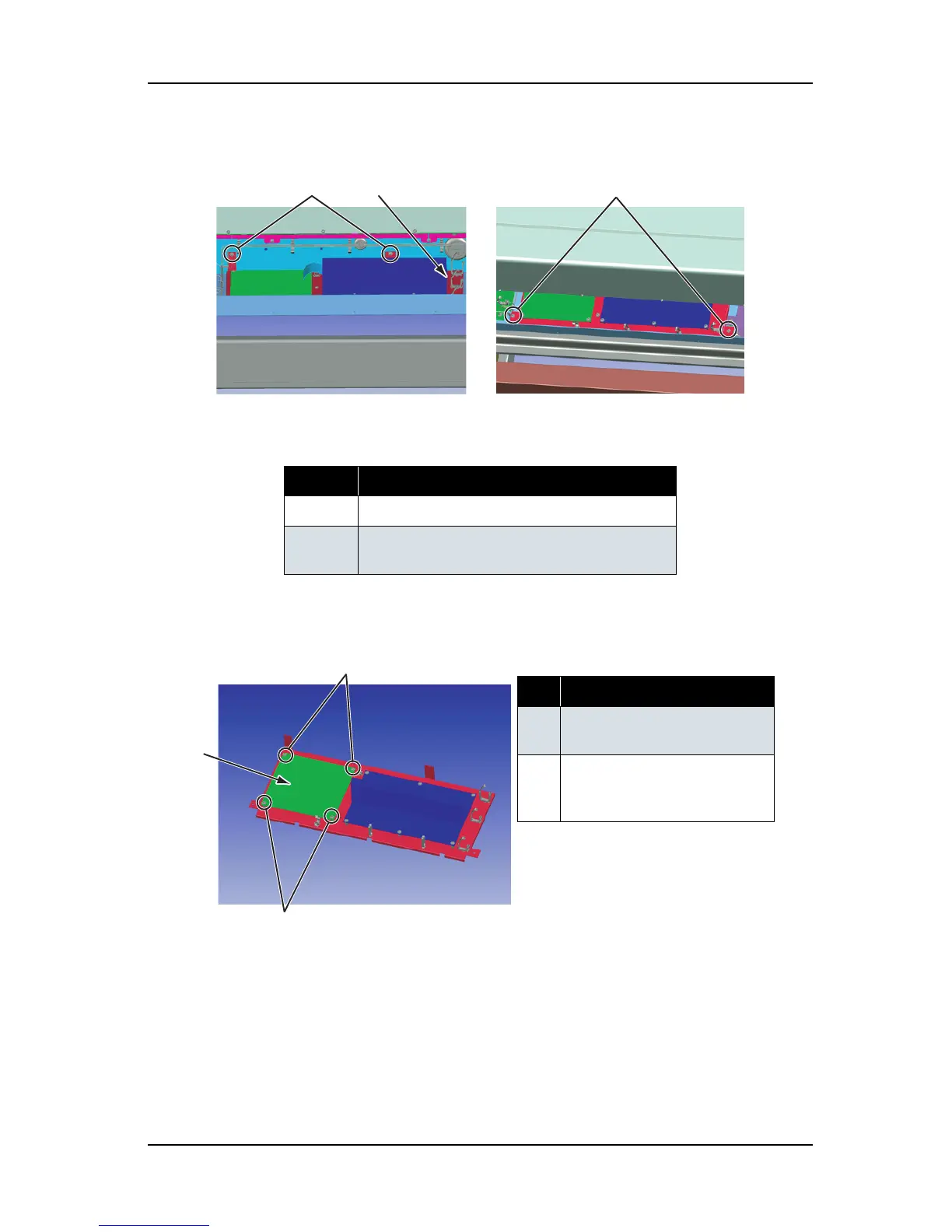ValueJet 1304 Service manual
4-33 AP-74109 Rev 1.1
4. Remove the HEATER CONT board bracket-retaining screw (tapping screw M3 × 6, S tight cup: 4), and
remove it.
5. Remove the HEATER CONT board-retaining screw (cup screw M3 × 6 white: 9).
6. Replace the HEATER CONT board assembly.
7. To reassemble the unit, reverse the removal procedure.
8. Install the firmware for the HEATER CONT board following the instruction in "7.3.7 Sub Controller
Installation" p.7-29.
表 4-31
No. Part name
1 HEATER CONT board bracket
2 HEATER CONT board bracket-retaining screw
(tapping screw M3
× 6, S tight cup)
表 4-32
No. Part name
1 HEATER CONT board
assembly
2
HEATER CONT board
assembly screw
(cup screw M3
× 6 white)