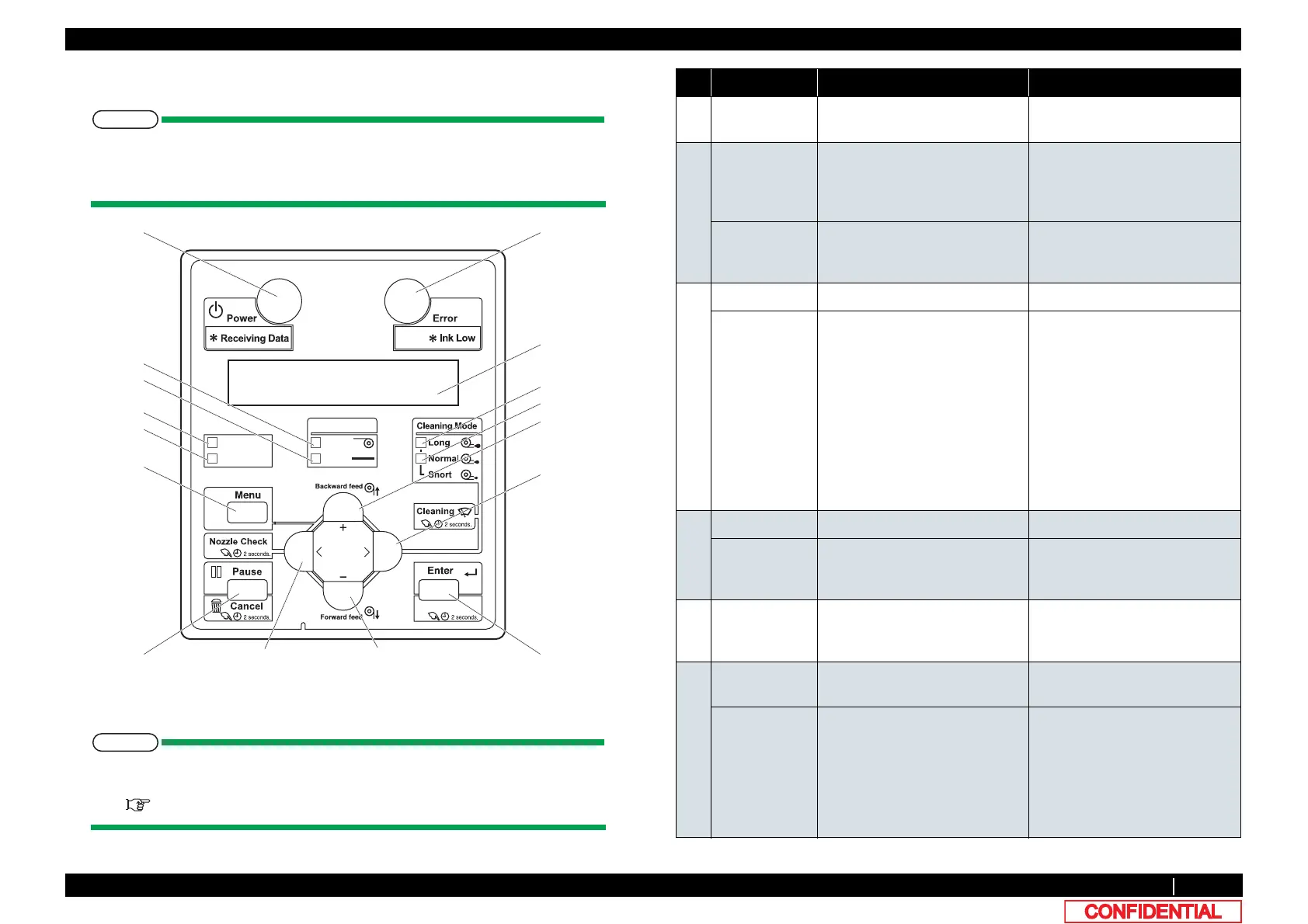8.2.2 Operation panel 384
8.2 Part Names and Functions VJ628XE-M-00
(2) Jig panel
When starting Self-diagnostic function or Maintenance mode 2, it is necessary to
connect Jig Panel Assy (maintenance parts) to the MAIN Board of the printer.
(Jig panel Assy is not enclosed by the printer.)
(2-a)Operation Keys
Some keys have multiple functions and names depending on the printer status
(normal or setup menu display).
See
8.3 Printer Status for more details.
Long Feed
Roll
Rigid
Media Type
Heater Link
Origin
8, 9
3
15
17
16
6
5
11
12
1
13
14
10
27
4
No. Name Normal Setup menu display
1 [Menu]key Shifts to the Setup menu. Shifts from Setup menu display
to Normal.
2
[Enter]key
Restarts printing when the
printing is suspended.
• Select the menu to be set, and
shifts to the next hierarchy.
• The setting is determined and
saved.
[Long Feed]
key
Feeds a specified amount of
media when pressed for more
than two seconds.
—
3 [Pause] key Pauses printing. —
[Cancel] key Press and hold this key for more
than two seconds to do the
following operations:
・When printing:
Forcefully terminates printing
and deletes one file of the
remaining data.
・When receiving or analyzing:
Deletes data that are already
received and analyzed, and
delete the next data.
• Returns to the previous menu
hierarchy.Changes made in
the setting are discharged.
• Shifts from Setup menu
display to Normal.
4 [<] key — Changes the set value.
[Nozzle Check]
key
Press and hold this key for two
seconds or more to perform
Nozzle Check printing.
—
5 [>] key Sets Cleaning Mode.
• The lamp of Cleaning Mode
that you set lights up in green.
• Down the menu level in the
directory tree.
• Changes the set value.
6 [Backward↑]
key
Media is fed in the reverse
direction.
—
[+] key — • Changes to the previous item
in the displayed menu.
• The setting is changed to the
forward direction.
• The numeric value is
decreased during numerical
input.
