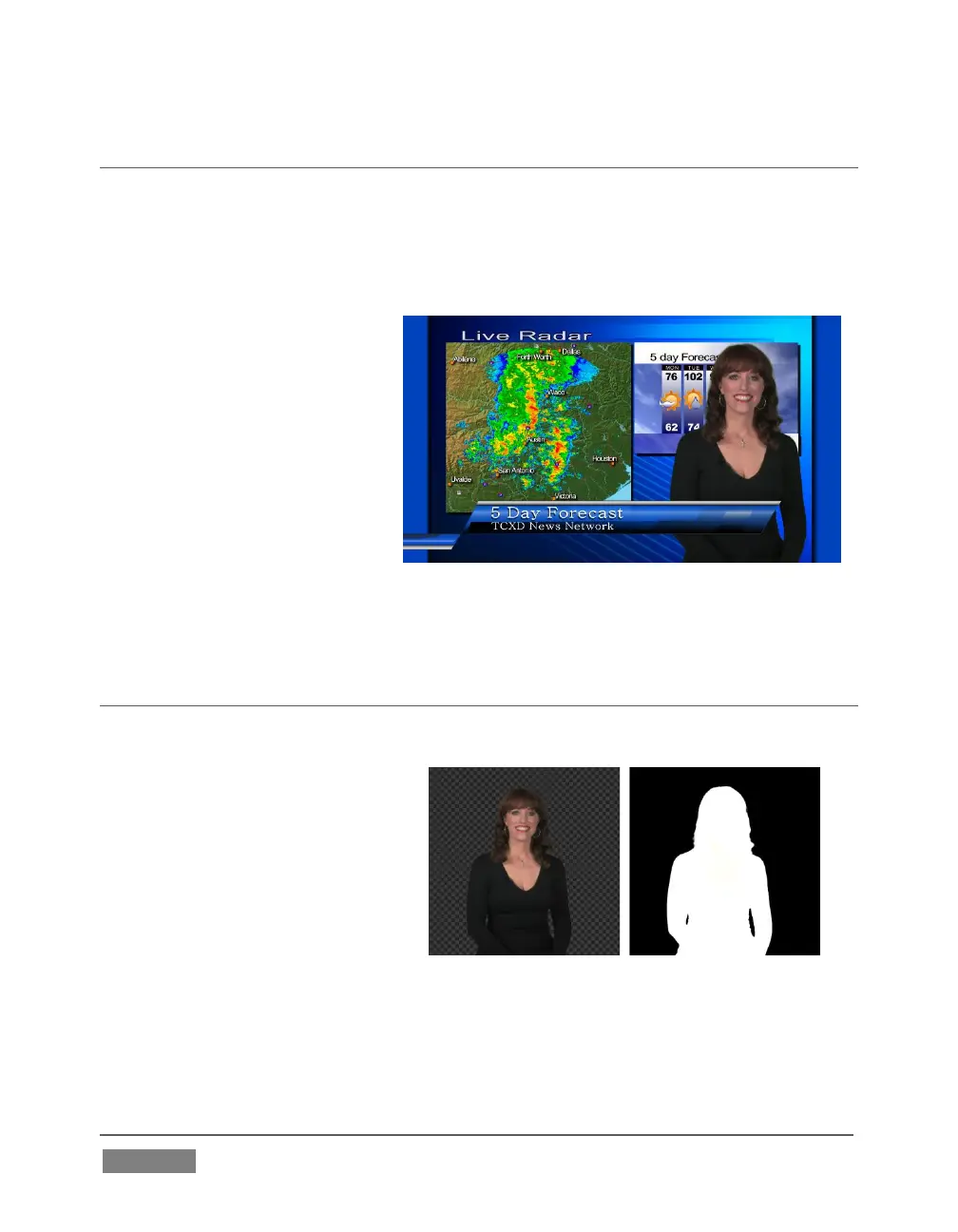Page | 226
SECTION 13.1 CHROMAKEYING
Chromakeying has become an essential tool in video and film production. Typically,
foreground footage is shot in front of a blue or green screen, and then that background
color – the key color – is treated as transparent, allowing another image to be inserted.
For example, when you see a television meteorologist in front of a weather map, that
person is almost certainly posed
in front of a green screen. The
background is ‘keyed out’ and
replaced by computer
generated imagery.
Of course, if you choose poor
settings, foreground areas may
inadvertently be cut away as
well. Good keying often
requires judicious balance
between ‘too much’ and ‘too
little’. Let’s consider the tools TriCaster provides to help you achieve a great result.
SECTION 13.2 MATTE
The term Matte refers to a black and white representation defining the transparent
(background) and opaque
(foreground) parts of an image
during compositing.
Portions of the matte that are grey
are treated as semi-transparent,
which is very useful in
progressively smoothing edges
between foreground source
material and inserted background imagery.