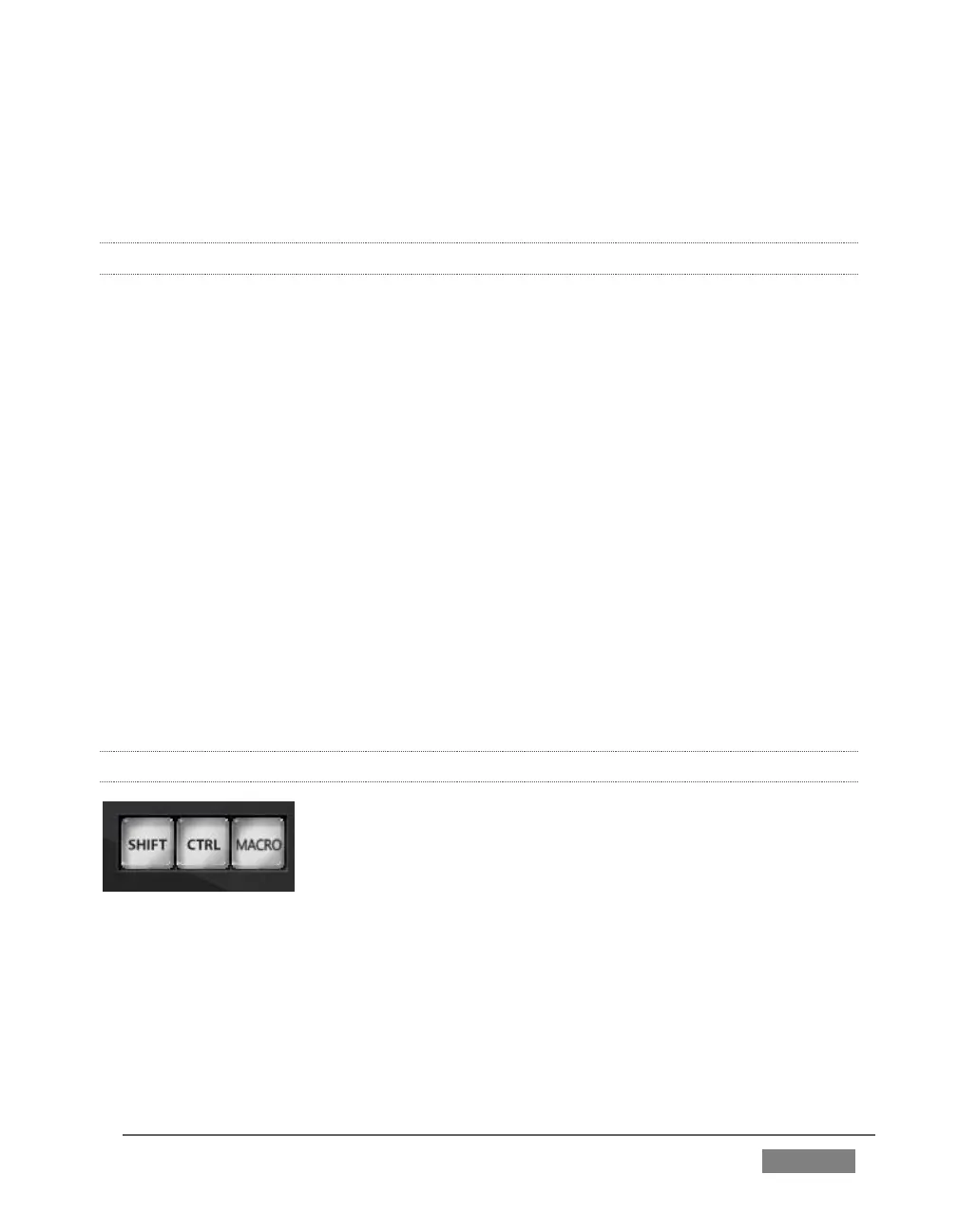Page | 371
Apart from these distinctions, the features of both of these control surfaces
correspond very closely, allowing us to treat them simultaneously in the following
discussion.
22.4.1 OVERVIEW
The CS control layout closely follows that of the TriCaster user interface, the principle
exceptions being that:
1. The M/E control group on the control surface is located above the main
Switcher rows (for comfort).
2. A single Position control group governed by delegate buttons takes the place
of multiple controls in the UI.
The controls are comprised of grouped sets including the following hardware
types:
Backlit push buttons
Twist knobs
T-bar
3-axis joystick
LED indicators
22.4.2 SPECIAL BUTTONS
FIGURE 345