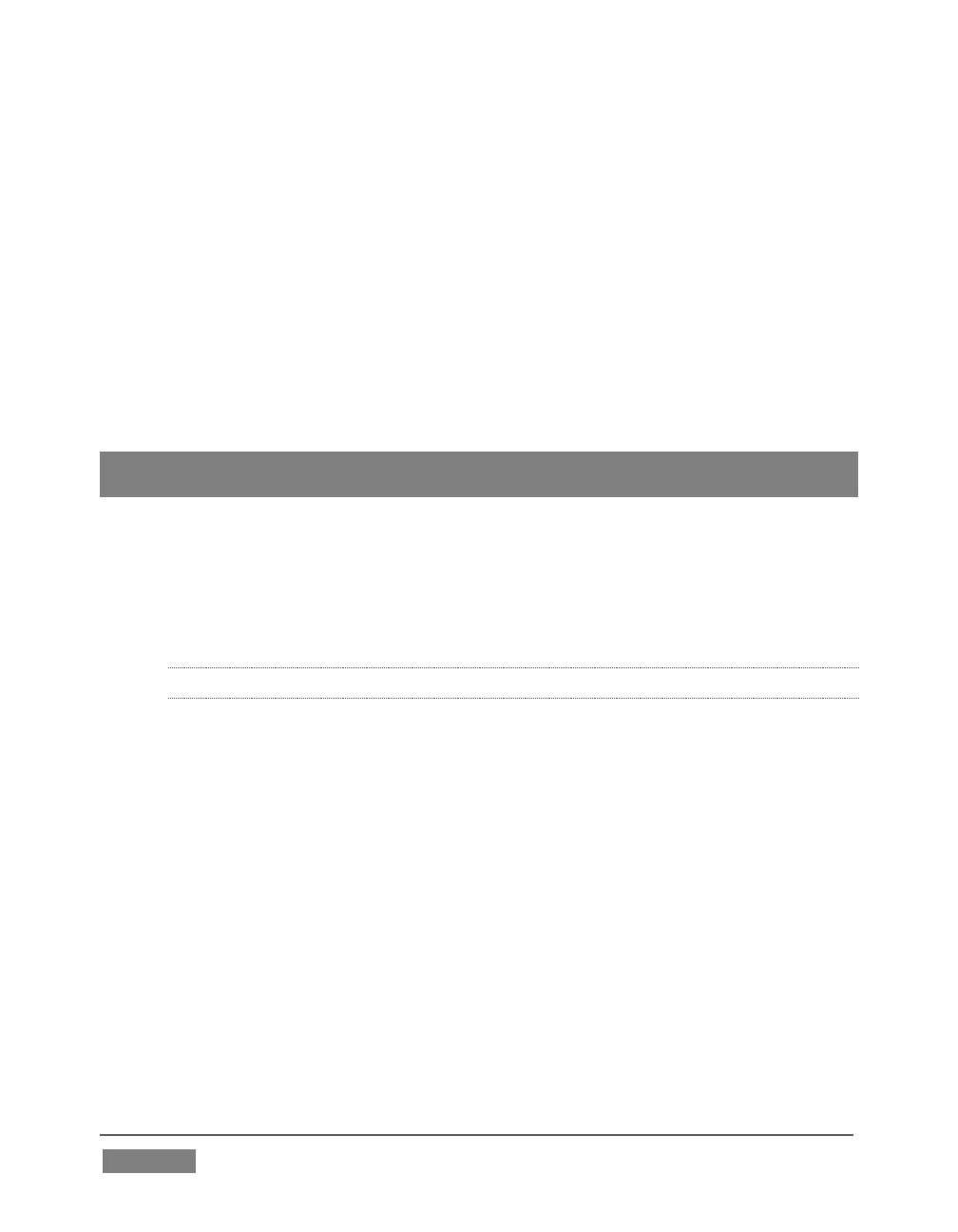Page | 446
aggregates the information from all the moof atoms into a single moov atom and
outputs a new file”
Unconverted F4V files imported will not play in TriCaster’s DDR either. Conveniently,
TriCaster can automate the conversion for you to a degree. If you locate the folder
named Media\Clips\sessionname\SavedStreams on your primary session drive, you
will see the “raw” (unprocessed) streaming file(s) and a batch file (.bat) that can be
used to convert all files in that folder.
Simply double-click the .bat file to initiate processing. (Note that processing can take
some time, so don’t do this just before a production.) Output files will be placed in
the same folder after conversion.
Hint: The .bat file supports several additional features if employed with command line
switches. A readme file located in the same folder provides details of these alternatives.
If you prefer to perform this post-processing on another computer, you can transfer
the raw files to it and use the Adobe F4V Post Processor tool, available from the URL
below (requires an account to login):
https://www.adobe.com/cfusion/entitlement/index.cfm?event=custom&sku=FS0000522&e=fms35
A.3.9 CHANGE COLORS FOR AN ENTIRE TITLE PLAYLIST AT ONCE?
You can quickly alter the default colors for a complete playlist of Title Pages in a Media
Player (such as Titles).
1. Select the button for the player containing the titles on the Preview row of the
Switcher.
2. Click the Configuration (gear) button for the player’s onscreen monitor to
access the Proc Amp.
3. Click and drag the Hue slider left or right, swinging colors through the
spectrum.
Observe that black and white graphics and titles are unaffected by the hue shift. In
many cases, this allows you to modify background imagery without any effect on text
objects (which are often white).
