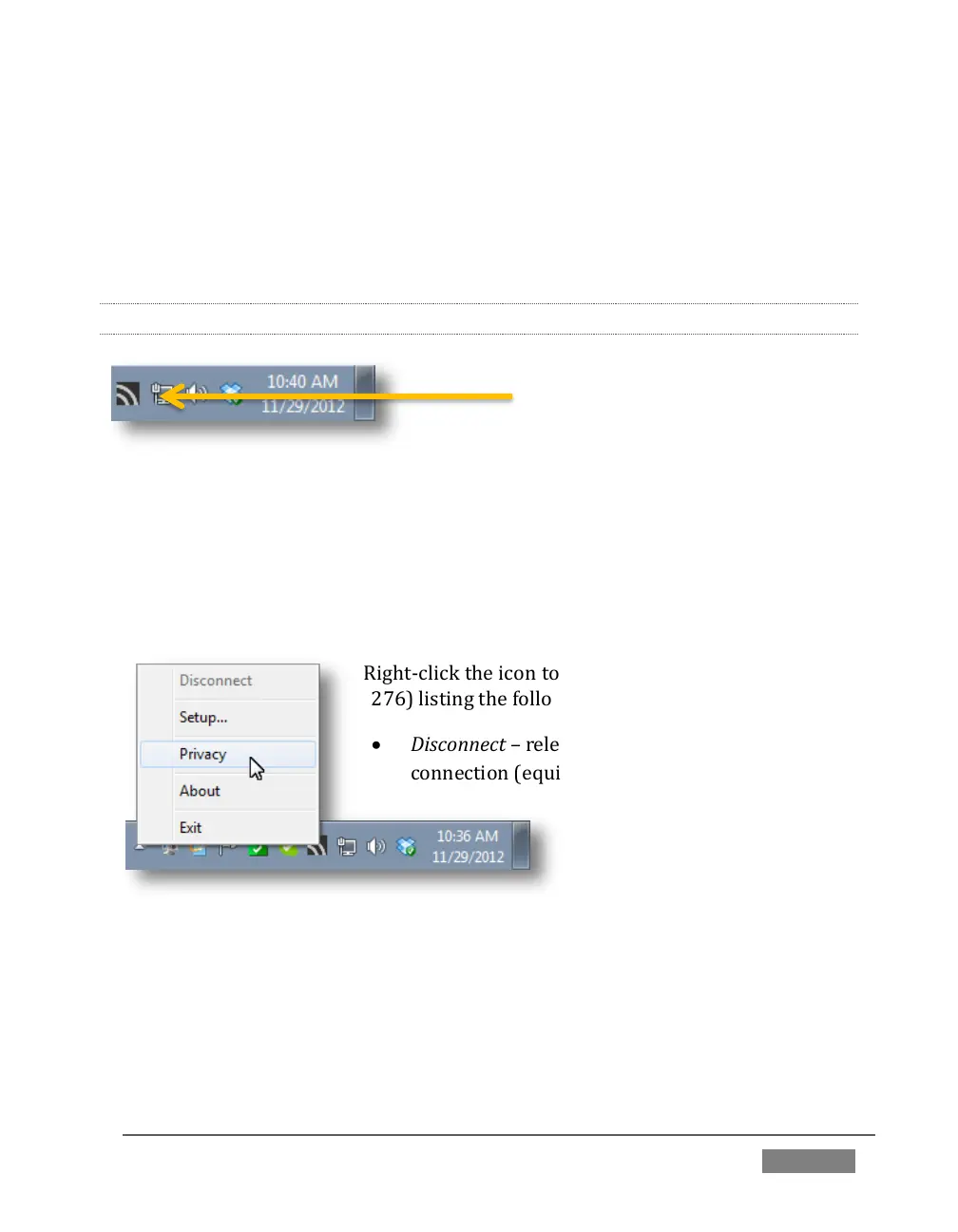Page | 279
SEND/RECORD/STOP
A multi-function button at the bottom of the iVGA PRO control panel toggles output
(or recording) on and off. The button label updates to display the action that will
occur if you click it according to the current operation and state of the application. It
may variously show Send, Record or Stop, as appropriate.
16.2.3 TASKBAR ICON MENU
FIGURE 275
A ‘radio beacon’ icon (shown at left in Figure 275) is shown in the system taskbar
when iVGA PRO is running. The icon shows a ‘radiating’ animation when connected
to a TriCaster.
Click the icon to show the iVGA PRO Control Panel (and marquee, when enabled).
Right-click the icon to display its context menu (Figure
276) listing the following items:
Disconnect – releases the currently selected
connection (equivalent to selecting None in the
control panel Destination
menu).
Setup – shows the iVGA PRO control panel.
Privacy – while engaged, iVGA PRO’s video output is replaced by a static
privacy image (see hint below) and audio output is muted.