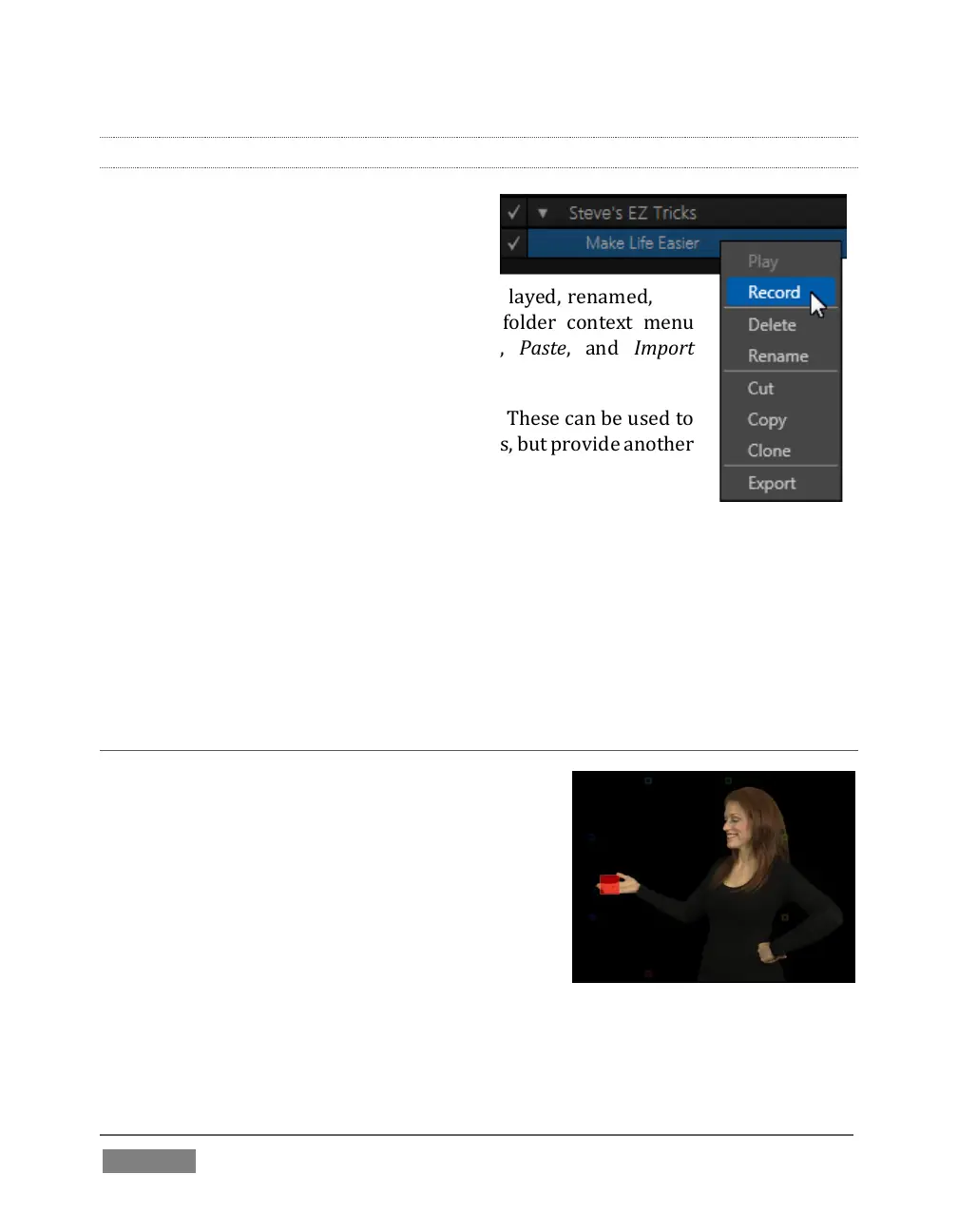Page | 288
17.3.2 THE CONTEXT MENU
Entries in the lister have a context menu,
shown when you right-click an item
(Figure 290).
Macros can be recorded, as we’ve seen, of played, renamed,
deleted, copied, cloned, or exported. The folder context menu
supports, in addition, Play All, Stop All, Paste, and Import
operations.
Import and Export are noteworthy features. These can be used to
share macros with multiple users and systems, but provide another
important opportunity.
A good deal of time can be spent preparing complex macros
designed to support your production. It would be a shame for these
to be lost unintentionally through some mishap, as by some tidy soul deleting a folder
on your day off (or perhaps by performing a System Restore). For this reason, we
encourage you to use the Export feature to prepare a backup archive of your
painstakingly designed macros. (This is quite easy to do, since Export of entire folders
is supported, as is multi-selection.)
SECTION 17.4 MACROS AND HOTSPOTS
On-screen HotSpots (see also Section 8.2.7) are
another way to activate TriCaster’s powerful
macros. Live action on-stage can trigger multiple
macros based on HotSpots activity detected.
This is very powerful technology – the practical
(and whimsical) applications are limited only by
your imagination.
This feature makes TriCaster’s virtual set system
especially powerful. Talent can trigger one macro
by moving their hand (for example) into a Hotspot, another by moving it out; and each
source supports 8 hotspots.