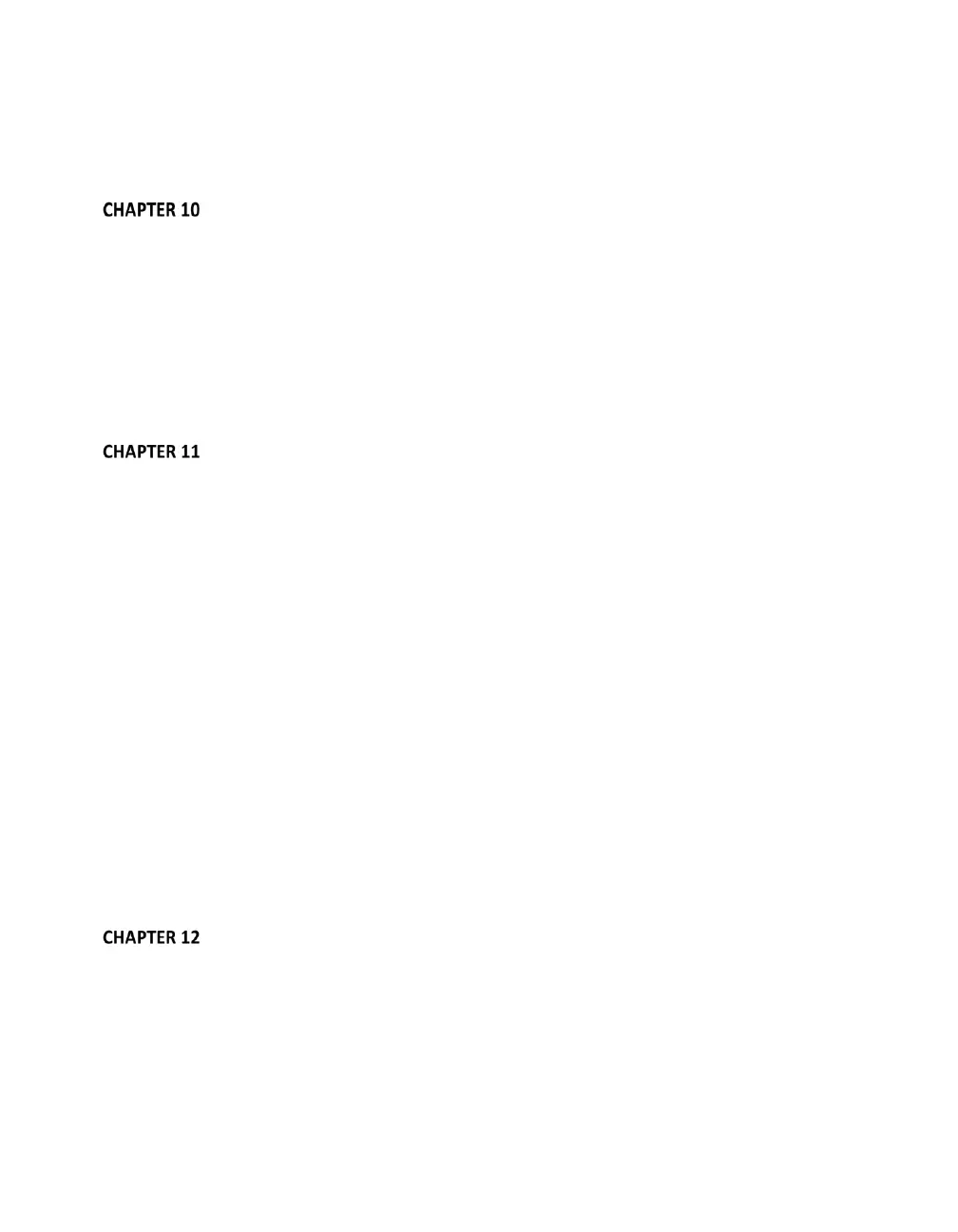v
9.3.2 Main Controls .............................................................................................................. 182
SECTION 9.4 SWITCHER MEM SLOTS ................................................................................................ 186
MONITORING YOUR VIDEO ................................................................................ 187
SECTION 10.1 INTERFACE AND MULTIVIEW ........................................................................................ 187
10.1.1 Workspace Presets .................................................................................................... 188
10.1.2 Viewport Tools .......................................................................................................... 190
SECTION 10.2 PROGRAM MONITOR ................................................................................................. 191
SECTION 10.3 LOOK AHEAD PREVIEW ............................................................................................... 192
SECTION 10.4 SCOPES ................................................................................................................... 194
10.4.1 Clocks ........................................................................................................................ 195
10.4.2 Custom Image ........................................................................................................... 195
MEDIA PLAYERS & BUFFERS ............................................................................... 197
SECTION 11.1 SPECIALIZED MEDIA PLAYERS ....................................................................................... 197
SECTION 11.2 SHARED FEATURES ..................................................................................................... 198
11.2.1 Playlists ..................................................................................................................... 198
11.2.2 Media Browser .................................................................................................... 203
11.2.3 Player Controls .................................................................................................... 206
11.2.4 MEM Slots ................................................................................................................. 208
11.2.5 Network Sharing ....................................................................................................... 209
SECTION 11.3 EDITING TITLE PAGES ................................................................................................. 210
SECTION 11.4 BUFFERS .................................................................................................................. 213
11.4.1 Buffer Types .............................................................................................................. 214
11.4.2 Selecting Content ...................................................................................................... 215
11.4.3 Buffers Menu ............................................................................................................. 217
11.4.4 Animation Features ................................................................................................... 217
11.4.5 Sharing Buffers .......................................................................................................... 218
11.4.6 Watch Folders ........................................................................................................... 219
11.4.7 Using Buffers ............................................................................................................. 219
11.4.8 Keying, Proc Amps and More .................................................................................... 220
11.4.9 Editing titles .............................................................................................................. 220
PTZ CONTROL ..................................................................................................... 221
SECTION 12.1 THE PTZ TAB ........................................................................................................... 222
12.1.1 The Camera Bin ......................................................................................................... 222
12.1.2 PTZ Presets ................................................................................................................ 223
12.1.3 Configuring Presets ................................................................................................... 223
12.1.4 PTZ and the Control Surface ...................................................................................... 224