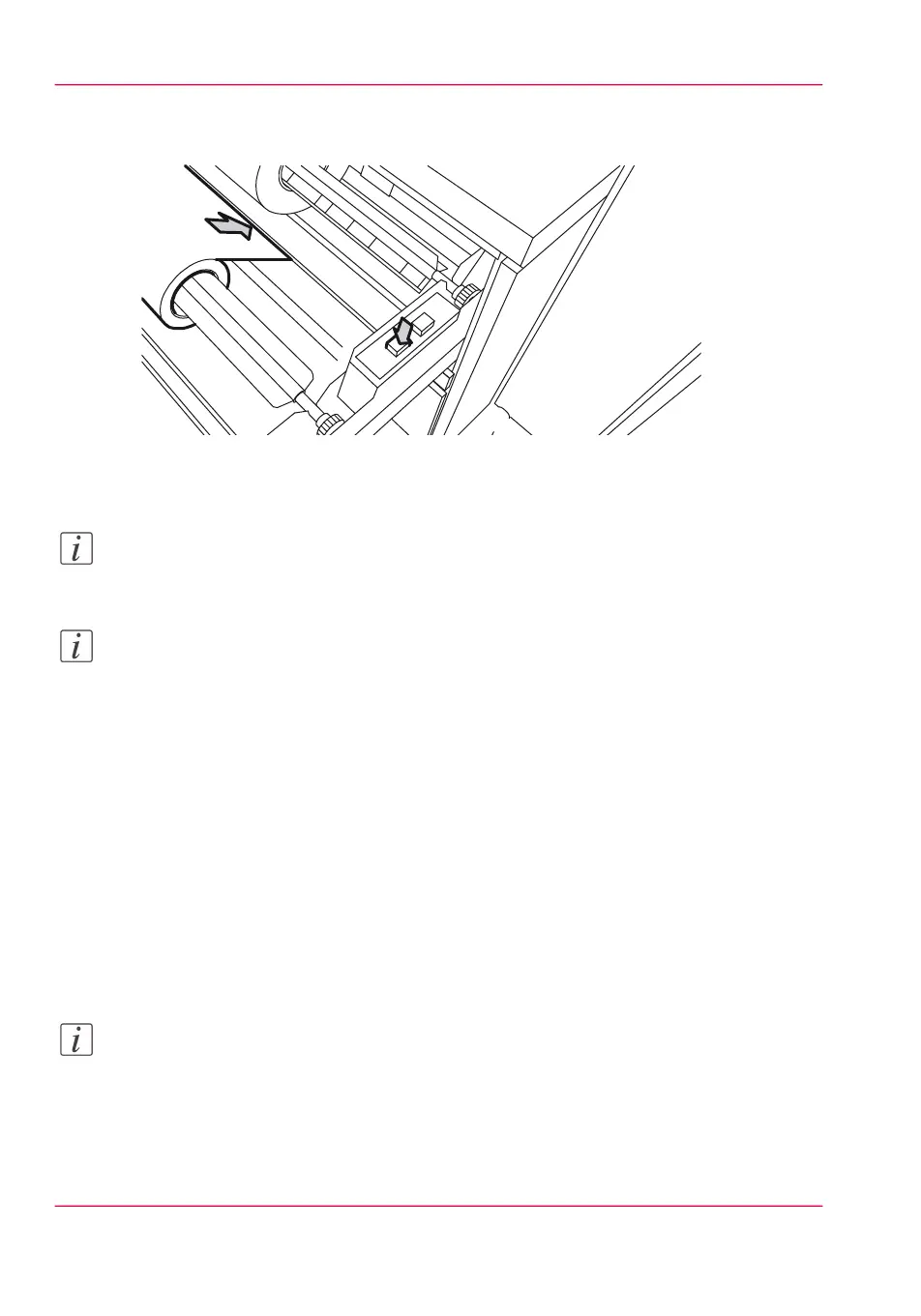11.
Press the correct button inside the paper roll compartment and feed the paper between
the input guide plates as indicated by the arrow.
[183] Button to feed the media
The material is fed into the machine.
Note:
Also see the stickers inside the roll compartments on how to feed paper.
Note:
Be careful when you lift the lever to avoid damage to the roll compartment.
12.
Use both hands to slide the material under the metal paper guide until it makes contact.
13.
Define the media type: See ‘Preferred Océ media types and sizes’ on page 374
Define the media type
1.
Press the ‘Online’ key on the printer operator panel to put the printer offline. The message
‘Offline’ is displayed in the status window.
2.
Press the left selection key to shift the focus to the media selection.
3.
Use the arrow keys to select roll 1 to 6.
4.
Press the right selection key to select the setting you want to define.
5.
Use the arrow keys to define the settings.
Note:
The system detects the media size. Media sizes of both the DIN and ANSI paper series
are available. Use the arrow keys to select either a DIN or ANSI format.
Chapter 11 - System maintenance268
Replace/Load a roll of media