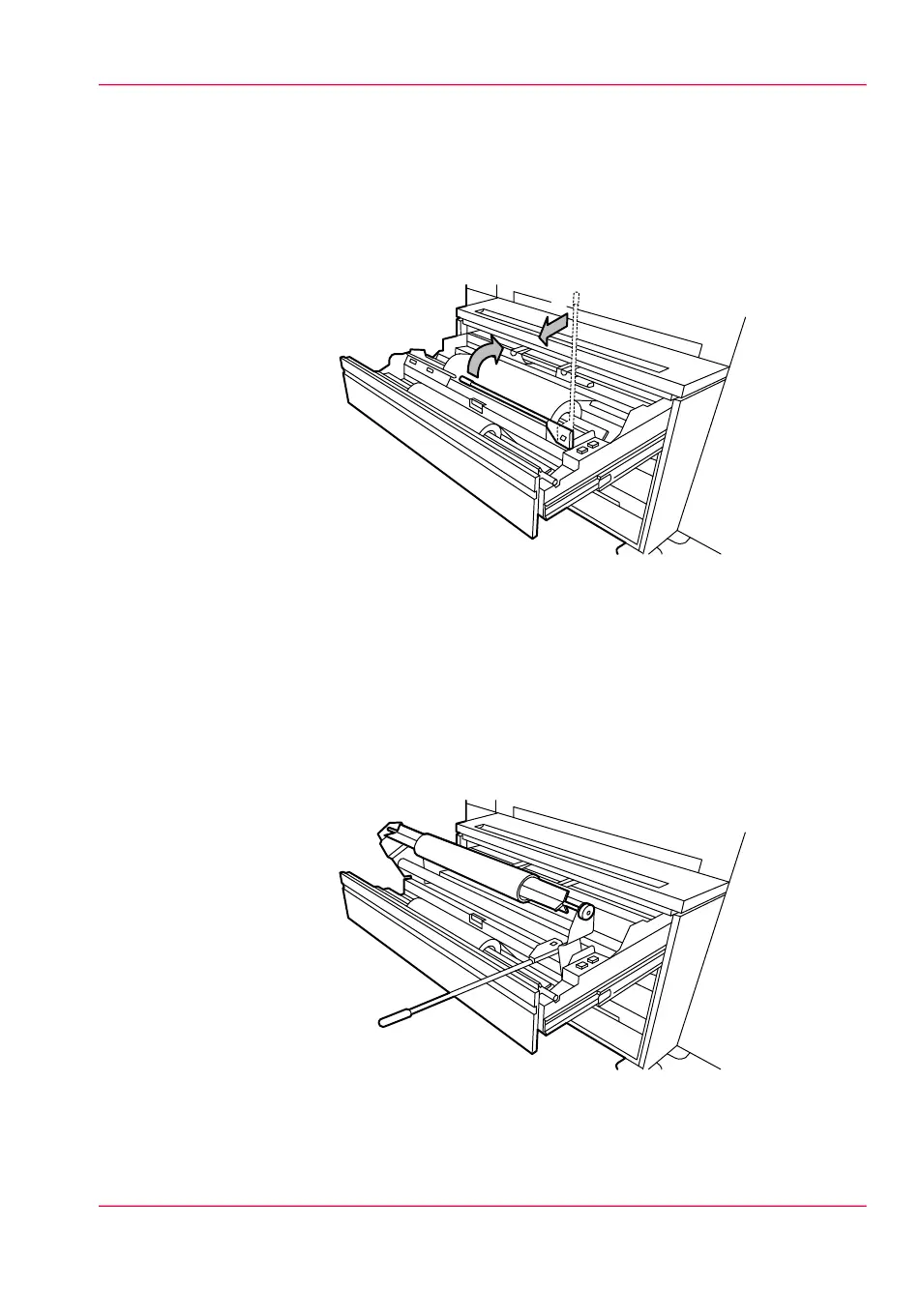Use the roll loader to load a new media roll
1.
Fully open the roll compartment. In the drawer, the roll loaders are installed. The roll
loaders consist of a metal frame with a lever and a green knob in the middle of the lever.
2.
Pull the horizontal lever to the right to put the roll loader in vertical position.
3.
Pull the lever completely forward. The roll holder is lifted.
[181] Roll loader in vertical position
4.
Remove the roll holder from the paper roll compartment using both hands.
5.
Press the green knob inside the roll holder to release the locking mechanism and remove
the core from the holder.
6.
Place the new roll in the groove on top of the manual feed of the printer.
7.
Slide the roll holder in the new roll of material while you press the green knob.
8.
Align the roll with the correct size indicator on the roll holder and release the locking
mechanism.
9.
Use both hands to place the holder in the roll loader.
[182] Put the roll into the paper roll compartment
10.
Put the holder back in the roll compartment by returning the roll loader lever to its ver-
tical position.
Chapter 11 - System maintenance 267
Replace/Load a roll of media