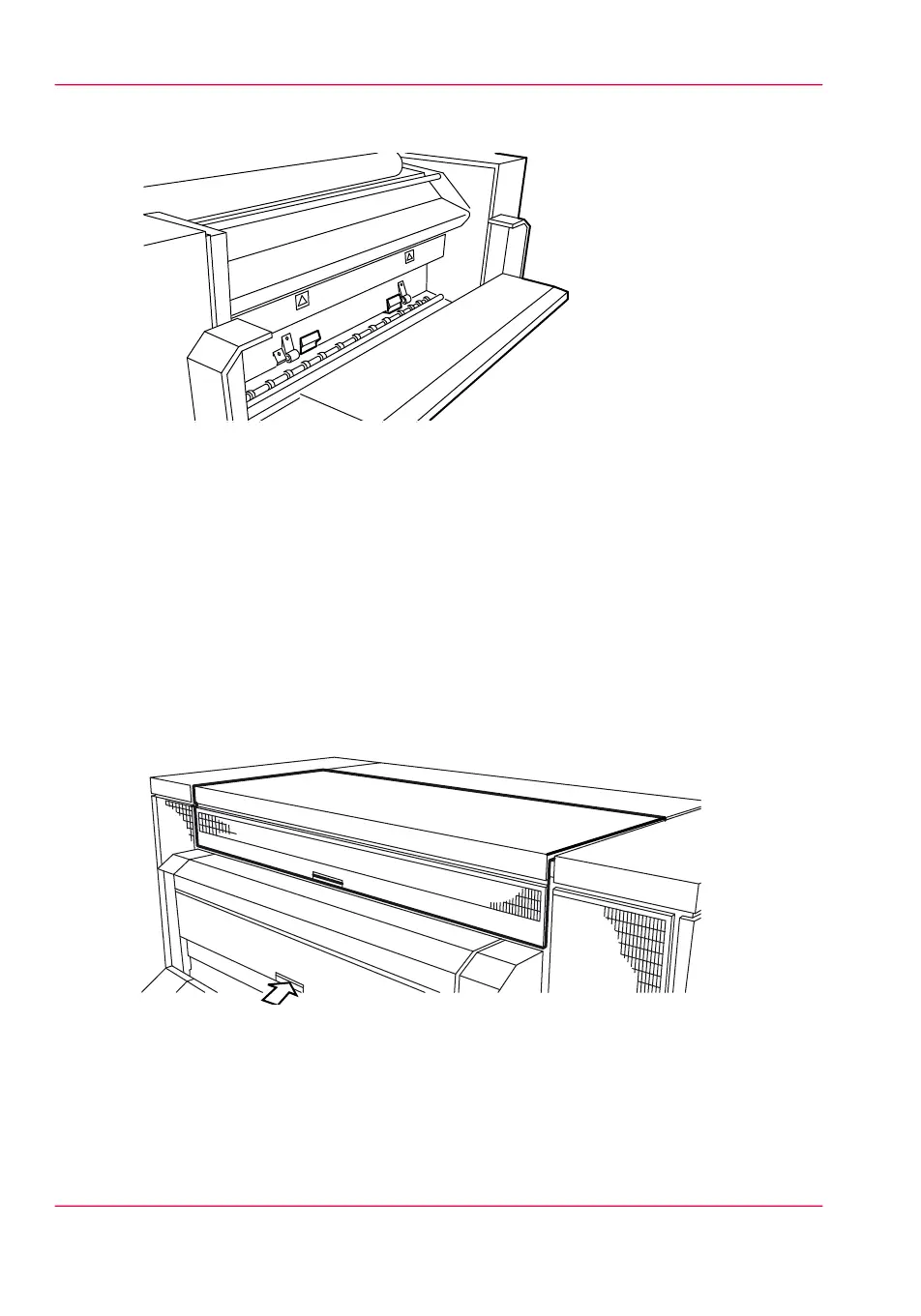•
Remove the media.
[230] Preheater section
12.
Close the preheater section:
•
Push the bar 3 back.
•
Press the handle 1 downward.
•
Press the handle 2 back.
13.
Close the bar of the fuser section.
14.
Close the lower cover of the output unit.
Caution: Do not hold your hand between the green lever and the lower cover when you
close the cover. The lever moves toward the cover and can cause personal injury.
15.
Unlock the green bar and close the top cover. If you cannot correct the problem, you can
open the output transport unit and remove the paper. If the fuser section covers continue
flashing on the display, check the fuser section again.
[231] Open the transport output unit
Chapter 12 - Solve problems312
How to clear a media jam in the fuser section