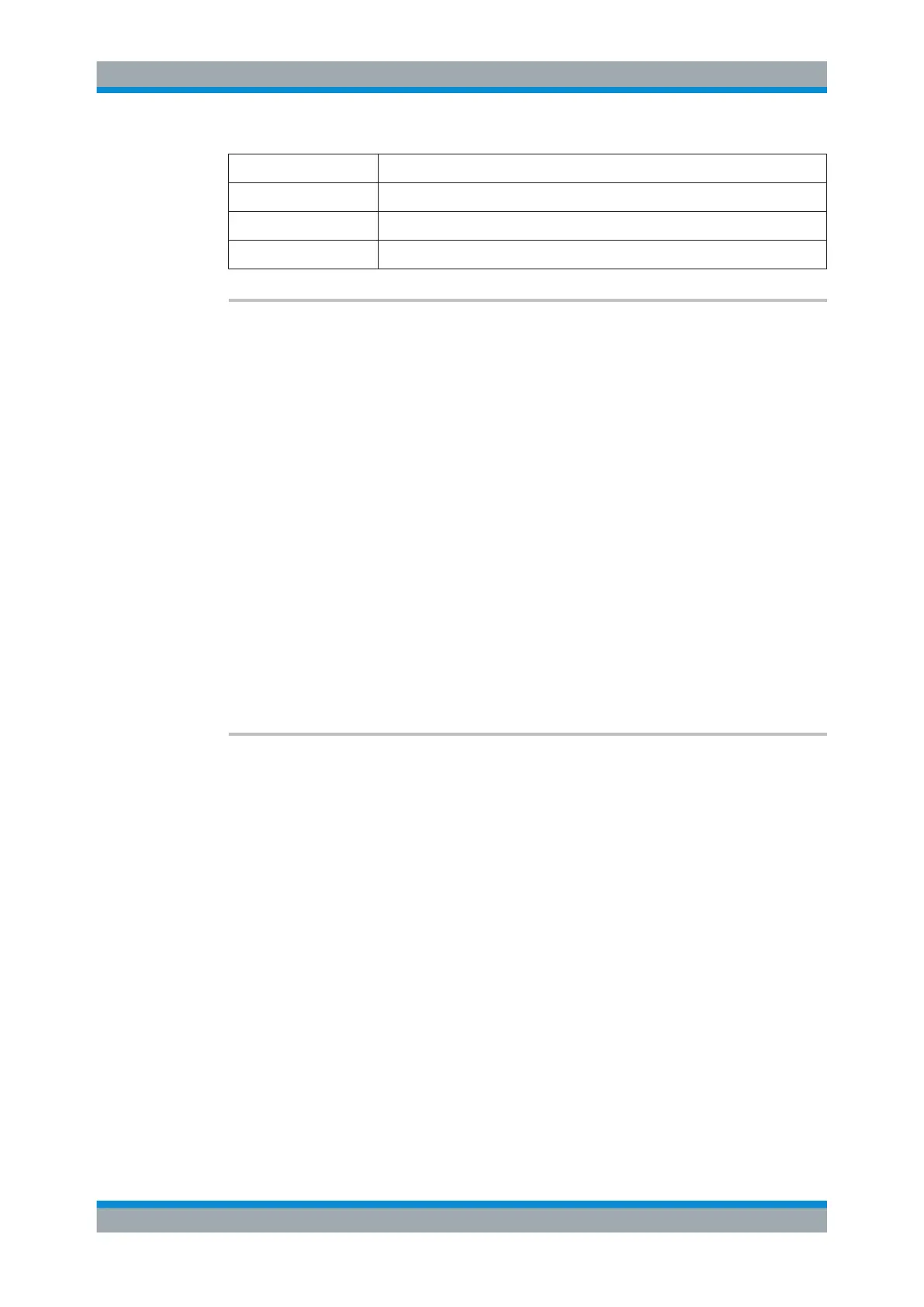Remote Commands
R&S
®
FSW
1016User Manual 1173.9411.02 ─ 43
Parameter value Window type
PEAKlist Marker peak list
RSUMmary Result summary
SGRam Spectrogram
LAYout:CATalog[:WINDow]?
This command queries the name and index of all active windows in the active channel
from top left to bottom right. The result is a comma-separated list of values for each
window, with the syntax:
<WindowName_1>,<WindowIndex_1>..<WindowName_n>,<WindowIndex_n>
Return values:
<WindowName> string
Name of the window.
In the default state, the name of the window is its index.
<WindowIndex> numeric value
Index of the window.
Example:
LAY:CAT?
Result:
'2',2,'1',1
Two windows are displayed, named '2' (at the top or left), and '1'
(at the bottom or right).
Usage: Query only
LAYout:IDENtify[:WINDow]? <WindowName>
This command queries the index of a particular display window in the active channel.
Note: to query the name of a particular window, use the LAYout:WINDow<n>:
IDENtify? query.
Query parameters:
<WindowName> String containing the name of a window.
Return values:
<WindowIndex> Index number of the window.
Example:
LAY:WIND:IDEN? '2'
Queries the index of the result display named '2'.
Response:
2
Usage: Query only
Configuring the Result Display
