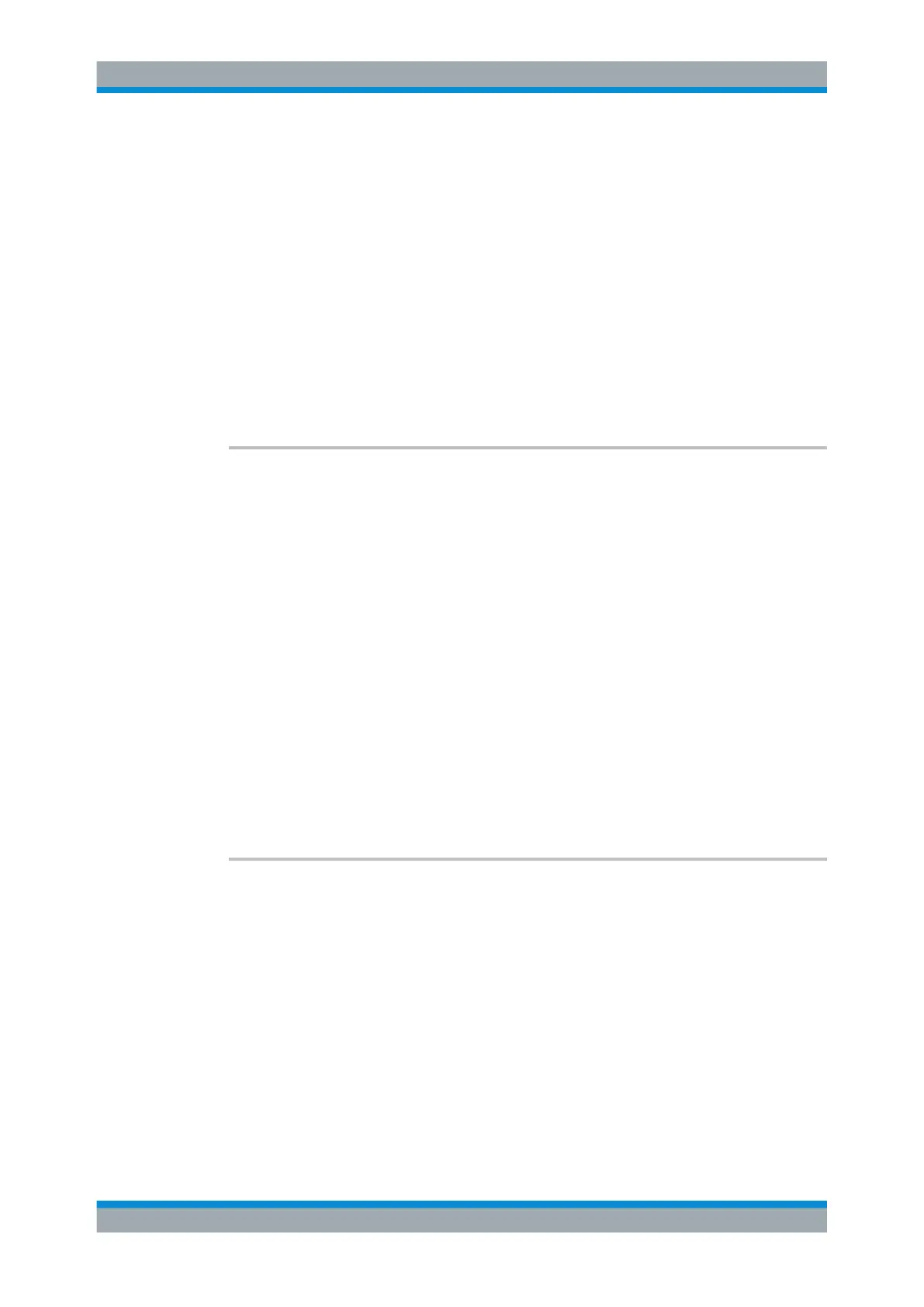Remote Commands
R&S
®
FSW
1094User Manual 1173.9411.02 ─ 43
Suffix:
<pb>
.
1..n
Selects the connector:
1 = Baseband Input I
2 = Baseband Input Q
3 = RF
Parameters:
<PMOffset> The voltage offset between the positive input terminal and
ground.
Default unit: V
Manual operation: See "Common Mode Offset / Diff. Mode Offset / P Offset / N Off-
set / " on page 372
[SENSe:]PROBe<pb>:SETup:STATe?
Queries if the probe at the specified connector is active (detected) or not active (not
detected).
To switch the probe on, i.e. activate input from the connector, use INP:SEL:AIQ (see
INPut<ip>:SELect on page 1072).
Suffix:
<pb>
.
1..n
Selects the connector:
1 = Baseband Input I
2 = Baseband Input Q
3 = RF
Return values:
<State> DETected | NDETected
Example: //Query connector state
PROB3:SET:STAT?
Usage: Query only
[SENSe:]PROBe<pb>:SETup:TYPE?
Queries the type of the probe.
Suffix:
<pb>
.
1..n
Selects the connector:
1 = Baseband Input I
2 = Baseband Input Q
3 = RF
Return values:
<Type> String containing one of the following values:
–"None" (no probe detected)
–"active differential"
–"active single-ended"
Setting Basic Measurement Parameters
