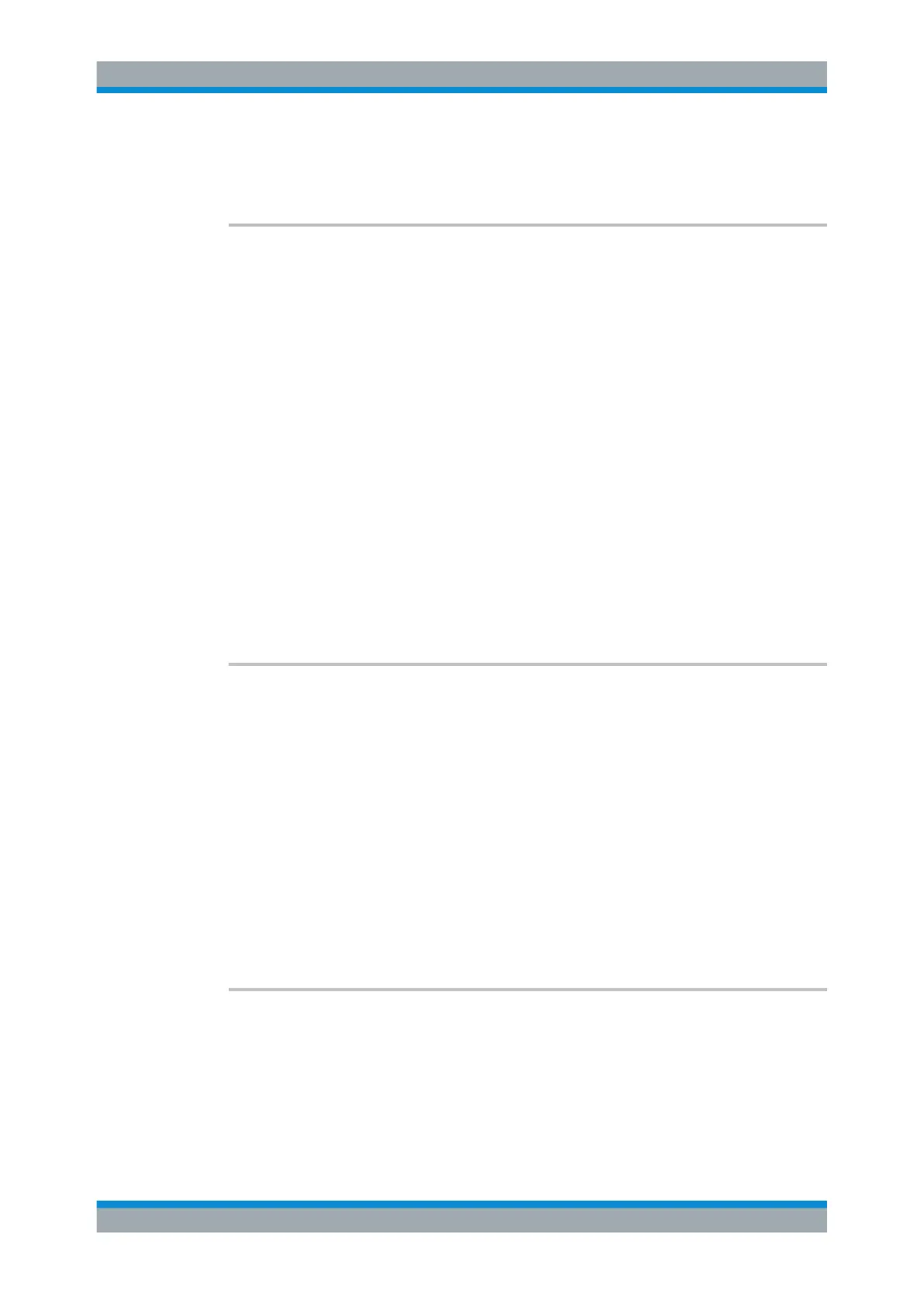Remote Commands
R&S
®
FSW
1161User Manual 1173.9411.02 ─ 43
Manual operation: See "Search Limits (Left / Right)" on page 216
See "Left Limit / Right Limit" on page 310
CALCulate<n>:MARKer<m>:X:SLIMits:ZOOM[:STATe] <State>
This command adjusts the marker search range to the zoom area for all markers in all
windows.
Suffix:
<n>
.
irrelevant
<m> irrelevant
Parameters:
<State> ON | OFF | 0 | 1
OFF | 0
Switches the function off
ON | 1
Switches the function on
Example:
CALC:MARK:X:SLIM:ZOOM ON
Switches the search limit function on.
CALC:MARK:X:SLIM:RIGH 20MHz
Sets the right limit of the search range to 20 MHz.
Manual operation: See "Use Zoom Limits" on page 526
CALCulate<n>:THReshold <Level>
This command defines a threshold level for the marker peak search (for all markers in
all windows).
Suffix:
<n>
.
irrelevant
Parameters:
<Level> Numeric value. The value range and unit are variable.
*RST: -120 dBm
Default unit: DBM
Example:
CALC:THR -82DBM
Sets the threshold value to -82 dBm.
Manual operation: See "Search Threshold" on page 526
CALCulate<n>:THReshold:STATe <State>
This command turns a threshold for the marker peak search on and off (for all markers
in all windows).
Analyzing Measurements (Basics)
