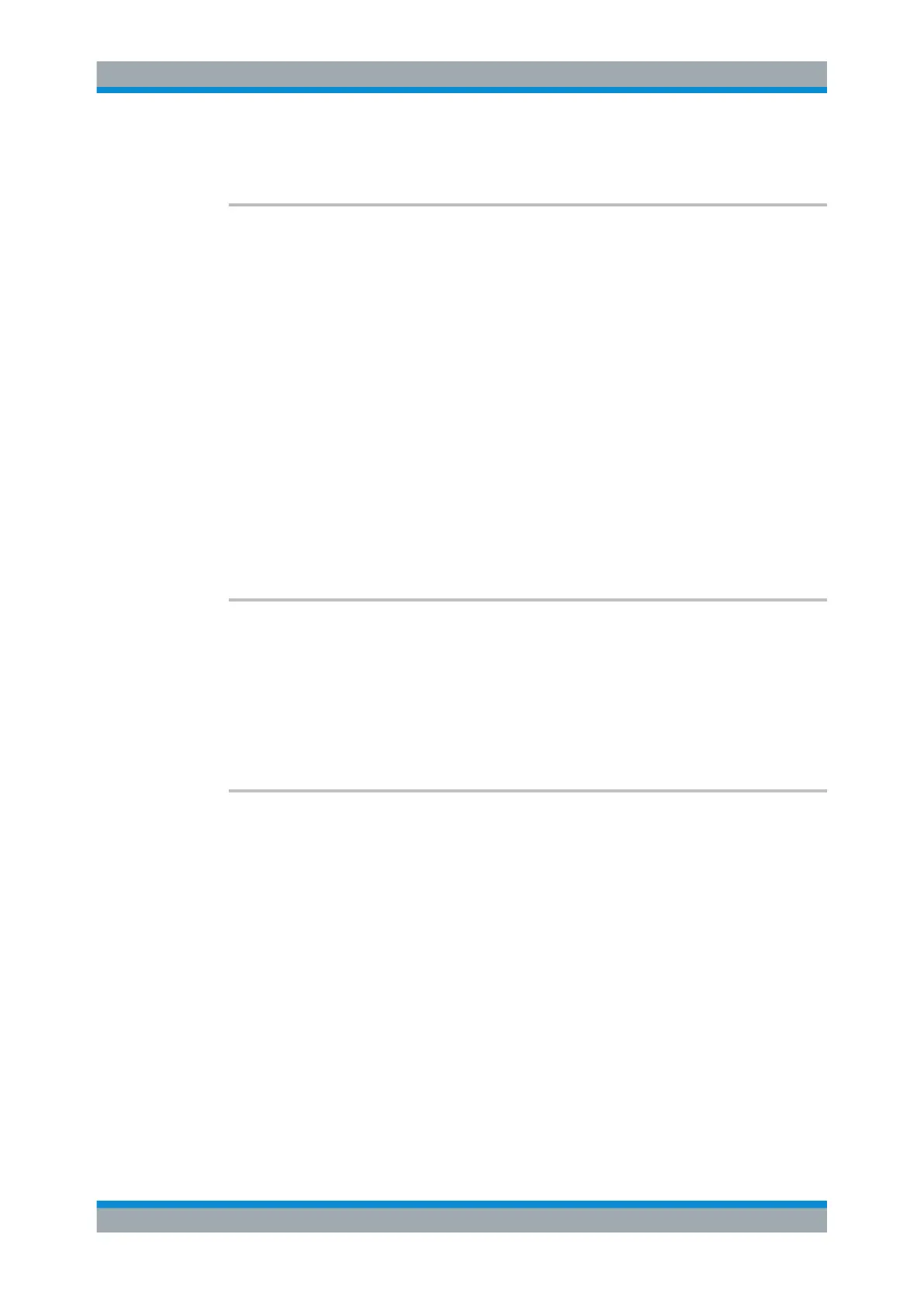Remote Commands
R&S
®
FSW
1222User Manual 1173.9411.02 ─ 43
Manual operation: See "Visibility" on page 565
CALCulate<n>:LIMit<li>:COPY <Line>
This command copies a limit line.
Suffix:
<n>
.
Window
<li> Limit line
Parameters:
<Line> 1 to 8
number of the new limit line
<name>
String containing the name of the limit line.
Example:
CALC:LIM1:COPY 2
Copies limit line 1 to line 2.
CALC:LIM1:COPY 'FM2'
Copies limit line 1 to a new line named FM2.
Manual operation: See "Copy Line" on page 566
CALCulate<n>:LIMit<li>:DELete
This command deletes a limit line.
Suffix:
<n>
.
Window
<li> Limit line
Manual operation: See "Delete Line" on page 566
CALCulate<n>:LIMit<li>:STATe <State>
This command turns the limit check for a specific limit line on and off.
To query the limit check result, use CALCulate<n>:LIMit<li>:FAIL?.
Note that a new command exists to activate the limit check and define the trace to be
checked in one step (see CALCulate<n>:LIMit<li>:TRACe<t>:CHECk
on page 1223).
Suffix:
<n>
.
irrelevant
<li> Limit line
Parameters:
<State> ON | OFF | 0 | 1
OFF | 0
Switches the function off
Analyzing Measurements (Basics)
