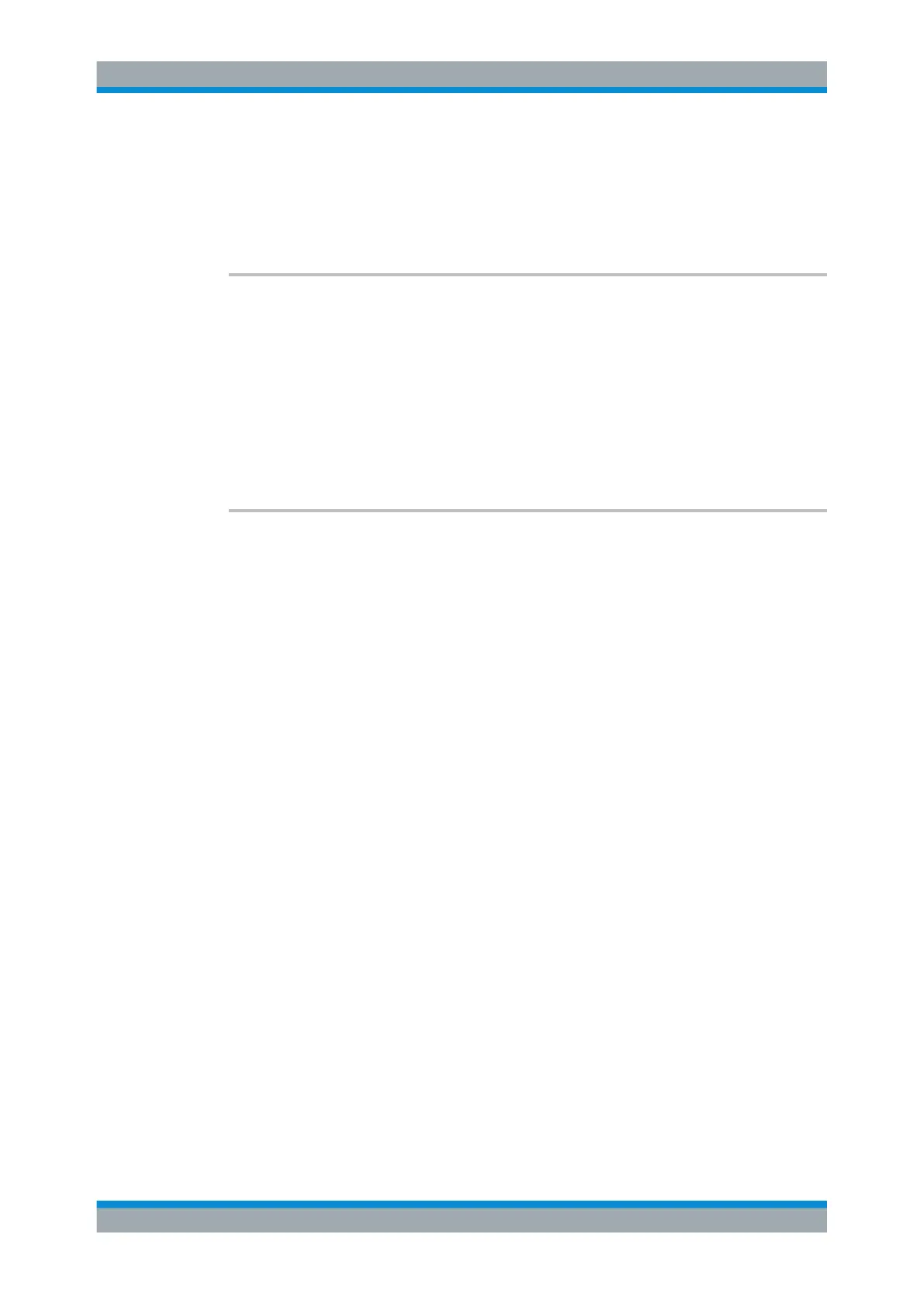Remote Commands
R&S
®
FSW
1268User Manual 1173.9411.02 ─ 43
[SENSe:]CORRection:TRANsducer:SELect....................................................................1270
[SENSe:]CORRection:TRANsducer[:STATe]................................................................... 1270
[SENSe:]CORRection:TRANsducer:UNIT.......................................................................1270
MMEMory:LOAD<n>:TFACtor....................................................................................... 1271
MMEMory:STORe<n>:TFACtor..................................................................................... 1271
[SENSe:]CORRection:TRANsducer:ADJust:RLEVel[:STATe] <State>
This command turns an automatic adjustment of the reference level to the transducer
on and off.
Before you can use the command, you have to select and turn on a transducer.
Parameters:
<State> ON | OFF | 1 | 0
*RST: 0
Manual operation: See "Adjust Ref Level" on page 680
[SENSe:]CORRection:TRANsducer:CATalog?
This command queries all transducer factors stored on the R&S FSW.
After general data for the transducer storage directory, data for the individual files is lis-
ted.
The result is a comma-separated list of values with the following syntax:
<UsedMem>,<FreeMem>,<FileSize>,<FileName>[,<FileSize>,<FileName>]
For details see Chapter 12.3.1, "Basics on Transducer Factors", on page 675.
Return values:
<UsedDiskSpace> numeric value in bytes
Amount of storage space required by all transducers files in the
C:\Program Files (x86)\Rohde-Schwarz\FSW\<version>\
trd directory (= sum of all individual <FileSize> values)
<FreeDiskSpace> numeric value in bytes
Amount of free storage space on the R&S FSW
<FileSize> numeric value in bytes
Size of a single transducer file
<FileName> string
Name of a single transducer file
Example:
SENSE:CORR:TRAN:CAT?
//Result: 2743,2312620544,720,'FactorGSM.TDF',2023,'FactorBTS.TDF'
Usage: Query only
Configuring the R&S FSW
