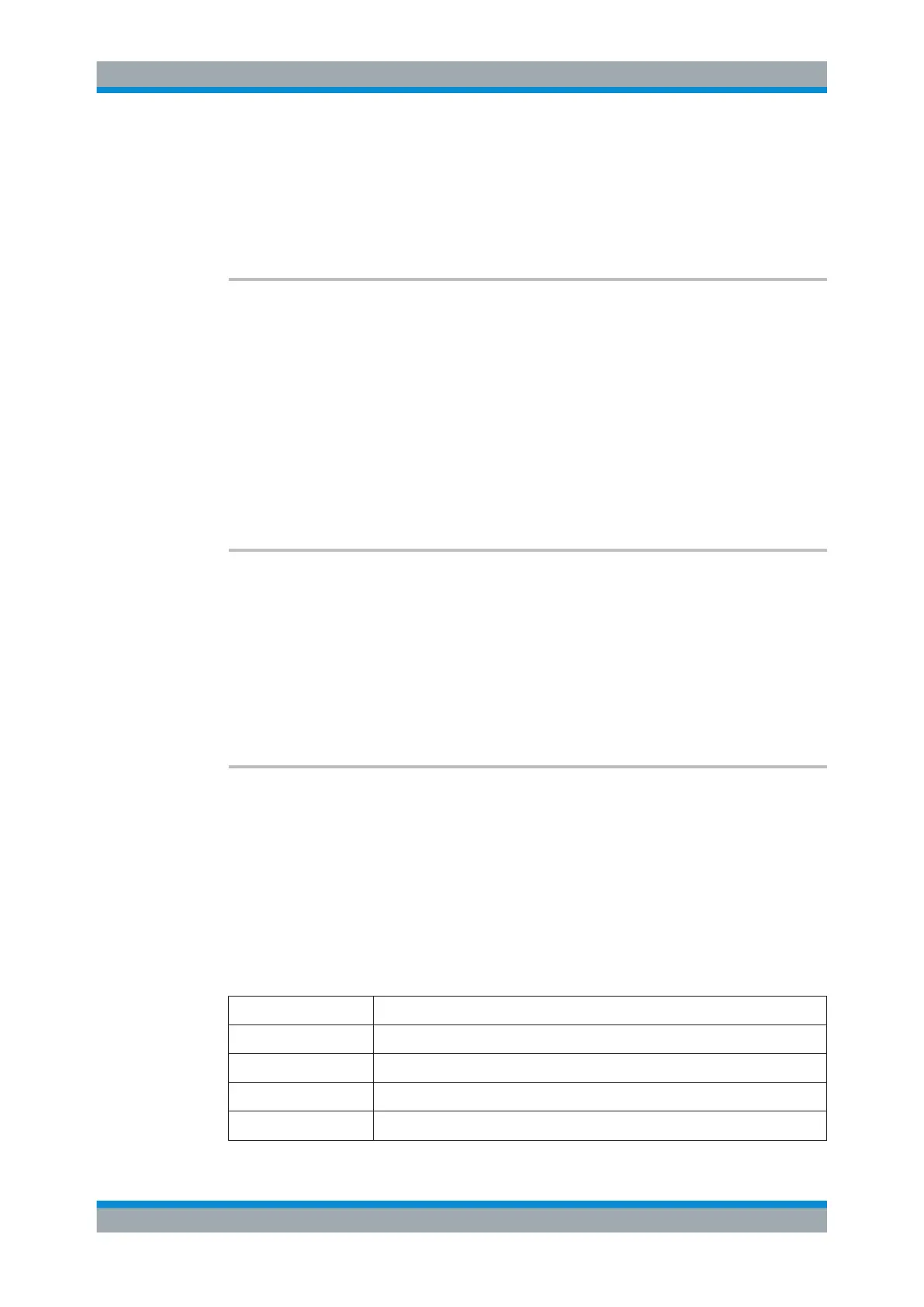Remote Commands
R&S
®
FSW
1270User Manual 1173.9411.02 ─ 43
Parameters:
<ScalingType> LINear | LOGarithmic
*RST: LINear
Manual operation: See "X-Axis Scaling" on page 682
[SENSe:]CORRection:TRANsducer:SELect <Name>
This command selects a transducer factor.
Parameters:
<Name> String containing the name of the transducer factor.
If the name does not exist yet, the R&S FSW creates a trans-
ducer factor by that name.
Example:
CORR:TRAN:SEL 'FACTOR1'
Manual operation: See "Activating / Deactivating" on page 679
See "Create New Line" on page 680
See "Name" on page 681
[SENSe:]CORRection:TRANsducer[:STATe] <State>
This command turns the selected transducer factor on or off.
Before you can use the command, you have to select a transducer.
Parameters:
<State> ON | OFF | 1 | 0
*RST: 0
Manual operation: See "Activating / Deactivating" on page 679
[SENSe:]CORRection:TRANsducer:UNIT <Unit>
This command selects the unit of the transducer factor.
Before you can use the command, you have to select and turn on a transducer.
Parameters:
<Unit> string as defined in table below
*RST: DB
Example:
CORR:TRAN:UNIT 'DBUV'
Manual operation: See "Unit" on page 682
String Unit
'DB' dB
'DBM' dBm
'DBMV' dBmV
'DBUV' dBμV
Configuring the R&S FSW
